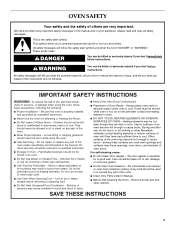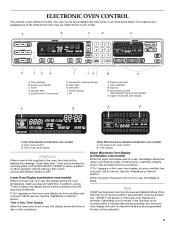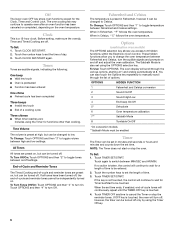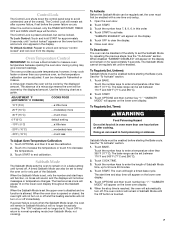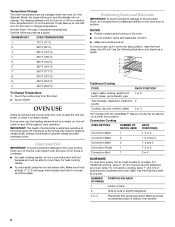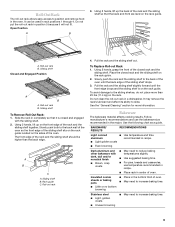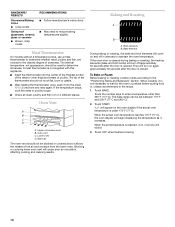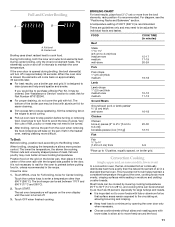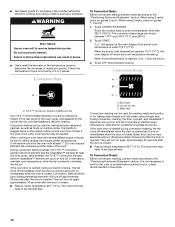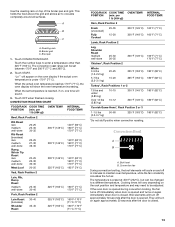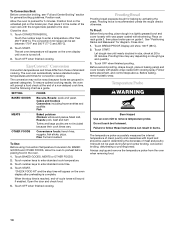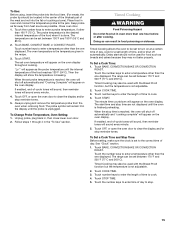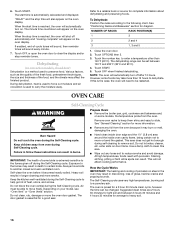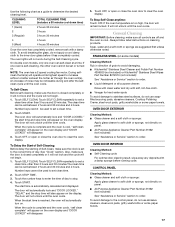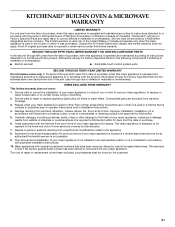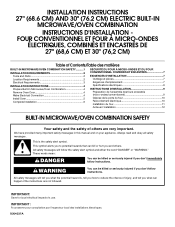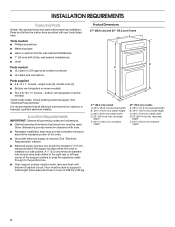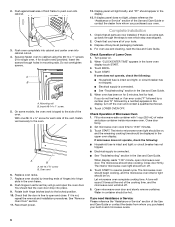KitchenAid KEMS378SWH Support Question
Find answers below for this question about KitchenAid KEMS378SWH - 27" SELF CLEAN COMBO MICROWAVE.Need a KitchenAid KEMS378SWH manual? We have 2 online manuals for this item!
Question posted by jjdisibio on July 6th, 2011
Kitchenaid Superba 27 Self Clean Oven - How To Start The Self Clean Process -
Oven from the 1980's - no longer have the manual. How do you start the self cleaning process?
Current Answers
Related KitchenAid KEMS378SWH Manual Pages
KitchenAid Knowledge Base Results
We have determined that the information below may contain an answer to this question. If you find an answer, please remember to return to this page and add it here using the "I KNOW THE ANSWER!" button above. It's that easy to earn points!-
Control Lock feature - Built-in ovens
Using the Control Lock feature Setting the Self-Clean cycle Using the Solid (Locked) Cycle - When the control is preset to avoid unintended ...Lock shuts down the control panel keys to unlocked, but can be locked. Built-in oven? The Control Lock is locked, only the Timer Set/Start, Timer Off, and Oven Light keys will remain set after a power failure, if set before the power failure ... -
Replacing oven light bulbs - Built-in ovens
... come on ? The oven lights will not work during the Self-Cleaning cycle. Remove the glass light cover by snapping it does not come on when either door is off and feels cool to handle the bulb. Superba built-in oven come on when the oven door is closed, touch Oven Light to operate... -
Tips for using the Self-Cleaning feature - Ranges and built-in ovens
... break the glass. To prepare the cooktop and storage drawer for starting the Self-Cleaning cycle. Use the owner's manual search feature below to the fumes given off during the Self-Cleaning cycle. To start the Self-Cleaning cycle: Cleaning instructions may burn or melt, which will damage the oven. Model Number | Help me locate my model number Please enter...
Similar Questions
The 'bake' Selection Isn't Working
The "Bake" selection isn't working on one of the ovens. It doesn't do anything when you turn it to b...
The "Bake" selection isn't working on one of the ovens. It doesn't do anything when you turn it to b...
(Posted by dotty1025 2 years ago)
Where Is Option Selection Key On Kitchenaid Built In Oven Oven
(Posted by mjg9buba 10 years ago)
Probe Symbol On Oven
My probe symbol came on, after the oven was cleaned the other day. What does this mean? How do I cle...
My probe symbol came on, after the oven was cleaned the other day. What does this mean? How do I cle...
(Posted by dunn51593 11 years ago)
Why Can I Shut Off The Shabbat Mode On My Brand New Oven By Pressing Cancel?
The manual states that only the start and number buttons will function when in Shabbat Mode but I ca...
The manual states that only the start and number buttons will function when in Shabbat Mode but I ca...
(Posted by janmsb 12 years ago)
I Have A 20 Year Old Kitchen Aid Superba 27 Double Oven Convection
Oven
put the lower oven on self clean and the slide knob is stuck to the right and i can not open it up
put the lower oven on self clean and the slide knob is stuck to the right and i can not open it up
(Posted by michele60081 12 years ago)