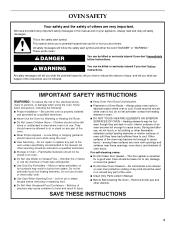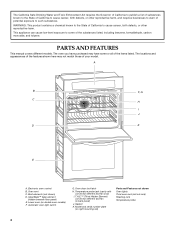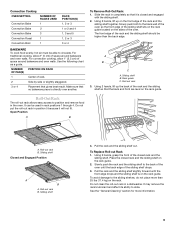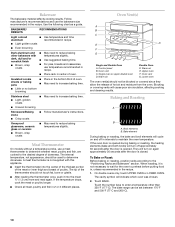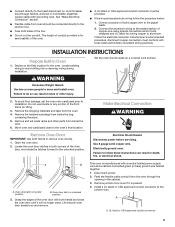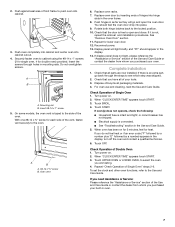KitchenAid KEBS277SSS Support Question
Find answers below for this question about KitchenAid KEBS277SSS - 27" Double Wall Oven.Need a KitchenAid KEBS277SSS manual? We have 3 online manuals for this item!
Question posted by Prrogers68 on June 1st, 2012
I Recently Set My Oven To Self Clean And The Door Clock Will Not Release
The person who posted this question about this KitchenAid product did not include a detailed explanation. Please use the "Request More Information" button to the right if more details would help you to answer this question.
Current Answers
Related KitchenAid KEBS277SSS Manual Pages
KitchenAid Knowledge Base Results
We have determined that the information below may contain an answer to this question. If you find an answer, please remember to return to this page and add it here using the "I KNOW THE ANSWER!" button above. It's that easy to earn points!-
Setting the Self-Clean cycle
... cycle is Cleaning" and then "Door Locked" will not begin . See "Clock/Timer Display" section in ovens Using the Control Lock feature Control Lock feature - Do not clean, rub, damage or move freely. How the Self-Cleaning cycle (on some models) works The heating and cooling of porcelain on the oven display. however, the time can be set between... -
Preparing oven for self-clean
...Remove any loose soil to certain birds. Heavy soil results in ovens Setting the Self-Clean cycle Using the Control Lock feature Product Recall Information Product Literature (Use & Care, Parts Lists...Your Email Your Name Preparing oven for self-clean What should I self-clean my oven? Keep the kitchen well-ventilated during the Self-Cleaning cycle. The door gasket is your model number. -
Tips for using the Self-Cleaning feature - Ranges and built-in ovens
... off during the Self-Cleaning cycle. The door gasket is self-cleaning, the other liquid enter the slots on . If one oven can result. Remove oven racks to Search Results Staining, etching, pitting or faint white spots can self-clean at least 6 characters of some tips for a good seal. IMPORTANT: The health of your model. On double-oven models, only one...
Similar Questions
How Do I Set The Self Cleaning Cycle On A 1992 Kitchenaid Selectra 30' Range?
I have misplaced the owners manual for my 1992 circa kitchenaid selectra 30" electric range. How do ...
I have misplaced the owners manual for my 1992 circa kitchenaid selectra 30" electric range. How do ...
(Posted by dwestbrook1950 9 years ago)
Changing Oven Light
(Posted by Anonymous-49072 12 years ago)
Does Double Oven Include Broiler Pan(s) And A So Called Roasting Rack?
Just delivered my new ovens, but no broiler pan(s) were inside the ovens. Also, on page 13 it talks ...
Just delivered my new ovens, but no broiler pan(s) were inside the ovens. Also, on page 13 it talks ...
(Posted by Anonymous-45361 12 years ago)
The Self Cleaning Lock Will Not Open For The Lower Oven Door. Top Oven Is Fine.
The self cleaning lock will not open for the lower oven door. Top oven is fine. WQhat can I do to op...
The self cleaning lock will not open for the lower oven door. Top oven is fine. WQhat can I do to op...
(Posted by lennycurcio 12 years ago)
Does This Oven Have A Delayed Start? If So How Can We Operate It?
(Posted by roseannmcc 13 years ago)