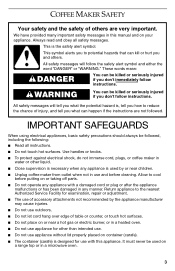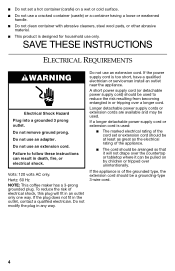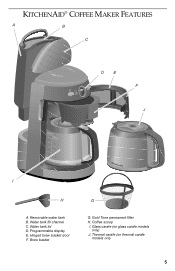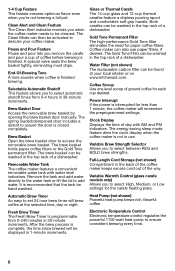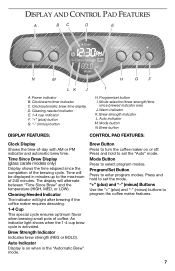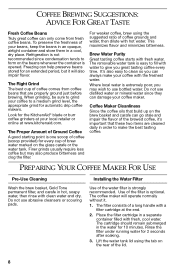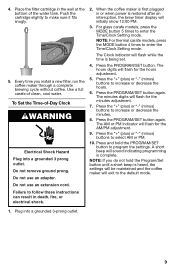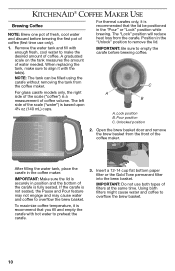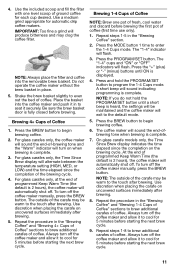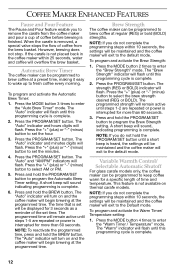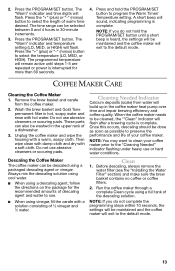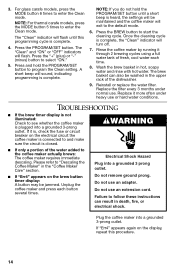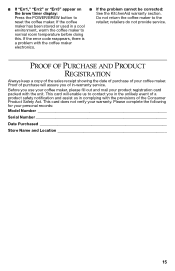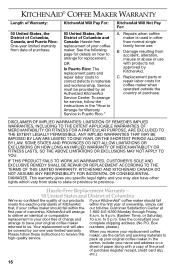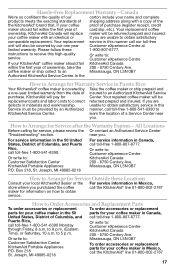KitchenAid KCM223CU Support Question
Find answers below for this question about KitchenAid KCM223CU.Need a KitchenAid KCM223CU manual? We have 1 online manual for this item!
Question posted by robinrockwell on January 28th, 2013
How Do You Set The Clock Time For Kitchenaid Kcm223cu
The person who posted this question about this KitchenAid product did not include a detailed explanation. Please use the "Request More Information" button to the right if more details would help you to answer this question.
Current Answers
Related KitchenAid KCM223CU Manual Pages
KitchenAid Knowledge Base Results
We have determined that the information below may contain an answer to this question. If you find an answer, please remember to return to this page and add it here using the "I KNOW THE ANSWER!" button above. It's that easy to earn points!-
Cycle time is increasing - Dryer
.... This may go up and down depending on my dryer? Dryer The Timed Dry acts similar to make cycle selections, the Automatic Dry or Electronic Sensor Dry cycles provide a factory-set Estimated Time Remaining. FAQs Knowledgebase search tips Damp loads or long drying times - Dryer Cycle knob does not advance while running - -
Clock settings - Ultima built-in oven with steam
... others found helpful Adjusting display contrast - Ultima built-in oven with steam Using the clock settings on Ultima built-in oven with steam Setting the clock - Clock settings - Before setting, make sure the oven(s), Timer, and Timed Cooking are off the clock display, touch Clock Set/Start. Enter the desired time by touching the numerical keys to set the clock: Touch Clock Set/Start. -
Setting the clock
How do I set the time of day. Built-in oven with steam Press number pads to set the clock? Setting the clock - If your clock controls are different, check below for your specific Use and Care Guide. Clock/Timer display This is a 12-hour clock, and it can be set as follows: Press Clock Set/Start. Ultima built-in ovens Control Lock feature - Built-in ovens Clock settings -
Similar Questions
How Do I Set The Clock On Kitchenaid Kcm223cu Coffee Maker,
(Posted by luigidar 9 years ago)
How Do I Set The Delay Feature On My Kitchen Aid Coffee Maker?
(Posted by Sandiet 11 years ago)
Kitchenaid Thermal Drip Coffee Maker Model #kcm223cu Drips All Over Counter!
K My kitchen aid Thermal drip coffee maker (12 cup) Model #KCM223CU is letting me down for the past ...
K My kitchen aid Thermal drip coffee maker (12 cup) Model #KCM223CU is letting me down for the past ...
(Posted by cg33 12 years ago)