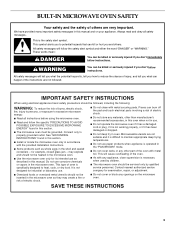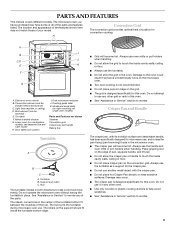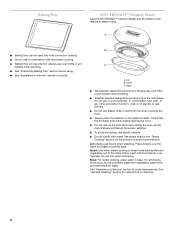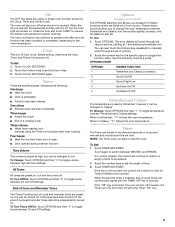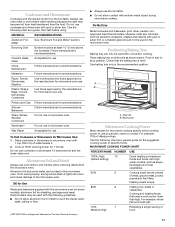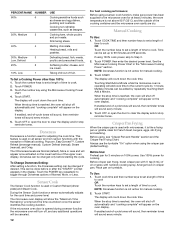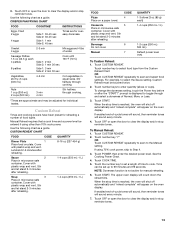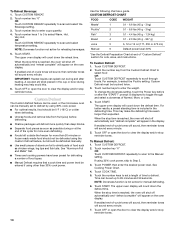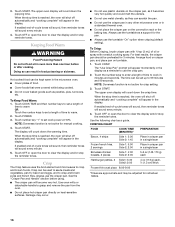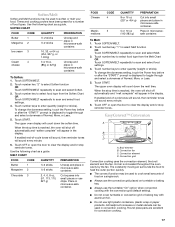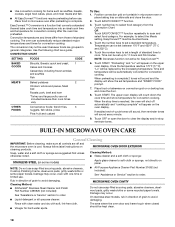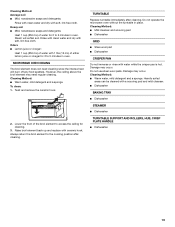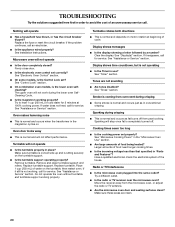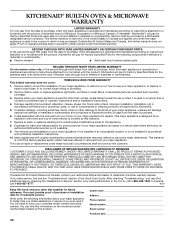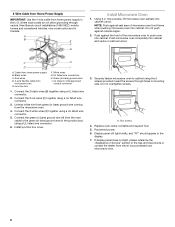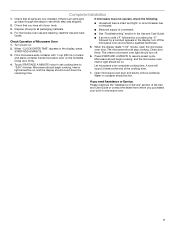KitchenAid KBHS109SSS Support Question
Find answers below for this question about KitchenAid KBHS109SSS - 30 in. 1.4 cu. Ft. Microwave Oven.Need a KitchenAid KBHS109SSS manual? We have 3 online manuals for this item!
Question posted by smithkja on March 31st, 2013
Noisy Turntable Motor
What is the remedy for a noisy turntable?
Current Answers
Related KitchenAid KBHS109SSS Manual Pages
KitchenAid Knowledge Base Results
We have determined that the information below may contain an answer to this question. If you find an answer, please remember to return to this page and add it here using the "I KNOW THE ANSWER!" button above. It's that easy to earn points!-
Dishwasher is not level
... that dishwasher is very important to level the unit from side-to-side as well as from side-to -back. If the dishwasher is noisy or vibrates Condensation on leveling or anchoring your appliance? Was this answer more useful. Adjust leveling leg or add shims under rear wheel until dishwasher... -
Will the Microban® Refrigerator Air Filter fit my refrigerator?
ft. Download available Owners Manuals/Use & Model Number | Help me locate my model number Please enter ..., Installation Instructions and Warranty Information. Refrigerator Air Filters Refrigerator/freezer odor removal Hard Water Filming in 22, 25, and 27 cu. To verify your size and serial number, review the labels on the inside of your refrigerator . built side by side ... -
Will the Microban® Refrigerator Air Filter fit my refrigerator?
... 6 characters of your refrigerator . Share Delicious Digg Facebook Reddit StumbleUpon Twitter Print Email this answer helpful? ft. capacities. To verify your size and serial number, review the labels on the inside of 3 Please ...side by side refrigerators in 22, 25, and 27 cu. Email Your Feedback How old is your refrigerator Microban® Go Back to clean your model number.
Similar Questions
Buy Replacement Coupler For Glass Turntable?
Where can I buy a replacement three lobed coupler drive adapter for the Kitchenaide Microwave
Where can I buy a replacement three lobed coupler drive adapter for the Kitchenaide Microwave
(Posted by kenlangland 2 years ago)
How To Reset It
GHow to reset it, turntable does not turn and does not heat but does the count down and sounds
GHow to reset it, turntable does not turn and does not heat but does the count down and sounds
(Posted by Rlobo10546 11 years ago)
Need Replacement Glass Turntable
replacement turntable for kbms1454sss model
replacement turntable for kbms1454sss model
(Posted by jofalbo 12 years ago)
Part # For 3-point Star For Turntable?
Part of the mechanism for rotating the glass tray (turntable) inside the Microwave.
Part of the mechanism for rotating the glass tray (turntable) inside the Microwave.
(Posted by merjd42 13 years ago)