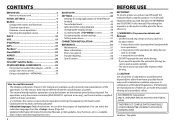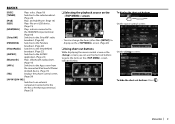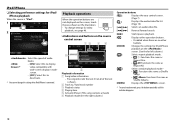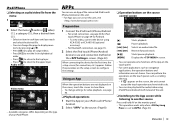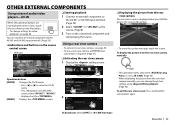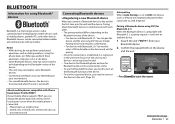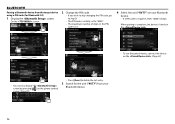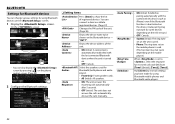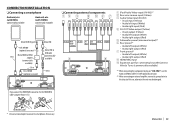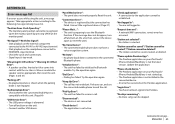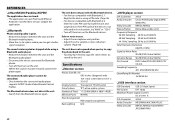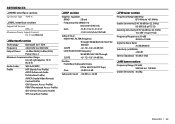Kenwood KVT-7012BT Support Question
Find answers below for this question about Kenwood KVT-7012BT.Need a Kenwood KVT-7012BT manual? We have 1 online manual for this item!
Question posted by urbinaalbert48 on February 22nd, 2022
How To Bluetooth My Phone To My Kenwood Kvt7
The person who posted this question about this Kenwood product did not include a detailed explanation. Please use the "Request More Information" button to the right if more details would help you to answer this question.
Current Answers
Answer #1: Posted by SonuKumar on February 23rd, 2022 8:37 AM
https://www.manualslib.com/manual/959748/Kenwood-Kvt-7012bt.html?page=35#manual
https://www.manualslib.com/manual/959748/Kenwood-Kvt-7012bt.html?page=66#manual
Please respond to my effort to provide you with the best possible solution by using the "Acceptable Solution" and/or the "Helpful" buttons when the answer has proven to be helpful.
Regards,
Sonu
Your search handyman for all e-support needs!!
Related Kenwood KVT-7012BT Manual Pages
Similar Questions
Usb No Reproduce Videos En Los Monitors
porque los videos grabados en MP4 en mi memoria USB no los reproduce en los headrest monitors y un d...
porque los videos grabados en MP4 en mi memoria USB no los reproduce en los headrest monitors y un d...
(Posted by pepe81 1 year ago)
My Kvt-7012bt Is Not Working After The Latest Update.
I updated the firmware on my KVT-7012BT today and its cycled on updating. it asks for the USB, goes ...
I updated the firmware on my KVT-7012BT today and its cycled on updating. it asks for the USB, goes ...
(Posted by lperal 6 years ago)
Bluetooth/phone
My LG Stylo2 is paired with my Kenwood KDC-X597 / KDC-BT555U / KDC-BT355U car stereo. Pandora plays,...
My LG Stylo2 is paired with my Kenwood KDC-X597 / KDC-BT555U / KDC-BT355U car stereo. Pandora plays,...
(Posted by rdzpollard72743 7 years ago)
Keeps Reseting Itself.
I just hooked it up. When I turn it on and start playing music , it will play for a couple of minute...
I just hooked it up. When I turn it on and start playing music , it will play for a couple of minute...
(Posted by Chuckb1786 7 years ago)
Does Bluetooth Phone Connection Work Through Rca Outs? Kdc X995
Connected my KDC X995 to amp this weekend, but now I cannot hear other people when my phone connects...
Connected my KDC X995 to amp this weekend, but now I cannot hear other people when my phone connects...
(Posted by michaelbirney 10 years ago)