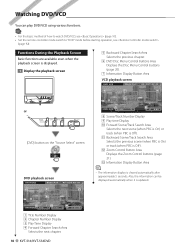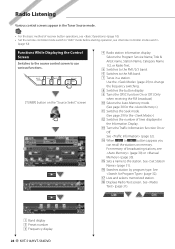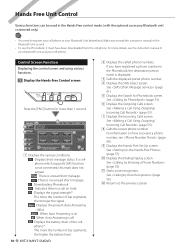Kenwood KVT-514 Support Question
Find answers below for this question about Kenwood KVT-514 - Wide In-Dash Monitor.Need a Kenwood KVT-514 manual? We have 1 online manual for this item!
Question posted by samd2leo on November 9th, 2011
Code Set For Kvt-514
jUST PURCHASED A USED CARE THAT HAS KVT-514 INSTALLED. DON'T HAVE CODE THAT PREVIOUS OWNER APPARENTLY ENTERED. IS THERE A WAY TO RESET CODE OR DO I HAVE TO REPLACE THE RADIO?
Current Answers
Answer #1: Posted by quaff on November 22nd, 2011 11:05 AM
Unfortunately, there is no way for a consumer to "over ride" or "by pass" this security feature. One option is to sent the unit to Kenwood or an authorized dealer, to have them reset it. However, they will require proof of ownership, which might be difficult (have to been in touch with previous owner to get the code). Otherwise, it would appear your only other option would be to replace the unit.
Related Kenwood KVT-514 Manual Pages
Similar Questions
Installed Kenwood Kdc-mp238 In Car But Cannot Get Any Sound With Radio Or Cd Pla
installed Kenwood KDC-MP238 in car but cannot get any sound with radio or CD player? Check all four ...
installed Kenwood KDC-MP238 in car but cannot get any sound with radio or CD player? Check all four ...
(Posted by Graeme15 7 years ago)
How Do I Reset My Kenwood Radio Model Kdc-x395
How Do I Reset My Kenwood Radio Model Kdc-x395
How Do I Reset My Kenwood Radio Model Kdc-x395
(Posted by MATTPADAVICK 8 years ago)
How To Bypass Security Code Kenwood Kvt 514
(Posted by Generchuck 9 years ago)
How To Bypass Codes Kenwood Kvt 514
(Posted by browOPEN 10 years ago)
Kenwood Model Kvt-514 That Is Hooked Up But I Can't Adjust The Audio Set
i have a Kenwood model kvt-514 that is hooked up but i can't adjust the audio settings
i have a Kenwood model kvt-514 that is hooked up but i can't adjust the audio settings
(Posted by guddagreazy 12 years ago)