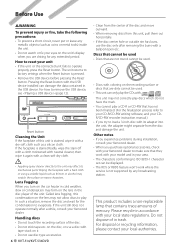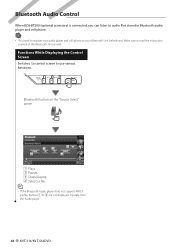Kenwood KVT-514 Support Question
Find answers below for this question about Kenwood KVT-514 - Wide In-Dash Monitor.Need a Kenwood KVT-514 manual? We have 1 online manual for this item!
Question posted by guddagreazy on December 3rd, 2011
Kenwood Model Kvt-514 That Is Hooked Up But I Can't Adjust The Audio Set
i have a Kenwood model kvt-514 that is hooked up but i can't adjust the audio settings
Current Answers
Related Kenwood KVT-514 Manual Pages
Similar Questions
Damaged Kenwood Kvt-514 Flex Cable.
how can i see my kenwood kvt-514 screen if im missing the flex cable (damaged) is there any other wa...
how can i see my kenwood kvt-514 screen if im missing the flex cable (damaged) is there any other wa...
(Posted by grumpsemf 2 years ago)
Como Actualizar El Softwer Del Kvt 514
No trabaja el bluethoo ni el monitor auxiliar
No trabaja el bluethoo ni el monitor auxiliar
(Posted by 1617lys 2 years ago)
Unlock Kenwood Kvt 514
(Posted by zachariamitchell 9 years ago)
Kenwood Kvt 514 Can't Adjust My Subwoofer Settings?
(Posted by tahin 10 years ago)
Code Set For Kvt-514
jUST PURCHASED A USED CARE THAT HAS KVT-514 INSTALLED. DON'T HAVE CODE THAT PREVIOUS OWNER APPARENTL...
jUST PURCHASED A USED CARE THAT HAS KVT-514 INSTALLED. DON'T HAVE CODE THAT PREVIOUS OWNER APPARENTL...
(Posted by samd2leo 12 years ago)