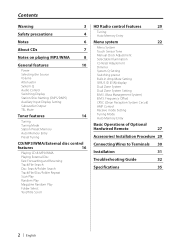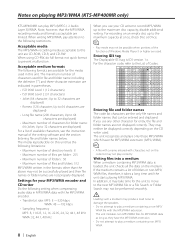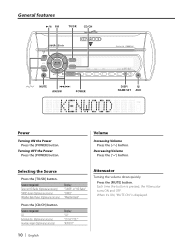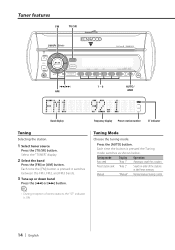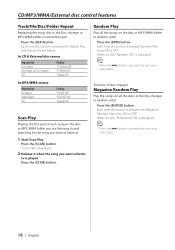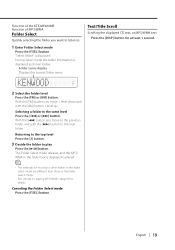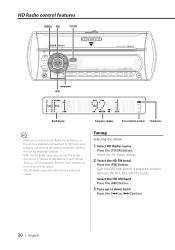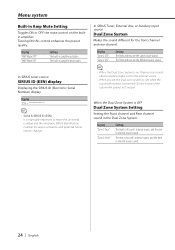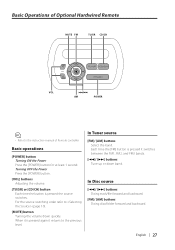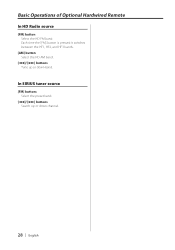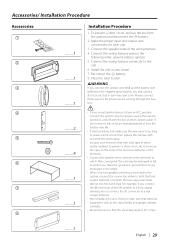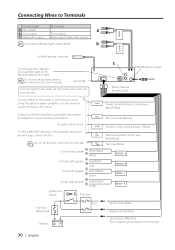Kenwood KTS-MP400MR Support Question
Find answers below for this question about Kenwood KTS-MP400MR - Radio / CD.Need a Kenwood KTS-MP400MR manual? We have 1 online manual for this item!
Question posted by Scottweber on June 17th, 2017
Source Cycling
Plays radio, aux or cd for a few minutes then leaves that source and cycles thru the others before landing back on the one it started with.
Current Answers
Related Kenwood KTS-MP400MR Manual Pages
Similar Questions
No Sound From Cd Player
The tuner works and sounds ok, but when switching to the CD player, there's no sound. I've checked t...
The tuner works and sounds ok, but when switching to the CD player, there's no sound. I've checked t...
(Posted by Anonymous-158428 8 years ago)
What Is The Replacement Receiver For The Kenwood. Kts Mp400mr
what is the replacement receiver for the Kenwood ITS MP400MR
what is the replacement receiver for the Kenwood ITS MP400MR
(Posted by Jnielsenbrp 8 years ago)
Kenwood Kts-mp400mr Can't Access Aux
(Posted by aritJriv 9 years ago)
I Have A Kdc Mp228 Kenwood Radio And It Doesnt Turn On When I Start The Car
it works fine when i only turn the key to only put on the radio not the car but as soon as i start t...
it works fine when i only turn the key to only put on the radio not the car but as soon as i start t...
(Posted by tylerjame5 12 years ago)