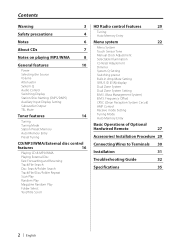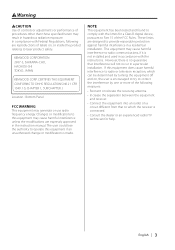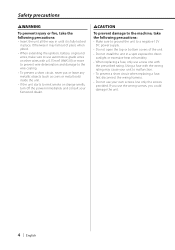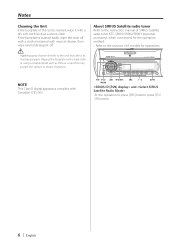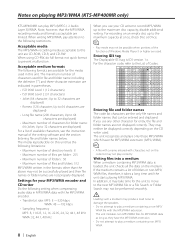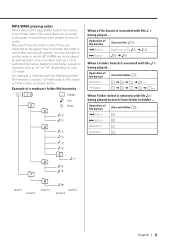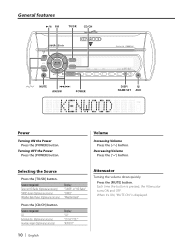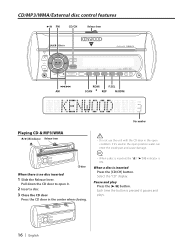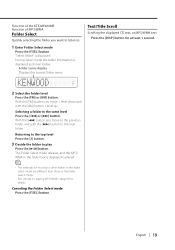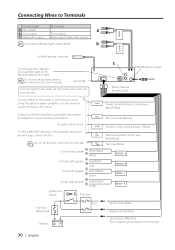Kenwood KTS-MP400MR Support Question
Find answers below for this question about Kenwood KTS-MP400MR - Radio / CD.Need a Kenwood KTS-MP400MR manual? We have 1 online manual for this item!
Question posted by aritJriv on July 18th, 2014
Kenwood Kts-mp400mr Can't Access Aux
The person who posted this question about this Kenwood product did not include a detailed explanation. Please use the "Request More Information" button to the right if more details would help you to answer this question.
Current Answers
Related Kenwood KTS-MP400MR Manual Pages
Similar Questions
Source Cycling
Plays radio, aux or cd for a few minutes then leaves that source and cycles thru the others before l...
Plays radio, aux or cd for a few minutes then leaves that source and cycles thru the others before l...
(Posted by Scottweber 6 years ago)
What Is The Replacement Receiver For The Kenwood. Kts Mp400mr
what is the replacement receiver for the Kenwood ITS MP400MR
what is the replacement receiver for the Kenwood ITS MP400MR
(Posted by Jnielsenbrp 8 years ago)
Does Kenwood Car Stereo Need To Have Antenna Wire Hooked Up For Radio & Cd To
play sound
play sound
(Posted by Keaiken 9 years ago)
When I Turn The Vol Above 22 The Whole Radio/cd Shuts Off Recycles
(Posted by waterlynassoc 11 years ago)