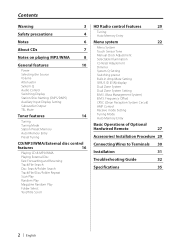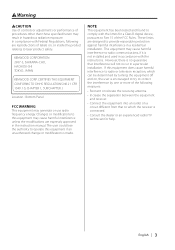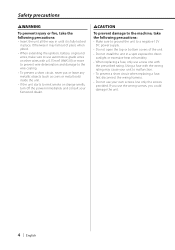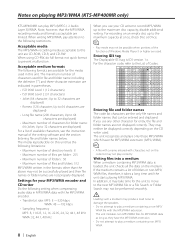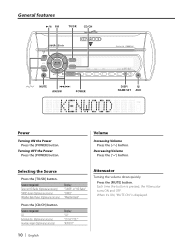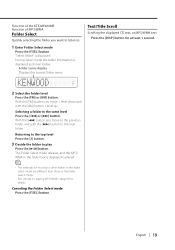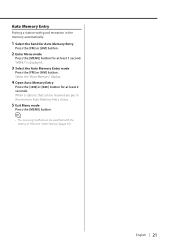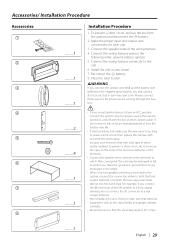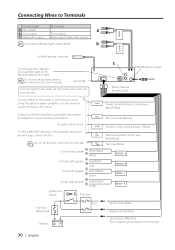Kenwood KTS-MP400MR Support Question
Find answers below for this question about Kenwood KTS-MP400MR - Radio / CD.Need a Kenwood KTS-MP400MR manual? We have 1 online manual for this item!
Question posted by Jnielsenbrp on March 2nd, 2016
What Is The Replacement Receiver For The Kenwood. Kts Mp400mr
what is the replacement receiver for the Kenwood ITS MP400MR
Current Answers
Answer #1: Posted by TommyKervz on March 2nd, 2016 6:38 PM
To purchase a spare part for your Kenwood product please visit Kenwood Spares Supplier. Alternatively you can call Mail Order Department on 0844 557 3653 or you may email by clicking here with a brief description of the part required together with your model number
Related Kenwood KTS-MP400MR Manual Pages
Similar Questions
Source Cycling
Plays radio, aux or cd for a few minutes then leaves that source and cycles thru the others before l...
Plays radio, aux or cd for a few minutes then leaves that source and cycles thru the others before l...
(Posted by Scottweber 6 years ago)
No Sound From Cd Player
The tuner works and sounds ok, but when switching to the CD player, there's no sound. I've checked t...
The tuner works and sounds ok, but when switching to the CD player, there's no sound. I've checked t...
(Posted by Anonymous-158428 8 years ago)
Does Kenwood Car Stereo Need To Have Antenna Wire Hooked Up For Radio & Cd To
play sound
play sound
(Posted by Keaiken 9 years ago)
Kenwood Kts-mp400mr Can't Access Aux
(Posted by aritJriv 9 years ago)
Kkenwood Kdc-x993 Excelon Radio/cd Security Features.
iI pressed reset button & it has auto maticly activaited a security lock that aqquires a 4digit ...
iI pressed reset button & it has auto maticly activaited a security lock that aqquires a 4digit ...
(Posted by anghellic676 10 years ago)