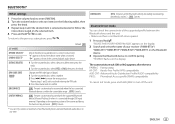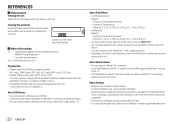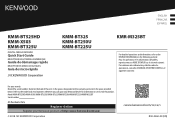Kenwood KMR-M325BT Support Question
Find answers below for this question about Kenwood KMR-M325BT.Need a Kenwood KMR-M325BT manual? We have 3 online manuals for this item!
Current Answers
Answer #1: Posted by SonuKumar on June 9th, 2023 10:20 AM
- Turn off the receiver: Start by turning off the Kenwood KMR-M325BT by pressing and holding the power button until it shuts down.
- Check the wiring: Ensure that the wiring connections are secure and properly connected. Make sure there are no loose or frayed wires, and that the positive and negative terminals are correctly aligned.
- Verify the speaker connections: Check all the speaker connections and ensure that they are securely connected to the receiver. Ensure that there are no loose strands of wire that could be causing a short circuit.
- Disconnect any additional devices: If you have any external devices connected to the receiver, such as amplifiers or subwoofers, disconnect them temporarily. This step will help isolate the issue and determine if one of the external devices is causing the problem.
- Check the speaker impedance: Ensure that the speakers connected to the receiver have an impedance within the supported range of the Kenwood KMR-M325BT. Most car audio receivers support speakers with an impedance of 4 ohms. Check the specifications of your speakers and make sure they are compatible.
- Remove any obstructions: Check for any obstructions or foreign objects inside the receiver, such as metal debris or loose wires. These can cause short circuits and trigger the protection mode.
- Reset the receiver: Some receivers have a reset button or a reset procedure that can help resolve issues. Refer to the user manual of your Kenwood KMR-M325BT to locate the reset button or follow the reset procedure if available. Keep in mind that resetting the unit may also clear your saved settings, so be prepared to reconfigure them if necessary.
- Power it on: After completing the above steps, power on the Kenwood KMR-M325BT and observe if the protection mode is still active. If the issue persists, there may be an internal fault with the receiver, and it would be advisable to contact Kenwood customer support or a professional car audio technician for further assistance.
Note: The exact steps and terminology may vary slightly depending on the specific model and firmware version of your Kenwood receiver. Always refer to the user manual or contact Kenwood customer support for accurate instructions tailored to your device.
Please respond to my effort to provide you with the best possible solution by using the "Acceptable Solution" and/or the "Helpful" buttons when the answer has proven to be helpful.
Regards,
Sonu
Your search handyman for all e-support needs!!
Related Kenwood KMR-M325BT Manual Pages
Similar Questions
it's on protect mode and I try that reset button behind the face and it won't rese
where's the reset button on KMR-M325BT