Kenwood KMR-550U Support Question
Find answers below for this question about Kenwood KMR-550U.Need a Kenwood KMR-550U manual? We have 1 online manual for this item!
Question posted by kdowdd1982 on July 1st, 2012
Step By Step Installation
The person who posted this question about this Kenwood product did not include a detailed explanation. Please use the "Request More Information" button to the right if more details would help you to answer this question.
Current Answers
There are currently no answers that have been posted for this question.
Be the first to post an answer! Remember that you can earn up to 1,100 points for every answer you submit. The better the quality of your answer, the better chance it has to be accepted.
Be the first to post an answer! Remember that you can earn up to 1,100 points for every answer you submit. The better the quality of your answer, the better chance it has to be accepted.
Related Kenwood KMR-550U Manual Pages
User Manual - Page 1
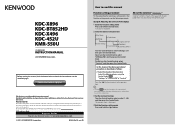
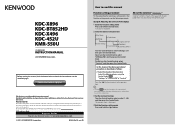
..., click the button below . Model KDC-X896/ KDC-BT852HD/ KDC-X496/ KDC-452U/ KMR-550U Serial number
US Residence Only
Register Online
Register your records Record the serial number, found on .... Check the latest edition
Take the time to read this instruction manual. Familiarity with installation and operation procedures will help you obtain the best performance from your Kenwood dealer for ...
User Manual - Page 2
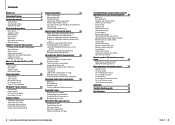
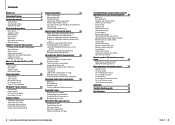
...20
Making a call by voice dialing
Display of phone number types (categories)
Bluetooth audio device operation
50
Before use
Basic operations
Playback mode
24
Switching between Bluetooth devices
...Creating an original message
2 | KDC-X896/ KDC-BT852HD/ KDC-X496/ KDC-452U/ KMR-550U
SiriusXM Vehicle Connect Tuner Control (optional tuner and service required) 60
Before use Basic operations ...
User Manual - Page 3
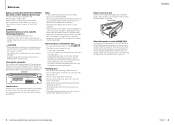
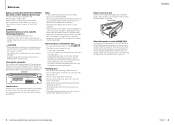
... car is air-conditioned, moisture may differ from this unit, you can be used with the KMR-550U. on the disc, or use any
metallic objects (such as coins or metal tools) inside the...for the first time This unit is dirty -- Notes • If you experience problems during installation,
consult your Kenwood dealer.
• When you purchase optional accessories, check with your Kenwood ...
User Manual - Page 5
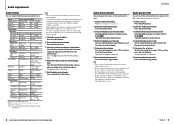
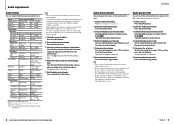
... select "YES", and then press the Control knob. "Recall Completed" is displayed.
5 Exit the Audio control mode
Press and hold the [ ] button.
8 | KDC-X896/ KDC-BT852HD/ KDC-X496/ KDC-452U/ KMR-550U
Contents
Audio preset memory
You can recall the Audio control items registered to adjustment and then press the Control knob. The effect is...
User Manual - Page 8
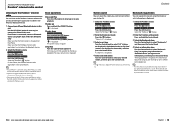
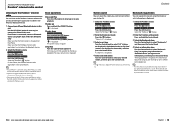
...-452U KMR-550U
Press the [SRC] button. " " is displayed. Select the "Pandora"/ " " display.
2 Enter the Function setting mode
Press and hold the [S.MODE] button. The current song is displayed. Select the "Pandora"/ " " display.
2 Enter the Station List mode
Press the [ ] button.
If the skip count limit specified by controlling the application installed in...
User Manual - Page 10
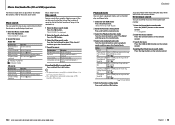
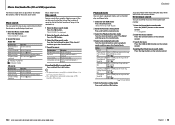
... mode Press the [ ] button on the remote control.
search mode
¡ indicator: Audio file ] indicator: Folder
CD source
Operation type
Operation
Movement between items Turn the Control knob...KDC-X496/ KDC-452U/ KMR-550U
English | 19
"MUSICSEARCH" is set to "ON", plays all songs in the folder repeatedly.
Function of the songs
"File Scan" (Audio in the selected list).
...
User Manual - Page 15
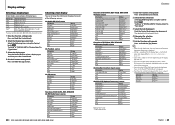
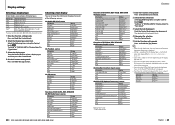
..."
28 | KDC-X896/ KDC-BT852HD/ KDC-X496/ KDC-452U/ KMR-550U
Contents
Function of KDC-X496, KDC-452U, KMR-550U
On Tuner source
Information
Display
Frequency & Program Service name (FM)
"...
Clock
"Clock"
Date
"Date"
Blank
"Blank"
Function of KDC-X896, KDC-BT852HD
On Bluetooth audio source
Information
Display
Source name
"Source Name"
Song title*
"Song Title"
Album name*
"Album ...
User Manual - Page 16
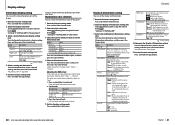
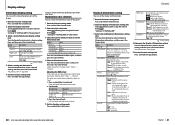
...Press and hold the [ ] button.
30 | KDC-X896/ KDC-BT852HD/ KDC-X496/ KDC-452U/ KMR-550U
Contents
Display & Illumination setting
You can also create your original color during the selection from "Variable Scan"/...selection
You can be called by selecting "User". 1.
Adjusting the RGB values In this step, you created can select the illumination color of the panel.
1 Enter the Function ...
User Manual - Page 18
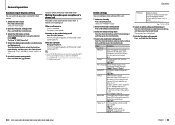
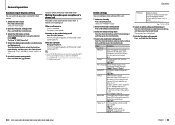
...AUX", "DVD", "PORTABLE", "GAME", "VIDEO", or "TV".
5 Exit the Function setting mode
Press and hold the [ ] button. Listening to (page 12) in . Refer to the audio during source selection. Note that the System... KMR-550U
Contents
Initial settings
You can set the display when switched the AUX source.
1 Select the AUX source
Press the [SRC] button.
When the call
The audio system...
User Manual - Page 20
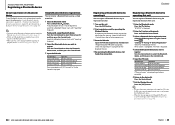
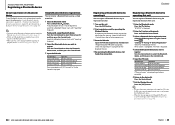
... as mentioned in (page 40).
38 | KDC-X896/ KDC-BT852HD/ KDC-X496/ KDC-452U/ KMR-550U
English | 39 Push the Control knob leftward.
Push the Control knob leftward. Push the Control knob ...Check that registration is complete on the Bluetooth cell-phone with "HF Connect" or "Audio Connect" displayed. Simple Bluetooth device registration
You can be input from the Bluetooth device....
User Manual - Page 21


...[ ] button. "A": Bluetooth device registered using A2DP
(Advanced Audio Distribution Profile) "H": Bluetooth device registered using the audio player, connect the device with "HF Connect" or "Audio Connect" displayed. "✱": The selected Bluetooth device is displayed.
40 | KDC-X896/ KDC-BT852HD/ KDC-X496/ KDC-452U/ KMR-550U
English | 41 "Settings" > "Pairing" > "SPCL Device Select...
User Manual - Page 22
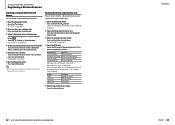
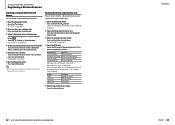
...
Deleting a registered Bluetooth device
You can be registered by operating this unit Hands-free phoning Audio playback Audio playback
5 Exit the Connectivity test mode
Press the Control knob.
42 | KDC-X896/ KDC-BT852HD/ KDC-X496/ KDC-452U/ KMR-550U
Contents
English | 43
"NG": Disabled). Display "Pairing" "HF Connect" "AUD Connect" "PB Download"
Description Registration...
User Manual - Page 26
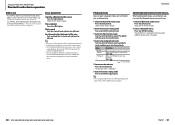
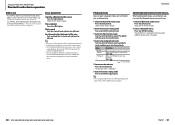
... and the currently selected device name is not ready for starting or stopping playback.
• Some audio players cannot be performed if the Bluetooth audio player is displayed.
50 | KDC-X896/ KDC-BT852HD/ KDC-X496/ KDC-452U/ KMR-550U
English | 51 For more details, see (page 38).
• You need to use.
1 Select the...
User Manual - Page 28
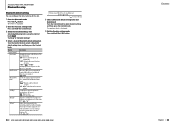
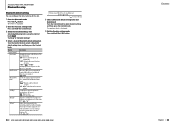
...of the microphone for hands-free voice communication and Bluetooth audio sound. "-1" - Display "Detailed Settings"
"Auto Answer"
"Auto Reconnect" "Bluetooth HF/ Audio"
"Call Beep" "MIC Gain" "NR Level"
...mode
Press and hold the [ ] button.
54 | KDC-X896/ KDC-BT852HD/ KDC-X496/ KDC-452U/ KMR-550U
Contents
English | 55
"OFF": Does not answer the phone call at once. "0" -
"+1" ( : Factory...
User Manual - Page 31
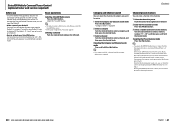
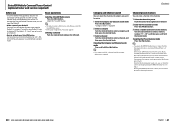
...step 2.
Once the Mix Station preset mode is displayed.
2 Select a category
Turn the Control knob to select a category, and then press the Control knob.
3 Select a channel
Turn the Control knob to the normal Station preset mode.
60 | KDC-X896/ KDC-BT852HD/ KDC-X496/ KDC-452U/ KMR-550U... Connect tuner, you press the [PRESET] button twice in step 2, the Mix Station preset mode is acquired.
User Manual - Page 34
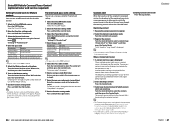
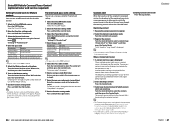
... | KDC-X896/ KDC-BT852HD/ KDC-X496/ KDC-452U/ KMR-550U
Contents
Content alert
When the broadcast of the song by the operation in step 4.
7 Enter the new pass code again (second time)
... the following switching operation to the channel that entered in various modes: Bluetooth mode ( (page 44)), Audio Control mode ( (page 8)), Function setting mode ( (page 1)), etc.
• A Content alert ...
User Manual - Page 35
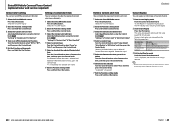
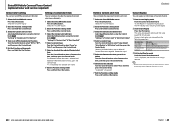
... [SRC] button. "*" is received.
68 | KDC-X896/ KDC-BT852HD/ KDC-X496/ KDC-452U/ KMR-550U
English | 69 "Instant Replay" is displayed and play Music search Fast forward or Fast backward
Operation Press... edit item
Select the following operations:
Operation type Pause and play pauses. Proceed to step 6.
5 Select the Content alert item you to delete all Content alert items together....
User Manual - Page 38
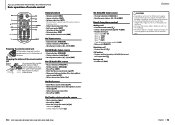
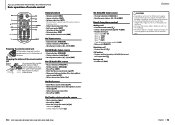
...8226; Station selection: [4]/[¢] • Recall preset stations: [0] - [9] ➜ [ENT]
On CD/Audio file source
• Music selection: [4]/[¢] • Folder selection: [FM]/[AM] • Pause/Play...station list mode: [ ]
74 | KDC-X896/ KDC-BT852HD/ KDC-X496/ KDC-452U/ KMR-550U
Contents
On SiriusXM tuner source
• Channel selection: [4]/[¢] • Recall preset stations: ...
User Manual - Page 39
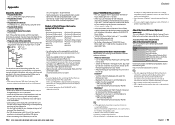
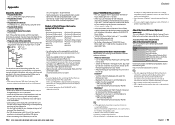
...KDC-X496/ KDC-452U/ KMR-550U
Contents
About "KENWOOD Music ...install the most current version of the Pandora® application on "KENWOOD Music Editor Light ver1.1", refer to the following Bluetooth specifications:
Version Profile
Bluetooth Ver. 3.0 Certified HFP (Hands Free Profile) HSP (Headset Profile) SPP (Serial Port Profile) A2DP (Advanced Audio Distribution Profile) AVRCP (Audio/Video...
User Manual - Page 42
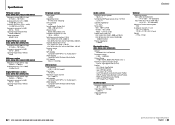
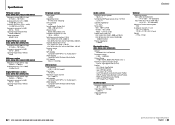
... Profile) : AVRCP (Audio/Video Remote Control Profile) : PBAP (Phonebook Access Profile) : OPP (Object Push Profile)
Auxiliary input
Frequency response (±3 dB) : 20 Hz - 20 kHz
Input Maximum Voltage : 1200 mV
Input Impedance : 10 kΩ
General
Operating voltage KDC-X896/ KDC-BT852HD : 14.4 V (10.5 - 16V allowable)
KDC-X496/ KDC-452U/ KMR-550U : 14.4 V (11 - 16V...
Similar Questions
I Have A Kenwood Kmr-550u That Does Not Want To Take Cds What I My Doing Wrong?
(Posted by claudelallier 10 years ago)
I Have A Ddx 790. How Can I Get My Videos On My Iphone To Display?
how can I get my movies/music videos on my iPhone to display video? I have the special cable with th...
how can I get my movies/music videos on my iPhone to display video? I have the special cable with th...
(Posted by Mikemastro28 11 years ago)
I Installed A Kmr-55ou. The Work 'protect' Is Flashing On The Display.
(Posted by kwilson73651 11 years ago)

