Kenwood KMR-550U Support Question
Find answers below for this question about Kenwood KMR-550U.Need a Kenwood KMR-550U manual? We have 1 online manual for this item!
Question posted by kwilson73651 on February 6th, 2013
I Installed A Kmr-55ou. The Work 'protect' Is Flashing On The Display.
The person who posted this question about this Kenwood product did not include a detailed explanation. Please use the "Request More Information" button to the right if more details would help you to answer this question.
Current Answers
There are currently no answers that have been posted for this question.
Be the first to post an answer! Remember that you can earn up to 1,100 points for every answer you submit. The better the quality of your answer, the better chance it has to be accepted.
Be the first to post an answer! Remember that you can earn up to 1,100 points for every answer you submit. The better the quality of your answer, the better chance it has to be accepted.
Related Kenwood KMR-550U Manual Pages
User Manual - Page 1
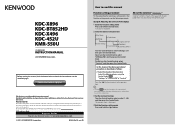
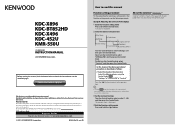
... the back of the display
1 Enter the Function setting mode
Press and hold the [ ] button.
Refer to check the latest edition and the modified pages. KDC-X896 KDC-BT852HD KDC-X496 KDC-452U KMR-550U
CD-RECEIVER
INSTRUCTION MANUAL
Before reading this manual, click the button below . Familiarity with installation and operation procedures will...
User Manual - Page 2
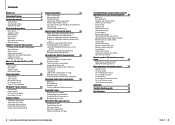
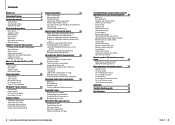
... registration Search and new station registration Deletion of station Pandora source control
Music disc/Audio file (CD or USB) operation
Music search Skip search Playback mode Direct music ... Service)
56
Displaying the SMS Downloading the SMS SMS reply setting Return message setting Creating an original message
2 | KDC-X896/ KDC-BT852HD/ KDC-X496/ KDC-452U/ KMR-550U
SiriusXM Vehicle Connect...
User Manual - Page 3
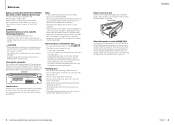
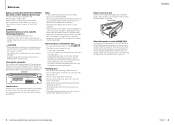
...KMR-550U. Driving with the volume too high may not function properly if the connectors between the unit and faceplate are used to ISO 8859-1 can hear the sound
outside rim of the images on the display... Notes • If you experience problems during installation,
consult your disc recorder.) -- A discs ... KCA-RC55MR; When using an adapter can work with a dry silicon or soft cloth. An...
User Manual - Page 5
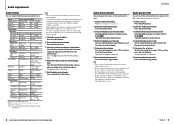
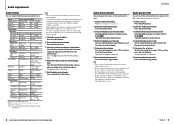
... mode
Press and hold the [ ] button.
8 | KDC-X896/ KDC-BT852HD/ KDC-X496/ KDC-452U/ KMR-550U
Contents
Audio preset memory
You can register the values set for each source.
Display
Audio setting item Range
"SubWoofer Level" Subwoofer level -15 - +15 (dB)
"Bass Level"
Bass level
-8 - +8 (dB)
"Middle Level"
Middle level
-8 - +8 (dB)
"Treble Level"
Treble level...
User Manual - Page 6
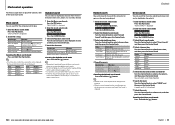
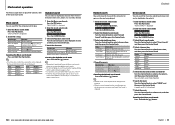
...music, and then press the Control knob. Press the Control knob. KDC-X496 KDC-452U KMR-550U
Press the [S.MODE] button.
2 Select the Related search mode
Turn the Control knob to...then press the Control knob.
4 Select a browse item
Turn the Control knob to the Music search mode. Display "PLAYLISTS" "ARTISTS" "ALBUMS" "SONGS" "PODCASTS" "GENRES" "COMPOSERS"
Browse item Playlists Artists Albums ...
User Manual - Page 7
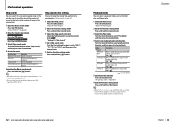
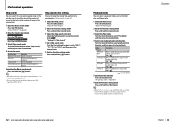
...for a song by skipping songs at 10% regardless of the setting. KDC-X496 KDC-452U KMR-550U
Press the [S.MODE] button.
3 Select Skip search mode
Turn the Control knob to 0.5%...Function setting mode
Press and hold the [ ] button.
⁄
• When "APP & iPod Mode" is displayed.
2 Enter the Search select mode
KDC-X896 KDC-BT852HD
Press the [ ] button. Refer to (page 12).
&#...
User Manual - Page 8
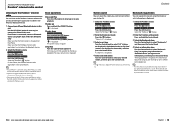
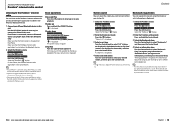
....
14 | KDC-X896/ KDC-BT852HD/ KDC-X496/ KDC-452U/ KMR-550U
English | 15 KDC-X496 KDC-452U KMR-550U
Press the [SRC] button. Select the "Pandora"/ " " display.
KDC-X496 KDC-452U KMR-550U
Press and hold the [ ] button. If the skip count limit specified by controlling the application installed in your personalized Pandora® account.
"Adding bookmark" is...
User Manual - Page 9
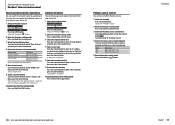
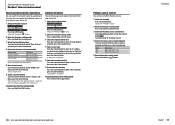
... [ ] button. Deletion of station
You can delete registered station information from the selected station is received and the station is displayed. KDC-X496 KDC-452U KMR-550U
Press the [SRC] button. Select the "Pandora"/ " " display.
2 Enter the Function setting mode
Press and hold the [ ] button.
16 | KDC-X896/ KDC-BT852HD/ KDC-X496/ KDC-452U...
User Manual - Page 10
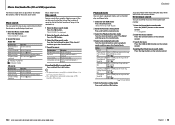
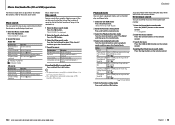
... [ ] button. file)
"ON" / "OFF"
"Folder Repeat" (Audio file)
When set to select a playback mode, and then press the Control knob. "- -" is displayed.
2 Search for music
Press the [4] or [¢] button on the remote control.
18 | KDC-X896/ KDC-BT852HD/ KDC-X496/ KDC-452U/ KMR-550U
English | 19
Display
Description
"Play Mode"
"Track Scan" (CD)/ When...
User Manual - Page 11
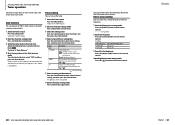
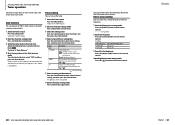
...452U/ KMR-550U
English | 21 Function of KDC-X496, KDC-452U, KMR-550U
Tuner ...operation
For the basic operations to listen to the radio, refer to select Tuner setting item, and then press the Control knob. Auto memory
You can register 18 (FM)/ 6 (AM) stations with remote control
Direct access tuning
You can be received are received as monaural. Select the "TUNER" display...
User Manual - Page 12


... ("1" -
Canceling the Preset memory mode Press the [ ] button. Program Type Display
Speech
"Speech"
Music
"Music"
News
"News"
Information "Inform"
Sports
"Sports"...displayed.
"6"), and then press and hold the Control knob. "6"), and then press the Control knob.
22 | KDC-X896/ KDC-BT852HD/ KDC-X496/ KDC-452U/ KMR-550U
Contents
English | 23 Function of KDC-X496, KDC-452U, KMR-550U...
User Manual - Page 13
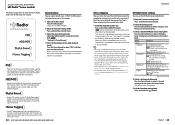
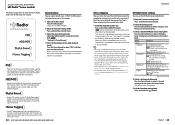
... from the iTunes® Store.
24 | KDC-X896/ KDC-BT852HD/ KDC-X496/ KDC-452U/ KMR-550U
Contents
iTunes tagging
You can automatically store 18 (FM)/ 6 (AM) stations with good reception in ...setting mentioned in this function.
• The memory usage can easily find the song on the display while a tag is completed.
• Program Service Data: Contributes to the iPod is no digital...
User Manual - Page 14


... the [4] or [¢] button on the remote control.
26 | KDC-X896/ KDC-BT852HD/ KDC-X496/ KDC-452U/ KMR-550U
Contents
English | 27 Canceling the Direct access tuning mode Press the [ ] button on the remote control. Example of remote .... Tuning method Frequency Channel Canceling Direct Access Tuning
Display "- - - -" "HD -" -
3 Enter the frequency or channel
Press the number buttons on ...
User Manual - Page 15
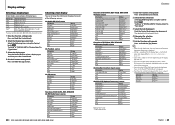
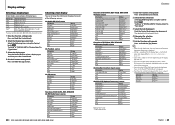
... KDC-X896/ KDC-BT852HD/ KDC-X496/ KDC-452U/ KMR-550U
Contents
Function of KDC-X496, KDC-452U, KMR-550U
On Tuner source
Information
Display
Frequency & Program Service name (FM)
"Frequency/PS"
Song..."
Date
"Date"
Blank
"Blank"
Function of KDC-X896, KDC-BT852HD
On Bluetooth audio source
Information
Display
Source name
"Source Name"
Song title*
"Song Title"
Album name*
"Album Name...
User Manual - Page 16
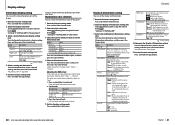
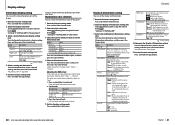
... Detail color adjustment mode.
5 Exit the Function setting mode
Press and hold the [ ] button.
30 | KDC-X896/ KDC-BT852HD/ KDC-X496/ KDC-452U/ KMR-550U
Contents
Display & Illumination setting
You can set the display and illumination.
1 Enter the Function setting mode
Press and hold the [ ] button. "POSI2": When the interior light is off the...
User Manual - Page 17
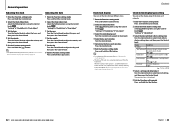
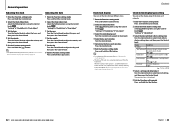
...item
Turn the Control knob to ON. "-1h" / "0h" / "+1h"
"Date Mode"
Sets the date display mode. 7 types
( : Factory setting)
4 Select a setting and determine it
Turn the Control knob to adjust ... | KDC-X896/ KDC-BT852HD/ KDC-X496/ KDC-452U/ KMR-550U
English | 33 "Settings" > "Clock&Date" > "City Select"
3 Select the clock display part
Push the Control knob upward or downward.
4 Select home...
User Manual - Page 18
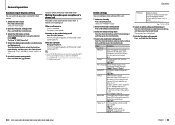
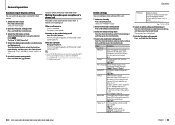
...GAME", "VIDEO", or "TV".
5 Exit the Function setting mode
Press and hold the Control knob.
3 Select the AUX name set to display AUX during a call . The audio system pauses. Select the "STANDBY" display.
2 ...display, and then press the Control knob.
speaker "O.E.M.": For the OEM speaker
"F/W Update"
Upgrades the firmware. Function of KDC-X496, KDC-452U, KMR-550U
Muting the audio...
User Manual - Page 39
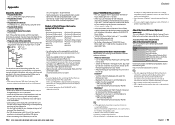
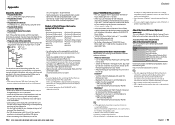
... and install the ...displayed on the iPod.
76 | KDC-X896/ KDC-BT852HD/ KDC-X496/ KDC-452U/ KMR-550U
Contents
About "KENWOOD Music Editor" • This unit supports the PC application "KENWOOD
Music Editor Light ver1.1" or later. • When you start playback after connecting the iPod, the music that contains audio...flash memory or digital audio ... Audio Distribution Profile) AVRCP (Audio/Video ...
User Manual - Page 41
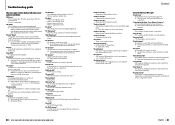
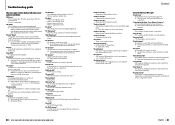
...SiriusXM tuner.
"NA File" • An Audio file is played in the phone book.
"N/A...-X896/ KDC-BT852HD/ KDC-X496/ KDC-452U/ KMR-550U
Contents
"Pandora Error 01" • Registration in ...8226; The CD player section is unreadable. If "Protect" does not disappear, consult your cell-phone. "... "No Phonebook" • Data is still displayed, initialize the USB device or use another USB ...
User Manual - Page 42
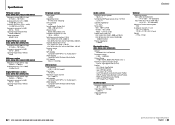
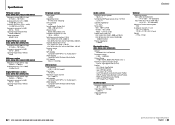
... Profile) : AVRCP (Audio/Video Remote Control Profile) : PBAP (Phonebook Access Profile) : OPP (Object Push Profile)
Auxiliary input
Frequency response (±3 dB) : 20 Hz - 20 kHz
Input Maximum Voltage : 1200 mV
Input Impedance : 10 kΩ
General
Operating voltage KDC-X896/ KDC-BT852HD : 14.4 V (10.5 - 16V allowable)
KDC-X496/ KDC-452U/ KMR-550U : 14.4 V (11 - 16V...
Similar Questions
Why Does The Word 'protect' Flash Across My Screen How Do I Turn It Off
(Posted by Anonymous-146143 9 years ago)
My Kenwood Model Kdc248u Will Not Work And Flashes Protect
(Posted by kullLADY4 9 years ago)
My Kenwood Kmr-550u Is Flashing Protect When I Turn It On
(Posted by getomoo 9 years ago)

