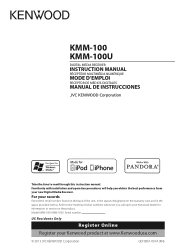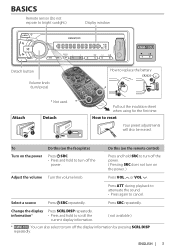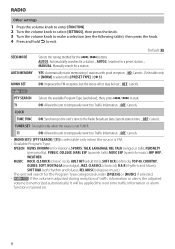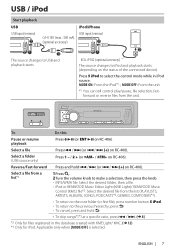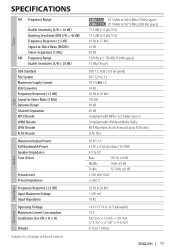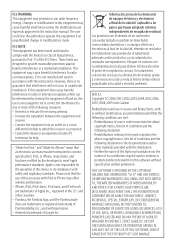Kenwood KMM-100U Support Question
Find answers below for this question about Kenwood KMM-100U.Need a Kenwood KMM-100U manual? We have 1 online manual for this item!
Question posted by osborneybarra on October 20th, 2022
Manos Libres. Es Posible En El Modelo Kdc 100u
The person who posted this question about this Kenwood product did not include a detailed explanation. Please use the "Request More Information" button to the right if more details would help you to answer this question.
Current Answers
Answer #1: Posted by SonuKumar on October 20th, 2022 9:11 AM
Please respond to my effort to provide you with the best possible solution by using the "Acceptable Solution" and/or the "Helpful" buttons when the answer has proven to be helpful.
Regards,
Sonu
Your search handyman for all e-support needs!!
Related Kenwood KMM-100U Manual Pages
Similar Questions
Hola No Tengo El Conector Principal Que Va En La Parte Posterior De La Radio.
como poder conseguirlo ,gracias
como poder conseguirlo ,gracias
(Posted by admilen15 3 years ago)
My Kenwood Kdc-x996 No Audio
My kenwood kdc-x996 it doesn't has aud
My kenwood kdc-x996 it doesn't has aud
(Posted by Anonymous-158896 7 years ago)
Book On Kenwood Radio.
how do i get my own manual for my kenwood radio/audio/video reciever, Model Kenwood KDC-HD545U.
how do i get my own manual for my kenwood radio/audio/video reciever, Model Kenwood KDC-HD545U.
(Posted by blndprsn12 9 years ago)
Can You Change The Color On A Kenwood Kdc-252u Head Unit Video.
(Posted by djnstev 9 years ago)
How Do I Turn Up My Treble On My Kenwood Kdc-8t742u.
(Posted by Kareemnicholas20 9 years ago)