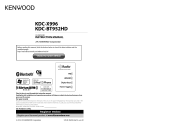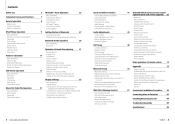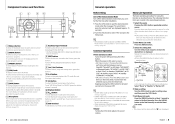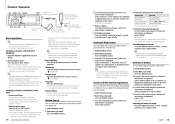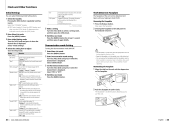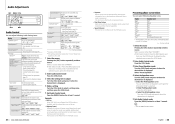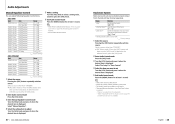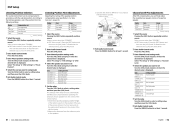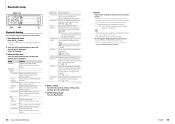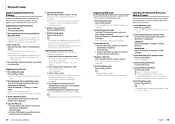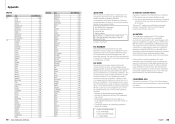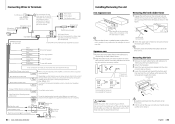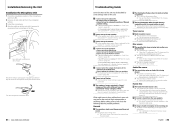Kenwood KDC-X996 Support and Manuals
Get Help and Manuals for this Kenwood item

View All Support Options Below
Free Kenwood KDC-X996 manuals!
Problems with Kenwood KDC-X996?
Ask a Question
Free Kenwood KDC-X996 manuals!
Problems with Kenwood KDC-X996?
Ask a Question
Most Recent Kenwood KDC-X996 Questions
How Do I Take The Protect. Mode Off My Kenwood Kfc X 996
(Posted by Robertvasquez480 3 years ago)
My Kenwood Kdc-x996 Wont Power Up And Turn On ?
(Posted by mannyteles61 3 years ago)
My Kenwood Kdc-x996 No Audio
My kenwood kdc-x996 it doesn't has aud
My kenwood kdc-x996 it doesn't has aud
(Posted by Anonymous-158896 7 years ago)
Problems With Installation Of Extra Amps
I have a ddx310head unit I have no sound coming out of my subs or rear speakers unless I use the tun...
I have a ddx310head unit I have no sound coming out of my subs or rear speakers unless I use the tun...
(Posted by Jltcct4869 8 years ago)
What Color Is The Remote Wire? Is It Blue Or Is It Blue And White
(Posted by Anonymous-152977 8 years ago)
Kenwood KDC-X996 Videos

AUTO AUDIO 2012 KENWOOD EXCELON KDC X996 2012 Making A Call Using Bluetooth
Duration: :59
Total Views: 9
Duration: :59
Total Views: 9

AUTO AUDIO 2012 KENWOOD EXCELON KDC X996 2012 Receiving A Call Using Bluetooth
Duration: 1:24
Total Views: 0
Duration: 1:24
Total Views: 0
Popular Kenwood KDC-X996 Manual Pages
Kenwood KDC-X996 Reviews
We have not received any reviews for Kenwood yet.