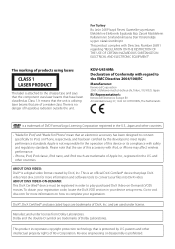Kenwood KDV-U4349 Support Question
Find answers below for this question about Kenwood KDV-U4349.Need a Kenwood KDV-U4349 manual? We have 1 online manual for this item!
Question posted by ashleonard1 on April 28th, 2022
Is There Bluetooth And How To Connect If So To Phone, Plz
How do I contact Bluetooth on radio to phone, is there a connection?Please
Current Answers
Answer #1: Posted by SonuKumar on April 28th, 2022 8:02 AM
https://www.manualslib.com/manual/636062/Kenwood-Kdv-U4349.html?page=9#manual
there is no bluethooth option for this model
Please respond to my effort to provide you with the best possible solution by using the "Acceptable Solution" and/or the "Helpful" buttons when the answer has proven to be helpful.
Regards,
Sonu
Your search handyman for all e-support needs!!