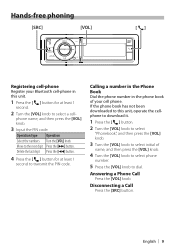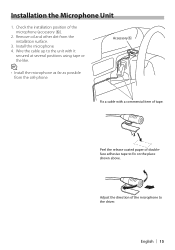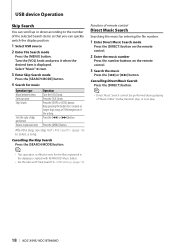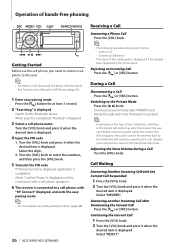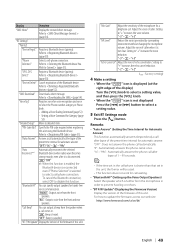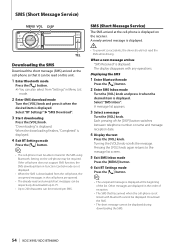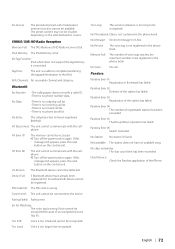Kenwood KDC-X995 Support Question
Find answers below for this question about Kenwood KDC-X995.Need a Kenwood KDC-X995 manual? We have 2 online manuals for this item!
Question posted by scottjohnson010401 on June 3rd, 2014
Kenwood Kdc-x995. No Music Via Usb Or Pandora. Hu Flashes Three Times Then Pause
My Hu was working fine and then it suddenly wouldn't recognize any cell phone or I pod through the USB hookup. It will charge device. This has been going on for months now. The other day I was on a visor phone call and when it was over I pressed the hang up button on Hu and the deck shut down. The deck would not turn on for 5 days. Yesterday the deck worked when I started my car it worked all of a sudden. I was told it's probably firmware, so I looked it up and came up empty handed. I called tech support and they said there is no update for this model. They said to reset the Hu. I did amd now the Pandora function does not pop up at all when I cycle the Src. Also the Hu is flashing 3 times with a hold on 3rd flash. Then repeats itself over and over all day. Any ideas. Please help. Thank you.
Current Answers
Related Kenwood KDC-X995 Manual Pages
Similar Questions
Protect Mode On A Kenwood Kdc - X995
How did I get the protect mode off of my Kenwood Excelon kdc- x995 car stereo
How did I get the protect mode off of my Kenwood Excelon kdc- x995 car stereo
(Posted by pepepadillateacher 4 years ago)
Updating My Kdc-x995
every time I try to update my kdc-x995 it comes up no file. Why can't I update
every time I try to update my kdc-x995 it comes up no file. Why can't I update
(Posted by Heymav2006 7 years ago)
Cant Get My Kenwood Kdc X996 To Work With Pandora On My Phone
(Posted by chugjonfio 10 years ago)
Does Bluetooth Phone Connection Work Through Rca Outs? Kdc X995
Connected my KDC X995 to amp this weekend, but now I cannot hear other people when my phone connects...
Connected my KDC X995 to amp this weekend, but now I cannot hear other people when my phone connects...
(Posted by michaelbirney 10 years ago)
Bluetooth For My Verizon Cell Phone
how do I get my kenwood mp438u to bluetooth my verizon cell phone can't figure out how to make it wo...
how do I get my kenwood mp438u to bluetooth my verizon cell phone can't figure out how to make it wo...
(Posted by shumanphoto 13 years ago)