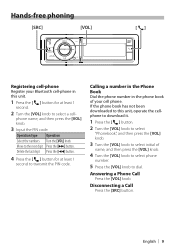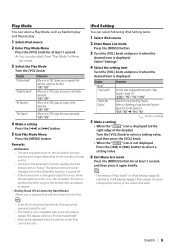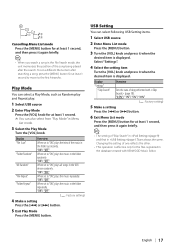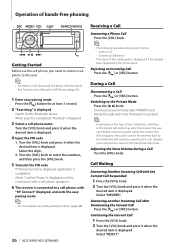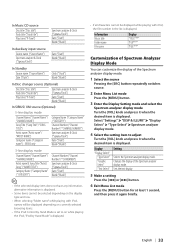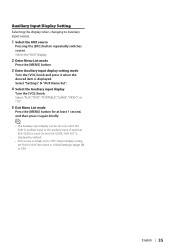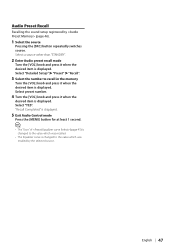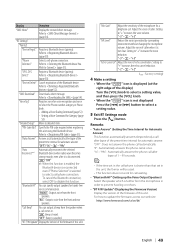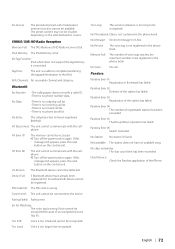Kenwood KDC-X995 Support Question
Find answers below for this question about Kenwood KDC-X995.Need a Kenwood KDC-X995 manual? We have 2 online manuals for this item!
Question posted by redpe on October 6th, 2014
How Do You Change The Bluetooth Pin Code On Htc Desire?
The person who posted this question about this Kenwood product did not include a detailed explanation. Please use the "Request More Information" button to the right if more details would help you to answer this question.
Current Answers
Related Kenwood KDC-X995 Manual Pages
Similar Questions
Cannot Get Passed Pin Code
How doI completely reset this stereo, so that i can change the pin code an access my music??
How doI completely reset this stereo, so that i can change the pin code an access my music??
(Posted by daniellegeorge716 7 years ago)
Pairing My Htc Desire With My Kdc-bt848u
I just installed the Kenwood KDC-bt848u bluetooth receiver and can't get my phone to pair with it de...
I just installed the Kenwood KDC-bt848u bluetooth receiver and can't get my phone to pair with it de...
(Posted by hesselmatt 12 years ago)