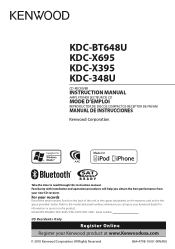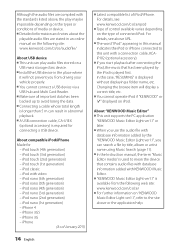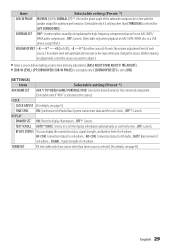Kenwood KDC-X395 Support Question
Find answers below for this question about Kenwood KDC-X395.Need a Kenwood KDC-X395 manual? We have 1 online manual for this item!
Question posted by terjames on May 3rd, 2014
How To Display Clock On Kenwood Kdcx395
The person who posted this question about this Kenwood product did not include a detailed explanation. Please use the "Request More Information" button to the right if more details would help you to answer this question.
Current Answers
Related Kenwood KDC-X395 Manual Pages
Similar Questions
The Message Protect Show`s Up On The Kdc-x395 System. Nothing Will Work On It.
The Message Protect show`s up on the KDC-X395 system. Nothing will work on it. Had it sense 2011.Ken...
The Message Protect show`s up on the KDC-X395 system. Nothing will work on it. Had it sense 2011.Ken...
(Posted by lisapolcyn 9 months ago)
How To Display Clock On Kenwood Kdc-mp205
Clock is set, but won't display on.
Clock is set, but won't display on.
(Posted by smunoz1355 6 years ago)
How Do I Reset My Kenwood Radio Model Kdc-x395
How Do I Reset My Kenwood Radio Model Kdc-x395
How Do I Reset My Kenwood Radio Model Kdc-x395
(Posted by MATTPADAVICK 8 years ago)
How To Reset Kdc-x395
How do I reset a kenwood kdc-x395. It has power, displays correct time, but will not respond in any ...
How do I reset a kenwood kdc-x395. It has power, displays correct time, but will not respond in any ...
(Posted by burlhamilton 8 years ago)
How Do I Display Clock On Kdc-352u
followed direction in manual but no matter what I do, I cannot get the clock to display.
followed direction in manual but no matter what I do, I cannot get the clock to display.
(Posted by joekolman 11 years ago)