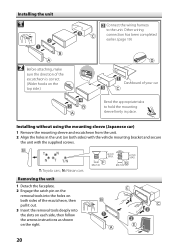Kenwood KDC-352U Support Question
Find answers below for this question about Kenwood KDC-352U.Need a Kenwood KDC-352U manual? We have 1 online manual for this item!
Question posted by joekolman on December 24th, 2012
How Do I Display Clock On Kdc-352u
followed direction in manual but no matter what I do,
I cannot get the clock to display.
Current Answers
Related Kenwood KDC-352U Manual Pages
Similar Questions
Kdc-352u Display Not Working.
The display on my Kenwood won't show, but everything else still works. I checked the wiring and the ...
The display on my Kenwood won't show, but everything else still works. I checked the wiring and the ...
(Posted by iturrioalexander 9 years ago)
How To Display Clock On Kenwood Kdc-252u Car Stereo Manual
(Posted by maGnarly 10 years ago)
Kdc-352u
The iPod only works when engine is not running, once I start the car the display says "NO DRIVE". Th...
The iPod only works when engine is not running, once I start the car the display says "NO DRIVE". Th...
(Posted by j7smith 11 years ago)
Kenwood Kdc-352u
my kenwood kdc-352u has a problem. the screen just flashes "protect" and wont let me do anything.i t...
my kenwood kdc-352u has a problem. the screen just flashes "protect" and wont let me do anything.i t...
(Posted by smithmatt118 12 years ago)