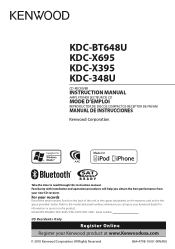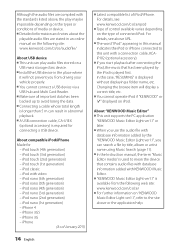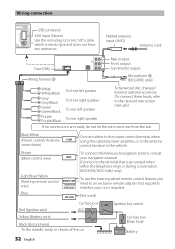Kenwood KDC-X395 Support Question
Find answers below for this question about Kenwood KDC-X395.Need a Kenwood KDC-X395 manual? We have 1 online manual for this item!
Question posted by burlhamilton on May 13th, 2015
How To Reset Kdc-x395
How do I reset a kenwood kdc-x395. It has power, displays correct time, but will not respond in any way. CD is inside and won't eject
Current Answers
Related Kenwood KDC-X395 Manual Pages
Similar Questions
The Message Protect Show`s Up On The Kdc-x395 System. Nothing Will Work On It.
The Message Protect show`s up on the KDC-X395 system. Nothing will work on it. Had it sense 2011.Ken...
The Message Protect show`s up on the KDC-X395 system. Nothing will work on it. Had it sense 2011.Ken...
(Posted by lisapolcyn 10 months ago)
How Do I Reset My Kenwood Radio Model Kdc-x395
How Do I Reset My Kenwood Radio Model Kdc-x395
How Do I Reset My Kenwood Radio Model Kdc-x395
(Posted by MATTPADAVICK 8 years ago)
How Do You Reset The Kenwood Kdc-x395 When In Protect Mode.
(Posted by DavidHolt 9 years ago)
Kenwood Kdc-mp208 No Display
Hi my car battery died a few weeks ago. Now I get no display at all from the radio. My batter is now...
Hi my car battery died a few weeks ago. Now I get no display at all from the radio. My batter is now...
(Posted by isha9482 9 years ago)
Kdc-bt555u Clock Display
how do I get clock to display after I have set correct timeon my kdc-bt555u
how do I get clock to display after I have set correct timeon my kdc-bt555u
(Posted by eli38935 10 years ago)