Kenwood KDC-MP345U Support Question
Find answers below for this question about Kenwood KDC-MP345U.Need a Kenwood KDC-MP345U manual? We have 1 online manual for this item!
Question posted by ahsmut on January 28th, 2014
How Do The Removal Tools Used For The Kenwood Kdc-mp345u Unit
The person who posted this question about this Kenwood product did not include a detailed explanation. Please use the "Request More Information" button to the right if more details would help you to answer this question.
Current Answers
There are currently no answers that have been posted for this question.
Be the first to post an answer! Remember that you can earn up to 1,100 points for every answer you submit. The better the quality of your answer, the better chance it has to be accepted.
Be the first to post an answer! Remember that you can earn up to 1,100 points for every answer you submit. The better the quality of your answer, the better chance it has to be accepted.
Related Kenwood KDC-MP345U Manual Pages
Instruction Manual - Page 1
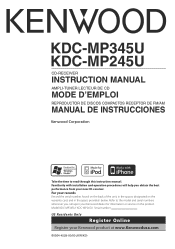
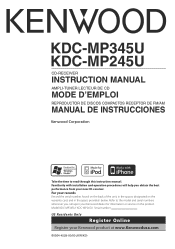
...whenever you obtain the best performance from your Kenwood product at www.Kenwoodusa.com
© B64-4529-00/00 (KW/K0) For your Kenwood dealer for information or service on the ...serial number, found on the back of the unit, in the space provided below. Refer to read through this instruction manual. Model KDC-MP345U/ KDC-MP245U Serial number
US Residents Only
Register Online
Register...
Instruction Manual - Page 2


.../Installation Procedure 18
Connecting Wires to Terminals
19
Installation/Removing the Unit 20
Troubleshooting Guide
21
Specifications
23
2 | KDC-MP345U/ KDC-MP245U
• iPod is a trademark of this device or its compliance with safety and regulatory standards. Contents
Before Use
3
Basic Operations
4
Before Using Common Operation Playing Music (CD/USB/iPod) Listening Radio...
Instruction Manual - Page 3


...; Do not use disc type accessories.
• Clean from the center of the disc and move outward.
• When removing CDs from what appears on the display in the illustrations may not allow CDs to (page 6) 2. Wiping the faceplate with a dry soft cloth such as coins or metal tools) inside the unit.
CD player...
Instruction Manual - Page 4
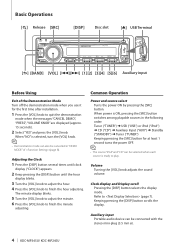
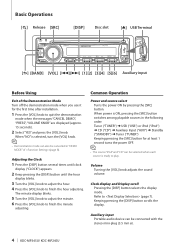
Auxiliary input Portable audio device can also be connected with the stereo mini-plug (3.5 mm ø).
4 | KDC-MP345U/ KDC-MP245U When "NO" is ready to play.
Clock display ... button switches among playable sources in "DEMO MODE" of the Demonstration Mode Turn off the demonstration mode when you use it for at least 1 second turns the power OFF.
⁄
• The source "iPod" and "...
Instruction Manual - Page 6


...disappears and the audio system comes back ON.
⁄
• To use the TEL Mute feature, you , helping to the audio during a ...display disappears and the audio system comes back ON. Reattaching the Faceplate Refer to (page 19).
6 | KDC-MP345U/ KDC-MP245U Refer to the...Release button. The audio system pauses.
General
Removing the Faceplate
The faceplate of the unit can be detached ...
Instruction Manual - Page 7


...BOOST" indicator: Lights when Bass Boost (page 9) is set to on . Use the remote control to turn on each source or the setting of each source following...unit.
7 " " indicator: Shows the image indicating the operating state of Audio Control.
Information
Display
Music title
"TITLE***"
Folder name
"FOLDER***"
File name
"FILE***"
English | 7
Display Indicator
KDC-MP245U
KDC-MP345U...
Instruction Manual - Page 8
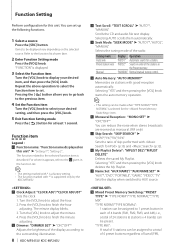
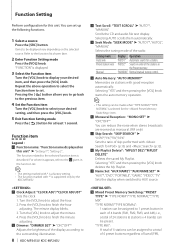
... the selected function item is displayed.
3 Select the Function item
Turn the [VOL] knob to the surrounding illumination.
8 | KDC-MP345U/ KDC-MP245U
π Text Scroll: "TEXT SCROLL" ➤ "AUTO"*, "MANUAL" Scrolls the CD and audio file text display. given in
the Preset memory. Selecting AUTO scrolls them automatically.
[ Seek Mode: "SEEK MODE" ➤ "AUTO1...
Instruction Manual - Page 9


...BALANCE" ➤ "L 15" - In addition, audio files cannot be unplayable even when set to enable...item. speaker For 6 & 6x9 in . http://www.kenwood.com/cs/ce/
Demo Mode: "DEMO MODE"... and AM). When unable to OFF when not using the AUX terminal. Ï CD READ: "... firmware.
⁄
• For how to output from external unit. Set to play special format CD, set replace the System Q...
Instruction Manual - Page 10
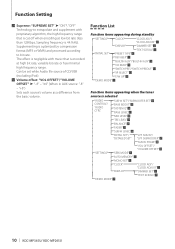
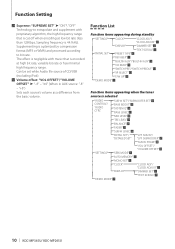
...). Supplementing is optimized by compression format (MP3 or WMA) and processed according to extrapolate and supplement with music that is selected
"AUDIO CONTROL"/ "AUDIO CTRL"
"SUB-W SET"/"SUBWOOFER SET" Ò "BASS BOOST" Ú "SYSTEM Q" " "BASS LEVEL" Æ
...CLOCK ADJUST" ¥
"DISPLAY"
"DIMMER SET" ø
"TEXT SCROLL" π
"DEMO MODE"
10 | KDC-MP345U/ KDC-MP245U
Instruction Manual - Page 12


... skips songs at 10% regardless of songs in the list which is determined by another folder. When Scan Play is turned on the number of KDC-MP345U with KENWOOD Music Editor.
12 | KDC-MP345U/ KDC-MP245U
Displays the current Audio file name.
2 Search for at least 1 seconds. Cancelling the Music Search mode Press the [ ] button for music...
Instruction Manual - Page 13


... the [ ] button. "SEARCH " is selected.
Items Playlists Artists
Display Items "PLIST***" Podcasts "ART***" Genres
Display "PDCT***" "GEN***"
Albums Songs
"ALB***" Composers "COM***" "PRGM***"
Function of KDC-MP345U with iPod
Alphabet Search
You can select a song by Alphabet
Press the [ ] button. English | 13 Return to the enter character position
Operation Turn the [VOL...
Instruction Manual - Page 14


...control. Music Disc/Audio File Operation
Function of KDC-MP345U with iPod
My ...Playlist for iPod
Allows you to register your favorite songs in the Playlist. To register the song, delete an unnecessary song.
• Do not register Podcasts. Function of iPod, Random play, or scan play by Hand Mode
Allows you
want to play cannot be operated using this unit...
Instruction Manual - Page 16


..., Romeo, Long file name.
• Playable USB device
USB mass storage class
• Playable USB device file system
FAT16, FAT32
• iPod Playable Model KDC-MP345U
Although the audio files are complied with the standards listed above, the play maybe impossible depending on the types or conditions of media or device.
• Playing...
Instruction Manual - Page 17


... other than those specified herein may result in hazardous radiation exposure.
If this unit. English | 17
Location : Top Panel
FCC WARNING This equipment may cause ... SUBCHAPTER J. Changes or modifications to operate this equipment may generate or use the audio file with database information added by the "KENWOOD Music Editor Lite ver1.0", you can search a file by one or ...
Instruction Manual - Page 18


... to the terminals to a front output terminal, do not remove the caps on and off with vinyl tape or other similar...unit so that in the following
order: ground, battery, ignition. 5. battery.
2. Connect the wiring harness wires in turn may die. • If the console has a lid, make sure to direct sunlight or excessive heat or humidity. Use only the screws provided.
18 | KDC-MP345U/ KDC...
Instruction Manual - Page 19
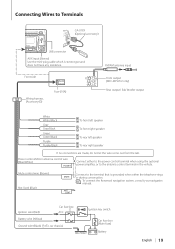
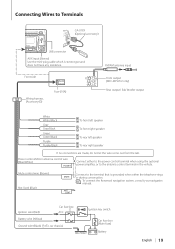
...side
Wiring harness (Accessory1)
Fuse (10A)
R
L
Front output
(KDC-MP345U only)
Rear output/ Sub Woofer output
White White/Black
Gray Gray/Black...during conversation.
⁄ To connect the Kenwood navigation system, consult your navigation manual.
Connecting Wires to Terminals
CA-U1EX (Optional accessory)
USB connector
AUX input (Stereo) Use the mini-plug cable which is grounded ...
Instruction Manual - Page 20
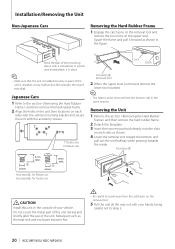
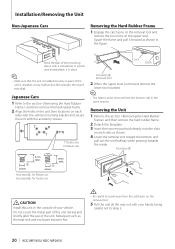
... the two removal tools deeply into the slots
on the
removal tool.
5 Pull the unit all the way out with a screwdriver or similar utensil and attach it .
20 | KDC-MP345U/ KDC-MP245U Do not touch the metal part of this unit in the console of the unit. Upper the frame and pull it may skip). If the unit is removed, remove the
lower...
Instruction Manual - Page 22
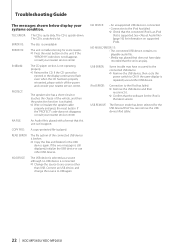
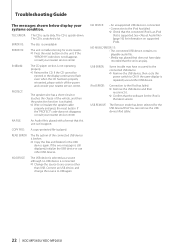
...audio file. • Media was played that does not have occurred to the connected USB device. ➪ Remove the USB device, then cycle the
power switch to USB again.
If the same display is upside-down. You can play. The CD is repeated, use... connected iPod is an iPod
that the unit can remove the USB device/iPod safely.
22 | KDC-MP345U/ KDC-MP245U
NA DEVICE:
• An unsupported...
Instruction Manual - Page 23


... 23 Specifications
FM tuner section
Frequency range 200 kHz space (KDC-MP345U) : 87.9 MHz - 107.9 MHz 50 kHz space (KDC-MP245U) : 87.5 MHz - 108.0 MHz
Usable sensitivity...Supply current : 500 mA
File System : FAT16/ 32
MP3 decode : Compliant with MPEG-1/2 Audio Layer-3
WMA decode : Compliant with Windows Media Audio
Audio section
Maximum output power : 50 W x 4
Full Bandwidth Power (at less than 1% ...
Instruction Manual - Page 24
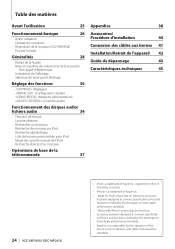
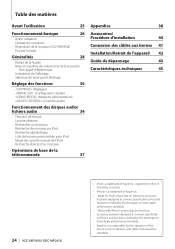
...glages) (Configuration initiale) (Mode de démonstration) (Contrôle audio)
Fonctionnement des disques audio/
fichiers audio
34
Fonction de lecture Lecture aléatoire Rechercher un morceau Recherche de ... morceau
Opérations de base de la
télécommande
37
24 | KDC-MP345U/ KDC-MP245U
• iPod is not responsible for iPod" means that an electronic accessory...
Similar Questions
Kdc-mp345u Is This Model Equips With Gps Capability
want to use gps on stereo
want to use gps on stereo
(Posted by tldh69 8 years ago)
How To Get The Unit Out Without The Removal Tool...i Can't Get It Out...
how to get the unit out without the removal tool? I can't get it out..
how to get the unit out without the removal tool? I can't get it out..
(Posted by nickfarrow11 9 years ago)

