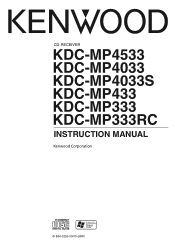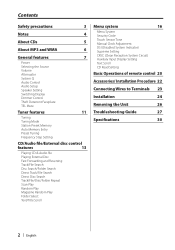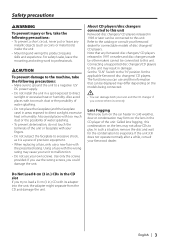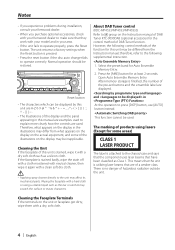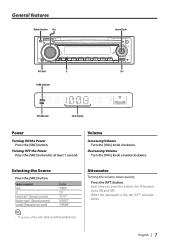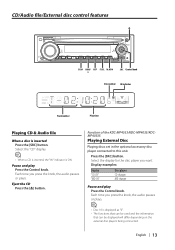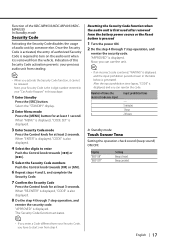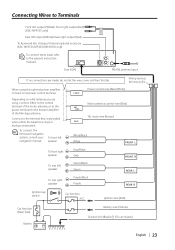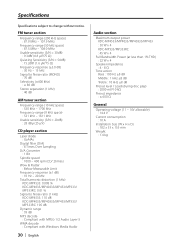Kenwood KDC-MP333 Support Question
Find answers below for this question about Kenwood KDC-MP333.Need a Kenwood KDC-MP333 manual? We have 1 online manual for this item!
Question posted by rashidmanipkdar on January 11th, 2022
Why Aux Cable Connected
Current Answers
Answer #1: Posted by SonuKumar on January 11th, 2022 7:27 AM
What is the purpose of AUX cable?
Charging and AUX cables let you connect your mobile phone to any external device in order to listen to music or just play music. This cable can be used with mobile phones, portable MP3 players, portable navigation devices, remote mount DVD players, or other electronic devices
Please respond to my effort to provide you with the best possible solution by using the "Acceptable Solution" and/or the "Helpful" buttons when the answer has proven to be helpful.
Regards,
Sonu
Your search handyman for all e-support needs!!
Related Kenwood KDC-MP333 Manual Pages
Similar Questions
will not pair with note4 or with usb/aux cable