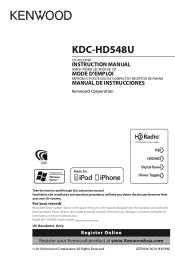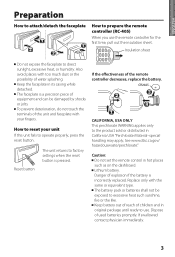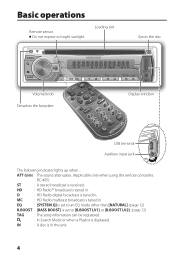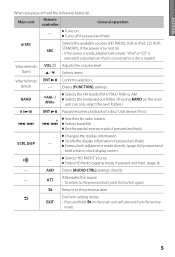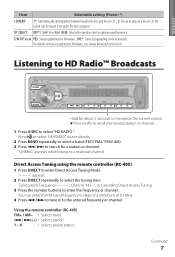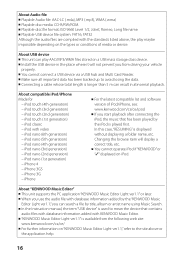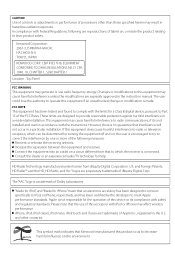Kenwood KDC-HD548U Support Question
Find answers below for this question about Kenwood KDC-HD548U.Need a Kenwood KDC-HD548U manual? We have 2 online manuals for this item!
Question posted by ricocdavis on October 5th, 2014
Which Wire Is Amp Remote Wire For Kenwood Kdc-hd54bu
The person who posted this question about this Kenwood product did not include a detailed explanation. Please use the "Request More Information" button to the right if more details would help you to answer this question.
Current Answers
Answer #1: Posted by TommyKervz on October 5th, 2014 11:47 PM
See the installation manual below
http://www.manualslib.com/manual/557545/Kenwood-Kdc-Hd548u.html?page=2#manual
Related Kenwood KDC-HD548U Manual Pages
Similar Questions
Can You Give Me A Pic Of Wiring Kdc-452u To 1993 Honda Accord
Can you give me a pic of wiring KDC-452U TO 1993 HONDA ACCORD
Can you give me a pic of wiring KDC-452U TO 1993 HONDA ACCORD
(Posted by krazycruz06 2 years ago)
How To Get Wiring Diagram For Kenwood Model Kdc-hd548u Radio Wiring Adaptor Havi
The wiring adaptor has been removed leaving only the spliced wire ends.
The wiring adaptor has been removed leaving only the spliced wire ends.
(Posted by calvinrumler614 2 years ago)
Amp Control Wire.... Pink Blues And White, Amp Remote Connect Both To Amp R
hooked up sounds, using the pink wire amp wont turn on, gonna get back in there connect it to the bl...
hooked up sounds, using the pink wire amp wont turn on, gonna get back in there connect it to the bl...
(Posted by rallyhawaii 5 years ago)
My Kenwood/kdc-hd548u Faceplate Just Glows The Purple Color, Nothing On Display,
I have used the reset button, and nothing, it just glows, no sound, no display. I really would love ...
I have used the reset button, and nothing, it just glows, no sound, no display. I really would love ...
(Posted by Judithhormel 5 years ago)