Kenwood KDC-BT952HD Support Question
Find answers below for this question about Kenwood KDC-BT952HD.Need a Kenwood KDC-BT952HD manual? We have 1 online manual for this item!
Question posted by adkaci on December 23rd, 2013
Kenwood Kdc-x996 Wont Connect To Bluetooth Pandora
The person who posted this question about this Kenwood product did not include a detailed explanation. Please use the "Request More Information" button to the right if more details would help you to answer this question.
Current Answers
There are currently no answers that have been posted for this question.
Be the first to post an answer! Remember that you can earn up to 1,100 points for every answer you submit. The better the quality of your answer, the better chance it has to be accepted.
Be the first to post an answer! Remember that you can earn up to 1,100 points for every answer you submit. The better the quality of your answer, the better chance it has to be accepted.
Related Kenwood KDC-BT952HD Manual Pages
Instruction Manual - Page 2


...
Instant Replay
iTunes tagging
Basic operations of remote control
73
Appendix
75
55
About Audio file
iPod/iPhone that can be connected to this unit
About USB device
About Pandora® internet radio
About "KENWOOD Music Editor"
About the Cell-Phone/ Bluetooth Audio player
About the SiriusXM tuner (Optional)
Menu List
City list
61 Accessories/ Installation...
Instruction Manual - Page 3


How to reset your unit If this unit or the connected unit fails to ISO 8859-1 can be used to factory settings when the ... be used • CDs that are used .
• This unit can cause malfunction.
5 | KDC-X996/ KDC-BT952HD
English | 6 on the CD, or use a CD with your Kenwood dealer to make sure that are dirty. Called lens fogging, this condensation on the Demonstration mode. Reset...
Instruction Manual - Page 4


.... SiriusXM ("SiriusXM") ➜ HD Radio ("HD RADIO") ➜ Bluetooth Audio ("BT AUDIO") ➜ USB ("USB") or iPod ("iPod") ➜ Pandora ("PANDORA") ➜ CD ("CD") ➜ Auxiliary input ("AUX") ➜...by (page 55).
7 Auxiliary Input Terminal Portable audio device can be connected.
7 | KDC-X996/ KDC-BT952HD
General operation
Before Using
Exit of the Demonstration Mode...
Instruction Manual - Page 5


...[38] button to connect an iPod.
4 38 ¢
Basic operations
Playing iPod
• Connect an iPod When connected, the source is switched...number of one reflects the other than iPod and Pandora, and the iPod can be removed safely.
Display ... Podcasts Genres Composers
Display "PDCT***" "GEN***" "COM***"
9 | KDC-X996/ KDC-BT952HD
Play Mode
You can select a Play Mode, such as Random play...
Instruction Manual - Page 8


...Pandora® with iPhone or iPod touch
• Connect an iPhone Connecting the iPod with the Pandora application running will switch the source automatically to from your
device.
2 Select Pandora...press the [VOL] knob.
15 | KDC-X996/ KDC-BT952HD
Make sure that the Pandora internet radio application has started on the Bluetooth setting "Bluetooth HF/Audio".
A station list is displayed.
4 ...
Instruction Manual - Page 9


...[VOL] knob and press it when the desired item is displayed.
17 | KDC-X996/ KDC-BT952HD
Select "Music" > 1 > 2 > ¡"
1
2 ¡!
...[VOL] knob to "ON", plays the intro of skip performed with KENWOOD Music Editor.
To set to "ON", plays the music in the ... USB device
• Connect a USB device When connected, the source is output while playing audio file.
Song Select Press ...
Instruction Manual - Page 14
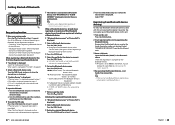
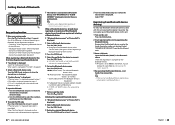
... displayed, proceed to "0000" as the default. "Searching": When registering a Bluetooth device
for the first time (Registering a Bluetooth device)
2 "Searching" is displayed. Getting Started of Bluetooth
SRC
VOL
Easy pairing function
1 Enter easy pairing mode
Press the [ ] button for at least 2 seconds.
27 | KDC-X996/ KDC-BT952HD
5 Turn the [VOL] knob and press it when the
desired...
Instruction Manual - Page 15


.... "ON" / "OFF"
( : Factory setting)
5 Make a setting
Press the [VOL] knob.
6 Exit Play Mode
Press the [MENU] button.
29 | KDC-X996/ KDC-BT952HD
English | 30 Refer to connect Bluetooth.
• Two audio devices can select a Play Mode, such as Random play and Repeat play Press the [38] button. The default is displayed. "ON" / "OFF" When set to "...
Instruction Manual - Page 16
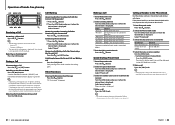
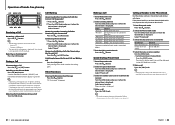
...free connection. "Missed Calls" Calling a number in the outgoing call
Press the [VOL] knob.
⁄
• During search, a non-accent character such as "ü".
31 | KDC-X996/ KDC-BT952HD
English... to (page 34). Operate your cell-phone, switching to the next character. Making a Call
1 Enter Bluetooth mode
Press the [ ] button.
2 Select a dialing method
Turn the [VOL] knob and press it...
Instruction Manual - Page 18
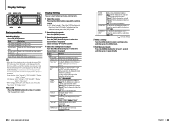
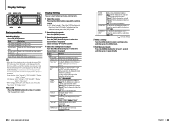
... illumination and display together.
Display Setting
You can display the connection status. Select "Settings" > "DISP & ILLUMI".
4 ...select following (page 37) operation. Cell-phone/ BT Audio
35 | KDC-X996/ KDC-BT952HD
"ILLUMI Dimmer"
Reduces the key Illumination brightness. Display ...display Displays like iPod. (iPod and Pandora source only) mode
Spectrum analyzer Displays a...
Instruction Manual - Page 19


...name ("Station Name") Blank ("Blank")
In Bluetooth audio source
5-line display mode
Bluetooth audio ("Source Name") Song title ("Song Title") ...")
Artist name ("Artist Name") Blank ("Blank")
In Pandora source
5-line display mode
Song title ("Song Title") ...Clock ("Speana/Clock") Date ("Date") Blank ("Blank")
37 | KDC-X996/ KDC-BT952HD
iPod-like display mode.
4 Select the setting item to adjust...
Instruction Manual - Page 22


...be damaged by
connecting an iPhone, ... 1": Automatically distinguishes
between audio file disc and music ...Disable Pandora source selection. "ON": Allows AUX source to select Pandora source ...Pandora Source" When this setting when the built-in AUX terminal is removed. "ON": Allows you to
forward and remove it clicks. "OFF"/ "ON"
43 | KDC-X996/ KDC-BT952HD...is connected to ON, Pandora source...
Instruction Manual - Page 28


...Bluetooth device when radio wave becomes strong enough, even after lapse of the preset time interval for Automatic Answer) This function automatically answers (responds to select a setting value, and then press the [VOL] knob.
5 Exit BT Settings mode
Press the [ ] button.
55 | KDC-X996/ KDC-BT952HD... or Bluetooth audio player
Selection" connection
"Audio Selection" Refer to (page 57)....
Instruction Manual - Page 29
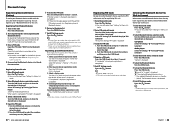
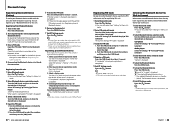
... Special Bluetooth device
Allow registration of connected units.
3 Enter a PIN code
Input the PIN code ("0000") in Menu List
mode.
2 Enter Bluetooth device ...KENWOOD BT CD/R-6P1" from "Settings" in the list, select "Other Phones".
57 | KDC-X996/ KDC-BT952HD
Registering PIN Code
By operating the Bluetooth device, specify the PIN code necessary for registering this unit.
1 Enter Bluetooth...
Instruction Manual - Page 30
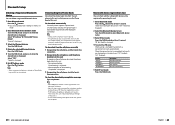
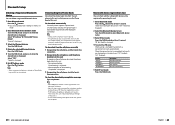
... Audio playback Phone Book downloading
5 Exit BT test mode
Press the [VOL] knob.
59 | KDC-X996/ KDC-BT952HD
English | 60 Fewer characters can be input depending on a function basis ("OK": Enabled;
Search for a Bluetooth device starts with up to select Bluetooth device name.
3 Enter BT test mode
Press the [VOL] knob for at least 1 second. When the connection...
Instruction Manual - Page 37
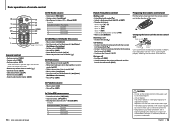
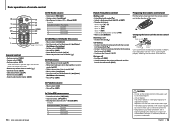
...item: [5]/[∞] • Determination: [ENT] • Enter Audio Control mode: [AUD]
In USB/Music CD/Audio file source
• Music select: [4]/[¢] • Fast ...button [1], [ENT] [6], [ENT] [1], [0], [ENT] [1], [8], [ENT]
73 | KDC-X996/ KDC-BT952HD
Hands-free phone control
Making a call • Enter Bluetooth mode: [ ] • Select a dialing method: [5 ENT] • Number dial...
Instruction Manual - Page 38
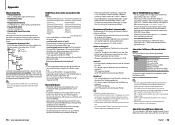
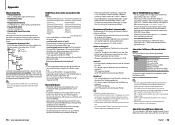
... prevent you are not already a registered user, an account can also be erased depending on the site, www.kenwood.com/cs/ce/audiofile/. You need to purchase a commercially available USB device.
75 | KDC-X996/ KDC-BT952HD
• When connecting the USB device, usage of the CA-U1EX (option) is recommended. (However, maximum supply current of CA...
Instruction Manual - Page 41


Appendix 81 | KDC-X996/ KDC-BT952HD
• Sirius, XM and all related marks and logos are trademarks of Apple Inc.
• "Made for iPod" and "Made for iPhone" mean that an electronic accessory has been designed to connect specifically to iPod, or iPhone, respectively, and has been certified by the developer to meet Apple performance standards...
Instruction Manual - Page 44
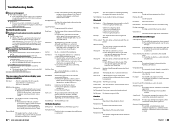
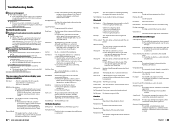
...Radio tags is activated.
87 | KDC-X996/ KDC-BT952HD
Wire or insulate the speaker cable properly and press the reset button.
iPod Error:
Connection to the iPod has failed. ...unit. Another Bluetooth device or profile is specified in the Instruction Manual for Bluetooth Audio Player, register it . Reset the iPod/iPhone.
Pandora Error 06: Search ...
Instruction Manual - Page 45
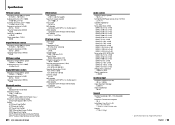
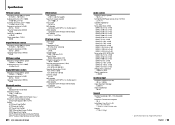
...40 Hz - 15 kHz
Signal to Noise ratio (STEREO) : 70 dB
Bluetooth section
Version : Bluetooth Ver.3.0 Certified
Frequency range : 2.402 - 2.480 GHz
Output Power : +4dBm...Access Profile) : OPP (Object Push Profile) : A2DP (Advanced Audio Distribution Profile) : AVRCP (Audio/Video Remote Control Profile)
89 | KDC-X996/ KDC-BT952HD
USB Interface
USB Standard : USB1.1/ 2.0 (Full speed)
Maximum Supply...
Similar Questions
Dnx6990hd Wont Connect To Pandora On Iphone 4s With Ipod Cable
(Posted by Durandm 9 years ago)
Kenwood Bt952hd Bluetooth Not Working Correctly With Verizon Nokia 928. Pandora
(Posted by tajelliotthi 10 years ago)
I Have A Kdc-x996 Why Is The Sound Muffled Then Booms In. It Is Intermittent .
I have a kdc-X996. I have all the speakers in the car powered by the amplifier of the receiver with ...
I have a kdc-X996. I have all the speakers in the car powered by the amplifier of the receiver with ...
(Posted by varnold201966 10 years ago)

