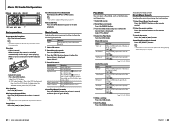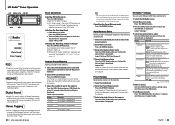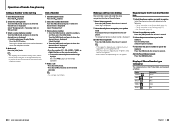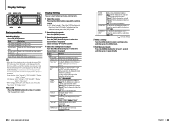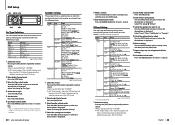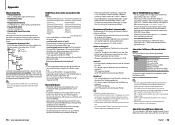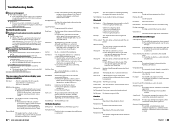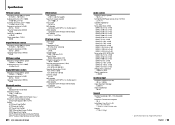Kenwood KDC-BT952HD Support Question
Find answers below for this question about Kenwood KDC-BT952HD.Need a Kenwood KDC-BT952HD manual? We have 1 online manual for this item!
Question posted by varnold201966 on May 30th, 2013
I Have A Kdc-x996 Why Is The Sound Muffled Then Booms In. It Is Intermittent .
I have a kdc-X996. I have all the speakers in the car powered by the amplifier of the receiver with the exception the subwoofer which is powered by an external amplifier. Sometimes the sound coming from the speakers power by the receivers amplifier will sound muffled for a few seconds then returns to a good clear sound. The subwoofer does not do this. Do I have a problem with the ampl
Current Answers
Related Kenwood KDC-BT952HD Manual Pages
Similar Questions
How Do I Unlock The Code On My Kenwood Kdc-mp 342u Car Radio.
How do I unlock the Protection code on my Kenwood KDC-MP 342U car radio???? I am not able to downloa...
How do I unlock the Protection code on my Kenwood KDC-MP 342U car radio???? I am not able to downloa...
(Posted by lindadees1 4 years ago)
Installed Kenwood Kdc-mp238 In Car But Cannot Get Any Sound With Radio Or Cd Pla
installed Kenwood KDC-MP238 in car but cannot get any sound with radio or CD player? Check all four ...
installed Kenwood KDC-MP238 in car but cannot get any sound with radio or CD player? Check all four ...
(Posted by Graeme15 7 years ago)
Kenwood Kdc-x996 Wont Connect To Bluetooth Pandora
(Posted by adkaci 10 years ago)
No Rear Speaker Sound
with my bt952hd unit, the rear speakers work fine when I play the radio. When I use my iphone via bl...
with my bt952hd unit, the rear speakers work fine when I play the radio. When I use my iphone via bl...
(Posted by michaelterry 11 years ago)