Kenwood KDC-BT952HD Support Question
Find answers below for this question about Kenwood KDC-BT952HD.Need a Kenwood KDC-BT952HD manual? We have 1 online manual for this item!
Question posted by tajelliotthi on July 7th, 2013
Kenwood Bt952hd Bluetooth Not Working Correctly With Verizon Nokia 928. Pandora
The person who posted this question about this Kenwood product did not include a detailed explanation. Please use the "Request More Information" button to the right if more details would help you to answer this question.
Current Answers
There are currently no answers that have been posted for this question.
Be the first to post an answer! Remember that you can earn up to 1,100 points for every answer you submit. The better the quality of your answer, the better chance it has to be accepted.
Be the first to post an answer! Remember that you can earn up to 1,100 points for every answer you submit. The better the quality of your answer, the better chance it has to be accepted.
Related Kenwood KDC-BT952HD Manual Pages
Instruction Manual - Page 1


... unit, in the space provided below to the model and serial numbers whenever you obtain the best performance from your Kenwood product at www.Kenwoodusa.com
© 2012 JVC KENWOOD Corporation
12FLIP_IM350_Ref_K_en_00 KDC-X996 KDC-BT952HD
CD-RECEIVER
INSTRUCTION MANUAL
Before reading this instruction manual. Refer to check the latest edition and the modified pages...
Instruction Manual - Page 2


... of Clock Display Mode
Illumination Color Selection
Auxiliary Input Display Setting
3 | KDC-X996/ KDC-BT952HD
Clock and Other Functions
Clock & Date display type setting Clock Adjustment Date ...About Audio file
iPod/iPhone that can be connected to this unit
About USB device
About Pandora® internet radio
About "KENWOOD Music Editor"
About the Cell-Phone/ Bluetooth Audio player...
Instruction Manual - Page 3


...
Connector
Cleaning the connector The unit may not correctly play discs which do not have the mark....KDC-BT952HD
English | 6 Therefore, what appears on the display on the actual equipment, and some of the illustrations on the lens in your area.
• Characters that they work with
tape stuck on the recording surface or CDs that are used . on the CD, or use a CD with your Kenwood...
Instruction Manual - Page 4


...page 27).
14 USB Terminal A USB device or an iPod can be connected.
7 | KDC-X996/ KDC-BT952HD
General operation
Before Using
Exit of Menu List mode. SiriusXM ("SiriusXM") ➜ HD Radio ("HD RADIO") ➜ Bluetooth Audio ("BT AUDIO") ➜ USB ("USB") or iPod ("iPod") ➜ Pandora ("PANDORA") ➜ CD ("CD") ➜ Auxiliary input ("AUX") ➜ Standby ("STANDBY") ➜...
Instruction Manual - Page 8


....
15 | KDC-X996/ KDC-BT952HD
Make sure that the home screen is displayed on the Bluetooth device. ✍✍If the Pandora application is not running will be available in your Pandora® account....
device.
2 Select Pandora source
Press the [ ] or [SRC] button. Search and New Station Registration
You can search for review on the Bluetooth setting "Bluetooth HF/Audio". Press the [4] ...
Instruction Manual - Page 9


... [VOL] knob and press it when the desired item is displayed.
17 | KDC-X996/ KDC-BT952HD
Select "Music" > 1 > 2 > ¡"
1
2 ¡!
&#...the folder randomly. Changing the setting of skip performed with KENWOOD Music Editor.
Select the "USB" display. ✍&#... connected, the source is output while playing audio file. Remove USB device Select a source other .
• This operation...
Instruction Manual - Page 10
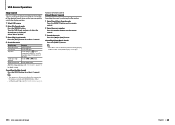
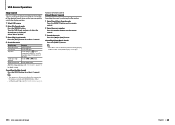
... Random play, or scan play.
19 | KDC-X996/ KDC-BT952HD
English | 20 USB device Operation
Skip Search
You... can quickly switch the display position.
1 Select USB source
2 Enter File Search mode
Press the [MENU] button. Cancelling the Skip Search Press the [DISP] button for the files registered in the database created with KENWOOD...
Instruction Manual - Page 14
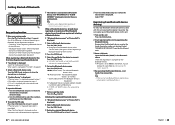
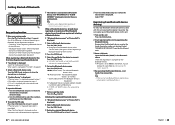
... unit
Press the [SRC] button.
2 Start registering this code. If "Pairing Success" is on Bluetooth device registration condition: - Select "KENWOOD BT CD/R-6P1" from Bluetooth devices (Pairing)
To make your Bluetooth device (cell-phone) usable with "HF CONNECT" or "AUDIO CONNECT" displayed, and exits the easy pairing mode.
⁄
• If an error code is...
Instruction Manual - Page 15


...
Press the [MENU] button.
29 | KDC-X996/ KDC-BT952HD
English | 30 To determine the selected source, press the [VOL] knob. Music Search Press the [4] or [¢] button. Select "Play Mode".
4 Select the Play Mode
Turn the [VOL] knob. Bluetooth Audio Operation
SRC MENU VOL
4 38 ¢
Basic operations
Selecting Bluetooth Audio source Press the [SRC] button. Pause...
Instruction Manual - Page 16
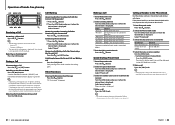
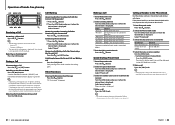
... source that was used before commencing the hands-free connection. Select "Answer". Select "Reject".
Making a Call
1 Enter Bluetooth mode
Press the [ ] button.
2 Select a dialing method
Turn the [VOL] knob and press it when the
...knob.
⁄
• During search, a non-accent character such as "ü".
31 | KDC-X996/ KDC-BT952HD
English | 32 Select preset number. Insert a CD. -
Instruction Manual - Page 17
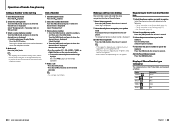
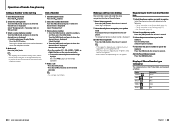
...of hands-free phoning
Calling a Number in the Call log
1 Enter Bluetooth mode
Press the [ ] button.
2 Select the call
• ... recognize your cell-phone cannot start voice recognition.
• Audio sound is displayed. Move to the next digit.
•..."/" "
Office
"MOBILE"/" "
Mobile
"OTHER"/" "
Other
33 | KDC-X996/ KDC-BT952HD
English | 34 Display of the cell-phone.
1 Enter Voice tag ...
Instruction Manual - Page 18
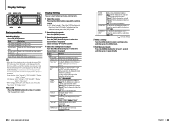
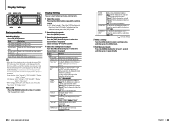
... for at least 1 second.
"OFF": Does not dim the illumination. Cell-phone/ BT Audio
35 | KDC-X996/ KDC-BT952HD
"ILLUMI Dimmer"
Reduces the key Illumination brightness. "Auto": Dims the illumination in conjunction with ... Light switch of text.
iPod-like display Displays like iPod. (iPod and Pandora source only) mode
Spectrum analyzer Displays a line of the panel.
"OFF...
Instruction Manual - Page 19


...name ("Station Name") Blank ("Blank")
In Bluetooth audio source
5-line display mode
Bluetooth audio ("Source Name") Song title ("Song Title...
Artist name ("Artist Name") Blank ("Blank")
In Pandora source
5-line display mode
Song title ("Song Title")...Clock ("Speana/Clock") Date ("Date") Blank ("Blank")
37 | KDC-X996/ KDC-BT952HD
iPod-like display mode. To determine the selected source, press the...
Instruction Manual - Page 22


...Pandora Source" When this is connected to use the unit. "ON": Allows AUX source to
direct sunlight or excessive heat or humidity. "OFF": Disable AUX source selection. "Settings 1": Automatically distinguishes
between audio...
"OFF"/ "ON"
43 | KDC-X996/ KDC-BT952HD
"DSI" "F/W Update"
DSI (Disabled System Indicator) of the sound from Preout.
www.kenwood.com/cs/ce/
( : Factory ...
Instruction Manual - Page 28


... the [VOL] knob.
5 Exit BT Settings mode
Press the [ ] button.
55 | KDC-X996/ KDC-BT952HD
Remarks
• "Auto Answer" (Setting the Time Interval for hands-free voice communication and Bluetooth audio sound. Display
Overview
"SMS Inbox"
Display the received short message. Register a Bluetooth device (pairing). "SMS"
"SMS Download"
Download a short message.
Adjust the voice of...
Instruction Manual - Page 29
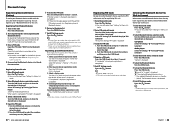
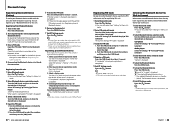
... knob for the Bluetooth device. free connection.
Turn the [VOL] knob and press it when the desired item is correct, try .
6...Audio player Select "BT Settings" > "Pairing" > "Audio Selection".
3 Enter Bluetooth device selection mode
Press the [VOL] knob. Registering from "Settings" in the list, select "Other Phones".
57 | KDC-X996/ KDC-BT952HD
Registering PIN Code
By operating the Bluetooth...
Instruction Manual - Page 38
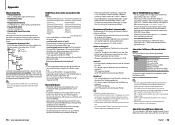
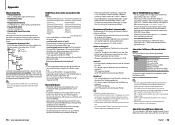
... install. • This device supports Bluetooth and the following
protocols: SPP (Serial Port Profile) A2DP (Advanced Audio Distribution Profile)
BlackBerry® • Visit www.pandora.com from an
audio player. • AVRCP is a profile designed to this unit,
it will display a correct title, etc.
• You cannot operate iPod if "KENWOOD" or "✓" displayed on the...
Instruction Manual - Page 40
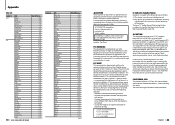
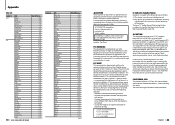
... communications, if it is encouraged to try to correct the interference by Industry Canada. If this equipment ...Harare Helsinki Hong Kong Islamabad Istanbul Jakarta Jerusalem Johannesburg Kabul
79 | KDC-X996/ KDC-BT952HD
Time Difference -10:00 -9:00 -8:00 -7:00 -7:00 -6:00 ...gov/hazardouswaste/perchlorate
English | 80 JVC KENWOOD Corporation 2967-3, ISHIKAWA-MACHI, HACHIOJI-SHI, TOKYO, JAPAN
...
Instruction Manual - Page 41


... by the Bluetooth SIG, Inc...8226; PANDORA, the PANDORA logo, and the Pandora trade dress... are owned by JVC KENWOOD Corporation is an obstacle between...correctly to the car chassis (ground), you share the - on the surrounding environment. and Foreign Patents. and countries around the world. Appendix 81 | KDC-X996/ KDC-BT952HD
• Sirius, XM and all related marks and logos are working...
Instruction Manual - Page 45
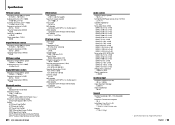
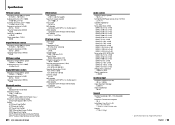
...40 Hz - 15 kHz
Signal to Noise ratio (STEREO) : 70 dB
Bluetooth section
Version : Bluetooth Ver.3.0 Certified
Frequency range : 2.402 - 2.480 GHz
Output Power : +4dBm...Access Profile) : OPP (Object Push Profile) : A2DP (Advanced Audio Distribution Profile) : AVRCP (Audio/Video Remote Control Profile)
89 | KDC-X996/ KDC-BT952HD
USB Interface
USB Standard : USB1.1/ 2.0 (Full speed)
Maximum Supply...
Similar Questions
Kenwood Kdc-x996 Wont Connect To Bluetooth Pandora
(Posted by adkaci 10 years ago)
Bluetooth For My Verizon Cell Phone
how do I get my kenwood mp438u to bluetooth my verizon cell phone can't figure out how to make it wo...
how do I get my kenwood mp438u to bluetooth my verizon cell phone can't figure out how to make it wo...
(Posted by shumanphoto 13 years ago)

