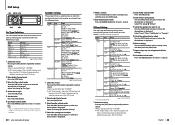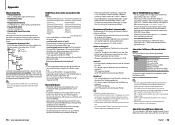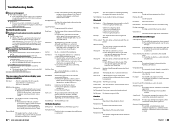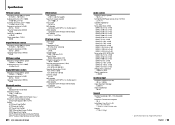Kenwood KDC-BT952HD Support Question
Find answers below for this question about Kenwood KDC-BT952HD.Need a Kenwood KDC-BT952HD manual? We have 1 online manual for this item!
Question posted by merrwall on August 25th, 2014
Kdc-bt952hd Rear Speakers Wont Work
The person who posted this question about this Kenwood product did not include a detailed explanation. Please use the "Request More Information" button to the right if more details would help you to answer this question.
Current Answers
Related Kenwood KDC-BT952HD Manual Pages
Similar Questions
Rear Speakers Only Work On The Radio
The rear speakers work when using the tuner but not the Bt
The rear speakers work when using the tuner but not the Bt
(Posted by kenchurch2019 9 months ago)
Disconnected Battery Now Sub And Rear Speakers Do Not Work
disconnected battery to change steering wheel ( old car w123 no buttons on wheel only horn)Connected...
disconnected battery to change steering wheel ( old car w123 no buttons on wheel only horn)Connected...
(Posted by mazzerj24 10 months ago)
Kdc-bt952hd Sxm Memory Lost.
the artist alert memory in my kdc-bt952hd has malfunctioned. it holds 50 artist and i had 50 in. 20 ...
the artist alert memory in my kdc-bt952hd has malfunctioned. it holds 50 artist and i had 50 in. 20 ...
(Posted by boyle05 11 years ago)
No Rear Speaker Sound
with my bt952hd unit, the rear speakers work fine when I play the radio. When I use my iphone via bl...
with my bt952hd unit, the rear speakers work fine when I play the radio. When I use my iphone via bl...
(Posted by michaelterry 11 years ago)