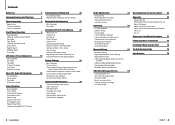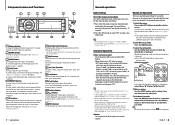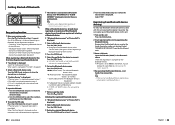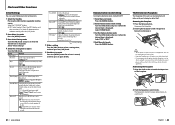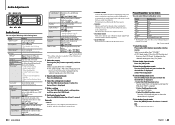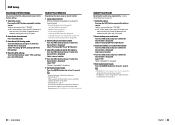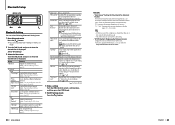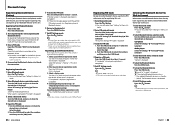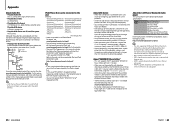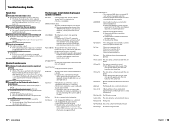Kenwood KDC-BT92SD Support and Manuals
Get Help and Manuals for this Kenwood item

View All Support Options Below
Free Kenwood KDC-BT92SD manuals!
Problems with Kenwood KDC-BT92SD?
Ask a Question
Free Kenwood KDC-BT92SD manuals!
Problems with Kenwood KDC-BT92SD?
Ask a Question
Most Recent Kenwood KDC-BT92SD Questions
Disconnected Battery Now Sub And Rear Speakers Do Not Work
disconnected battery to change steering wheel ( old car w123 no buttons on wheel only horn)Connected...
disconnected battery to change steering wheel ( old car w123 no buttons on wheel only horn)Connected...
(Posted by mazzerj24 10 months ago)
Kenwood KDC-BT92SD Videos
Popular Kenwood KDC-BT92SD Manual Pages
Kenwood KDC-BT92SD Reviews
We have not received any reviews for Kenwood yet.