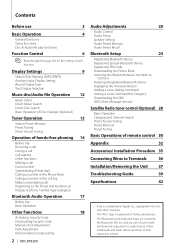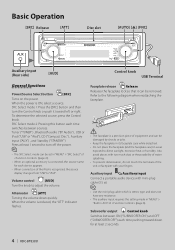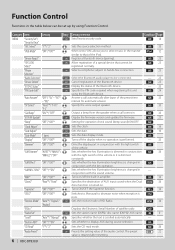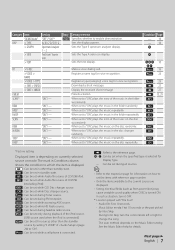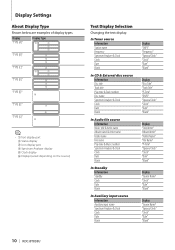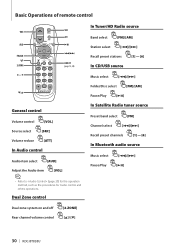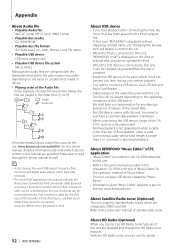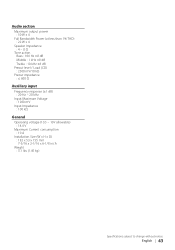Kenwood KDC-BT838U Support Question
Find answers below for this question about Kenwood KDC-BT838U - Radio / CD.Need a Kenwood KDC-BT838U manual? We have 1 online manual for this item!
Question posted by Eddings32 on May 7th, 2014
Playing Music From My Galaxy S3.
How can I play music from my Galaxy s3 to come through my Kenwood be cd/r 2p2 via blue tooth?
Current Answers
Related Kenwood KDC-BT838U Manual Pages
Similar Questions
How To Reset Or Bypass Security Code With Out The Code On Kdc-bt838u
I have purchased a KDC-BT838U at a garage sale and come to find out it has a security code . Can't g...
I have purchased a KDC-BT838U at a garage sale and come to find out it has a security code . Can't g...
(Posted by antonioandyouknowit49 2 years ago)
Bluetooth Keeps Dropping From Radio Have To Keep Resetting Head Unit.
Why do I have to keep resetting my head unit to get my Bluetooth to work ?Kenwood KDC-BTB838
Why do I have to keep resetting my head unit to get my Bluetooth to work ?Kenwood KDC-BTB838
(Posted by a3cntryboy 6 years ago)
My Kenwood Excelon Dnx890hd Blue Tooth And Samsung S3 Pairing
My Kenwood Excelon DNX890HD blue tooth worked great with my Samsung Galaxy 3 for about a month. Then...
My Kenwood Excelon DNX890HD blue tooth worked great with my Samsung Galaxy 3 for about a month. Then...
(Posted by gonzerd 10 years ago)
Problems With Blue Tooth On The Kenwood Car Audio Bt Mm 6u2
I have a Kenwood audio BT MM 6U2 factory installed in my car. I am able to pair my Samsung mobile an...
I have a Kenwood audio BT MM 6U2 factory installed in my car. I am able to pair my Samsung mobile an...
(Posted by kadayamsri 10 years ago)
Pandora Radio On A Ken Wood Kdc-bt848u
Can you play pandora radio on a ken wood kdc-bt848u
Can you play pandora radio on a ken wood kdc-bt848u
(Posted by GuyVarney 12 years ago)