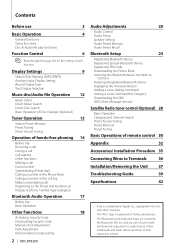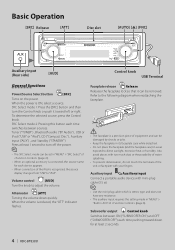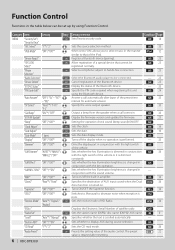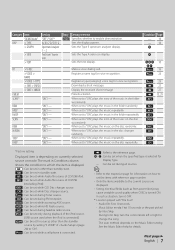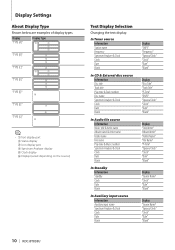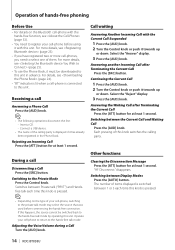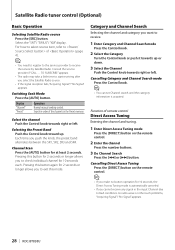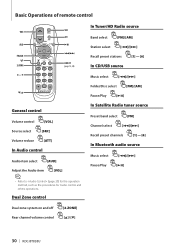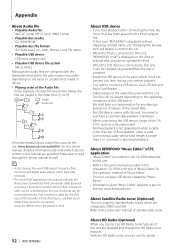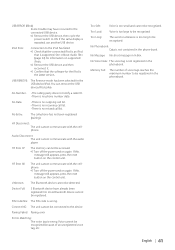Kenwood KDC-BT838U Support Question
Find answers below for this question about Kenwood KDC-BT838U - Radio / CD.Need a Kenwood KDC-BT838U manual? We have 1 online manual for this item!
Question posted by merlynsotoduran on October 15th, 2020
Hf Error 68
Current Answers
Answer #1: Posted by Odin on October 15th, 2020 8:31 AM
If the issue persists or if you require further advice--or if the instructions don't seem to apply--you'll have to consult the company; use the contact information at https://www.contacthelp.com/kenwood/customer-service.
Hope this is useful. Please don't forget to click the Accept This Answer button if you do accept it. My aim is to provide reliable helpful answers, not just a lot of them. See https://www.helpowl.com/profile/Odin.
Related Kenwood KDC-BT838U Manual Pages
Similar Questions
I have purchased a KDC-BT838U at a garage sale and come to find out it has a security code . Can't g...
Why do I have to keep resetting my head unit to get my Bluetooth to work ?Kenwood KDC-BTB838
i intalled the stereo using factory speaker that worked fine with factory radio fine for a day the d...