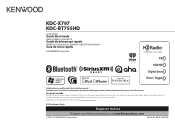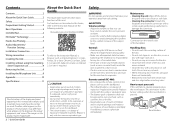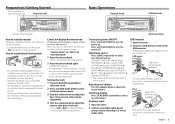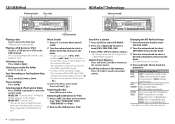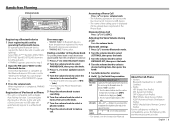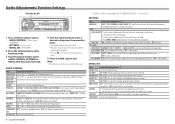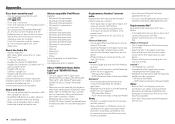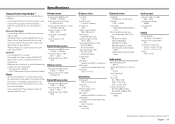Kenwood KDC-BT755HD Support Question
Find answers below for this question about Kenwood KDC-BT755HD.Need a Kenwood KDC-BT755HD manual? We have 1 online manual for this item!
Current Answers
Related Kenwood KDC-BT755HD Manual Pages
Similar Questions
My Kenwood Kdc-x396 Car Radio Has Stopped Working
Well my car battery died recently and i just got it fixed. but my radio isn't turning on anymore. do...
Well my car battery died recently and i just got it fixed. but my radio isn't turning on anymore. do...
(Posted by peanutbutterjelly12 11 years ago)