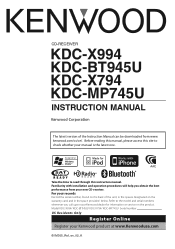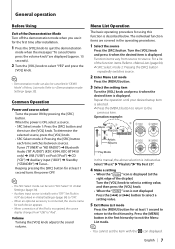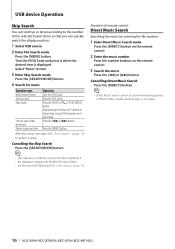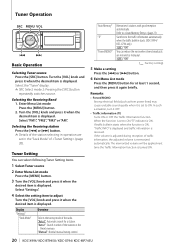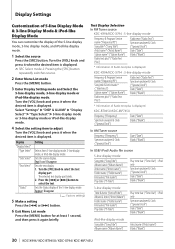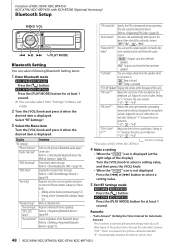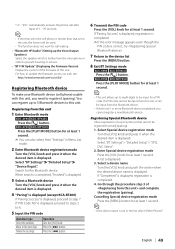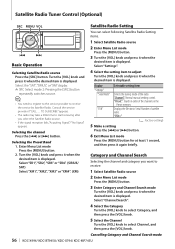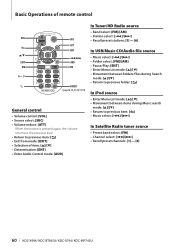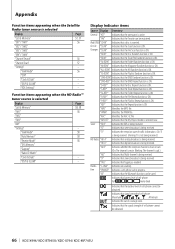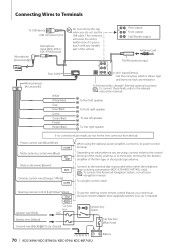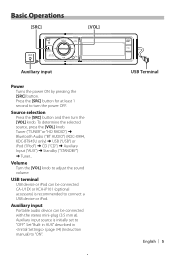Kenwood KDC-X994 Support Question
Find answers below for this question about Kenwood KDC-X994.Need a Kenwood KDC-X994 manual? We have 2 online manuals for this item!
Question posted by Jasonakin on February 5th, 2016
Updates For Kdc-x994 Kenwood Radio
The person who posted this question about this Kenwood product did not include a detailed explanation. Please use the "Request More Information" button to the right if more details would help you to answer this question.
Current Answers
Answer #1: Posted by TommyKervz on February 5th, 2016 11:22 AM
Go here http://www.kenwood.ca/KDC-X994 Click "Support" and then the download link.
Related Kenwood KDC-X994 Manual Pages
Similar Questions
How To Reset My Kenwood Kdc X994 Head Unit With A Drop Face Send My Message M***
On a Kenwood kdcx994 how do I reset my unit as a drop-down face on it
On a Kenwood kdcx994 how do I reset my unit as a drop-down face on it
(Posted by williamnentwig 1 year ago)
Kenwood Kdc-x994
some times my usb will not read and some times it works fine. Some times it will read my iphone and ...
some times my usb will not read and some times it works fine. Some times it will read my iphone and ...
(Posted by bnhamacher1 11 years ago)