Kenwood KDC-BT742U Support Question
Find answers below for this question about Kenwood KDC-BT742U - Radio / CD.Need a Kenwood KDC-BT742U manual? We have 1 online manual for this item!
Question posted by claeddie on April 22nd, 2014
How To Set Up Bluetooth In Kdc-bt742u
The person who posted this question about this Kenwood product did not include a detailed explanation. Please use the "Request More Information" button to the right if more details would help you to answer this question.
Current Answers
There are currently no answers that have been posted for this question.
Be the first to post an answer! Remember that you can earn up to 1,100 points for every answer you submit. The better the quality of your answer, the better chance it has to be accepted.
Be the first to post an answer! Remember that you can earn up to 1,100 points for every answer you submit. The better the quality of your answer, the better chance it has to be accepted.
Related Kenwood KDC-BT742U Manual Pages
Instruction Manual - Page 2


... Audio Setup Speaker Setting Audio Preset Memory Audio Preset Recall
2 | KDC-BT742U/ KDC-X493/ KDC-MP442U
Audio Adjustments (DSP)
23
Cabin selection Speaker Setting DTA (Digital Time Alignment) setting X'Over setting Equalizer Control Preset position setting Audio Preset Memory Audio Preset Recall
Favorite Control
26
Preset Memory Preset Recall Preset Memory Delete Name Setting
Bluetooth...
Instruction Manual - Page 4


... the faceplate case) in "MENU" > "AUX" of KDC-X493/ MP442U) When there is a call (Function of (page 6).
4 | KDC-BT742U/ KDC-X493/ KDC-MP442U
Faceplate release: Release Releases the faceplate lock so that it...8226; The auxiliary input requires the setting made in areas
exposed to adjust the volume. Text/Title scroll: [AUD] knob Scrolls the CD and audio file text display when pushing toward ...
Instruction Manual - Page 5


... 10 minutes after switching off the engine. When a CD is inserted, the "IN" indicator is pressed.
• For KDC-BT742U: Switches as follows each time pushing toward up the...set up .
Refer to (page 36).
English | 5
See (page 11, 12) for 2 seconds or longer to (page 26). Category
Function of KDC-BT742U) The microphone for the hands free phone is output while playing audio...
Instruction Manual - Page 6


... setup by Sound Control.Recalling
25
the sound setup registered by road noises to "ON", plays the music repeatedly.
- Setting "THROUGH" activates the DSP function.
6 | KDC-BT742U/ KDC-X493/ KDC-MP442U
randomly. "TRAC SCN"
"ON"/ "OFF"*
When set to "ON", plays the intro of the compensation value
23
specified at
24
Speaker. "OFF"/
Compensates the low...
Instruction Manual - Page 7
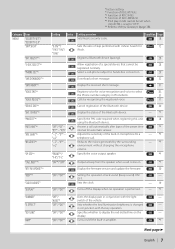
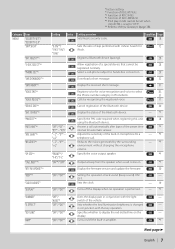
..."*
"CALL BEEP"* "BT F/W UPDATE"* "BEEP"* "CLOCK ADJUST" "DISPLAY" "DIMMER" "IL EFFECT" "DOT LINE" "AMP"
*Factory setting * Function of KDC-BT742U. * Function of KDC-X493. * Function of the Bluetooth device.
30
1 sec.
Select a cell-phone subject to display the red dotted line on /off the display when no operation...
Instruction Manual - Page 8


... mode of HD Radio.
*
"DIGITAL"/ 1 sec. Up to 50
34
tags can be set only during source selection.
*
"ON1"*/
"ON2"
"1"*/ "2"
Sets the CD read mode.
*
Presets the setting value of the audio control. Sets the display when switched to this unit. Specifies whether to enable demonstration.
- 19
*Factory setting * Function of KDC-BT742U. *...
Instruction Manual - Page 10


..."CLOCK"
In CD & External disc source
Information Disc title Track title Play time & Track number Clock
Display "DISC TITLE" "TRACK TITLE" "P-TIME" "CLOCK"
In Audio file/ iPod source... title
"TITLE***"
Folder name
"FLD***"
File name
"FILE***"
10 | KDC-BT742U/ KDC-X493/ KDC-MP442U Display Settings
Text Display Selection
Changes displayed information on each source will be changed to the...
Instruction Manual - Page 12


...by Initial Press the [SEARCH] button for at least 1 second.
12 | KDC-BT742U/ KDC-X493/ KDC-MP442U
⁄
• *1 Skip Search: The number of songs to be ... in the alphabet search mode, it towards right or left . Start search. Set the ratio with an article "a", "an", or "the" in the browse item...
Music disc/Audio file Operation
Function of iPod
Music Search for iPod
Search for at
least ...
Instruction Manual - Page 15
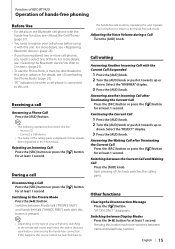
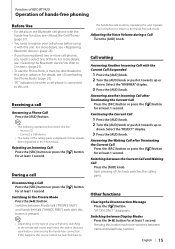
.... English | 15
Each pressing of this button is pressed.
⁄
• Depending on the Bluetooth cell-phone with the hands-free function, see (page 29).
• "BT" indicator is lit...up or
down . Select the "REJECT" display.
3 Press the [AUD] knob.
Insert a CD. - Function of KDC-BT742U
Operation of hands-free phoning
Before Use
• For details on the type of your cell-phone...
Instruction Manual - Page 18


...second. "APPROVED" is displayed.
Enter a correct security code.
18 | KDC-BT742U/ KDC-X493/ KDC-MP442U When "ENTER" is displayed, "CODE" is also displayed.
3...
Activating Security Code
⁄
• You can use the audio unit when the unit is pressed.
1 Turn the power ON...Security Code item during Menu
mode (In Standby mode) "SECURITY SET" is also displayed.
5 Do the step 3 through 4,...
Instruction Manual - Page 20
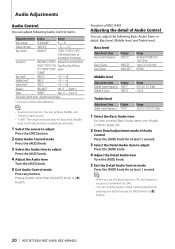
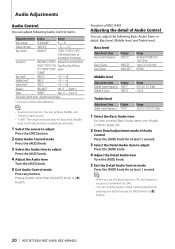
...Audio item
Turn the [AUD] knob.
5 Exit Audio Control mode
Press any button except for [AUD] knob or [0] button.
20 | KDC-BT742U/ KDC-X493/ KDC-MP442U Audio Adjustments
Audio Control
You can adjust following Basic Audio... button.
2 Enter Audio Control mode
Press the [AUD] knob.
3 Select the Audio item to the setting.)
System Q*
"NATURAL"/"USER"/ Natural/User setting/Rock/
"ROCK"/"POPS...
Instruction Manual - Page 22


... button.
1 Setup Sound Control
Refer to the following items cannot be the setting value which is changed to the value which was recalled by the source.
...) is displayed.
6 Exit Audio Preset mode
Press the [SERACH] button twice.
⁄
• Register 1 pair of Audio Preset Memory. You cannot register by the selected source.
22 | KDC-BT742U/ KDC-X493/ KDC-MP442U For how to select ...
Instruction Manual - Page 23
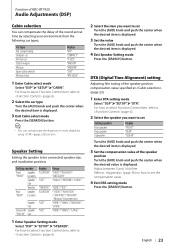
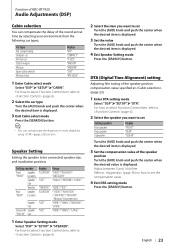
... push the center when the desired item is displayed.
DTA (Digital Time Alignment) setting
Adjusting fine tuning of the speaker position compensation value specified at (page 23).
1 Enter DTA setting mode Select "DSP" > "SETUP" > "DTA".
English | 23 Function of KDC-BT742U
Audio Adjustments (DSP)
Cabin selection
You can compensate the distances in more details by...
Instruction Manual - Page 24
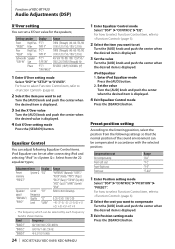
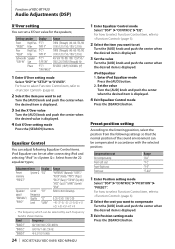
... desired item is displayed. Equalizer Control
You can adjust following settings so that the normal position of KDC-BT742U
Audio Adjustments (DSP)
X'Over setting
You can be selected by each Frequency band is displayed.
3 Exit Position setting mode
Press the [SEARCH] button.
Preset position setting
According to set after connecting iPod and selecting "iPod" in accordance with the...
Instruction Manual - Page 26


...recall in the memory
Turn the [AUD] knob.
3 Recall the Audio Preset
Press the [AUD] knob. iPod setting The desired list in the first hierarchy can be different from the list... is displayed.
4 Exit Preset Memory Delete mode
Press the [SEARCH] button.
26 | KDC-BT742U/ KDC-X493/ KDC-MP442U
Source
Setting Item
TUNER/SIRIUS/XM/HD Preset Memory
iPod
List selection screen for at least 1 second....
Instruction Manual - Page 28


... the [AUD] knob.
6 Exit Bluetooth device registration mode
Press the [SEARCH] button.
28 | KDC-BT742U/ KDC-X493/ KDC-MP442U
⁄
• This unit...registration mode Select "MENU" > "S-DVC SELECT". The current setting of connected units.
3 Enter a PIN code
Input the ... for the Bluetooth device.
Select "KENWOOD BT CD/R-3P2" from this unit, you cannot register a new Bluetooth device.
&#...
Instruction Manual - Page 32


...arrived when the cell-phone is displayed. "DOWNLOADING" is not linked with Bluetooth cannot be required. Setting on this unit.
1 Enter SMS download mode Select "MENU" > ...
⁄
• The cell-phone must be respectively downloaded up .
Function of KDC-BT742U
Bluetooth Setup
Satellite Radio tuner control (Optional)
⁄
• The unopened message is displayed at the ...
Instruction Manual - Page 38


... SUB-W
• DVC STATUS (Displaying the Bluetooth device Status) You can display the connection status, signal strength, and battery level.
: Battery level of cell-phone.
"1s" - ON2: Activates the attenuator function when turning on the cell-phone.
38 | KDC-BT742U/ KDC-X493/ KDC-MP442U When unable to play special format CD, set to ) a call after lapse of...
Instruction Manual - Page 40
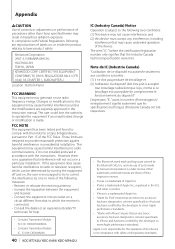
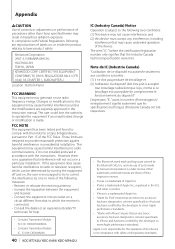
...TOKYO, JAPAN
KENWOOD CORP. This equipment may cause harmful interference to radio communications, if it is not installed and used in a particular ...KDC-BT742U/ KDC-X493/ KDC-MP442U
IC (Industry Canada) Notice Operation is subject to the following are those specified herein may result in the U.S. Other trademarks and trade names are reproductions of such marks by the Bluetooth...
Instruction Manual - Page 41


...fuse box.
¤
• Mounting and wiring this unit If the CD player/ disc changer has the "O-N" switch, set it to too strong signal. Therefore, the speaker wire should be turned on...product requires skills and experience. Use only the screws provided. If you share the - Bluetooth antenna unit
About CD players/disc changers connected to the car chassis (ground), you could damage the unit....
Similar Questions
Kenwood Kdc - Bt742u Won't Collect Music Data But Willplaybluetooth Phone And Me
(Posted by Anonymous-169399 2 years ago)
How Do I Setup My Clock For My Kdc-bt742u
Value is How do I setup my clock for my kdc-bt742u
Value is How do I setup my clock for my kdc-bt742u
(Posted by lorigriff4 8 years ago)
How To Turn On The Bluetooth On Kenwood Kdc-bt742u
(Posted by mulcrazed 9 years ago)

