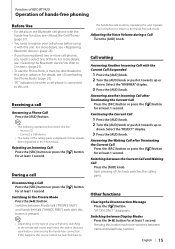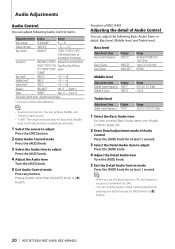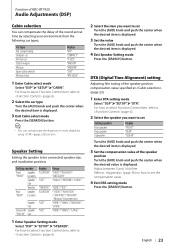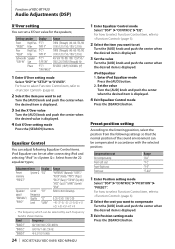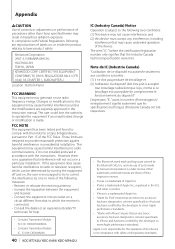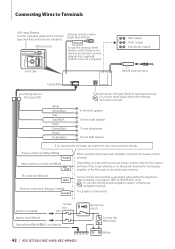Kenwood KDC-BT742U Support Question
Find answers below for this question about Kenwood KDC-BT742U - Radio / CD.Need a Kenwood KDC-BT742U manual? We have 1 online manual for this item!
Question posted by bragimqo on August 13th, 2014
How To Adjust Kenwood Kdc-bt742u
The person who posted this question about this Kenwood product did not include a detailed explanation. Please use the "Request More Information" button to the right if more details would help you to answer this question.
Current Answers
Related Kenwood KDC-BT742U Manual Pages
Similar Questions
Kenwood Kdc - Bt742u Won't Collect Music Data But Willplaybluetooth Phone And Me
(Posted by Anonymous-169399 2 years ago)
How Do I Setup My Clock For My Kdc-bt742u
Value is How do I setup my clock for my kdc-bt742u
Value is How do I setup my clock for my kdc-bt742u
(Posted by lorigriff4 8 years ago)
How To Turn On The Bluetooth On Kenwood Kdc-bt742u
(Posted by mulcrazed 9 years ago)
Date Adjustment, Kdc-hd942u
Date adjustment is missing from the menu list. How do I add the Date Adjustment to the menu. My unit...
Date adjustment is missing from the menu list. How do I add the Date Adjustment to the menu. My unit...
(Posted by davidsimpson38 12 years ago)