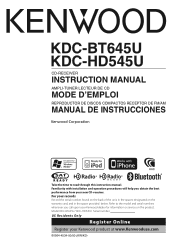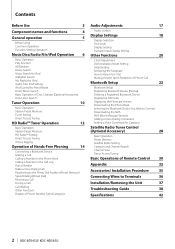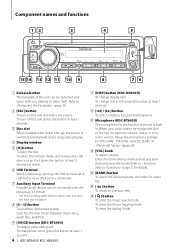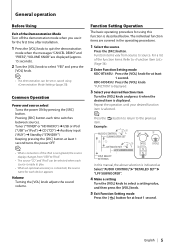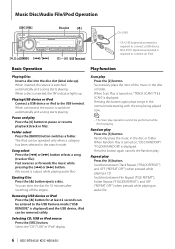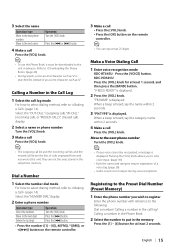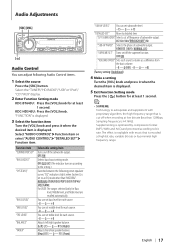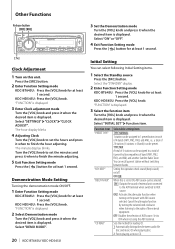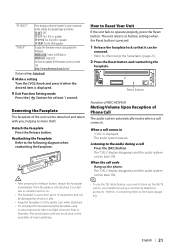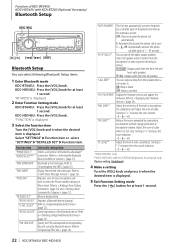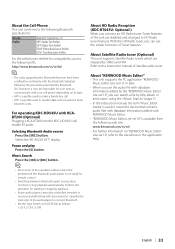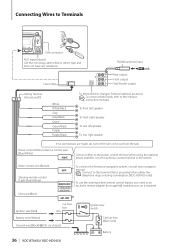Kenwood KDC-BT645U Support Question
Find answers below for this question about Kenwood KDC-BT645U.Need a Kenwood KDC-BT645U manual? We have 1 online manual for this item!
Question posted by jodiott on January 24th, 2017
Help, No Sound Will Come Out Of Speakers
I just purchased a 2004 mazda rx 8, it has a kenwood KDC BT 645U system. It appears to be working. Display shows media information. It reads my cd that I have in it. But no sound will come out of speakers. I spoke with previous owner and she assures me it was working.
Current Answers
Answer #1: Posted by techyagent on January 25th, 2017 11:03 AM
Here's How:
- Check the power. This could seem like a no-brainer, but you would be surprised at how often this is the reason why electronics won't work. Make sure that all plugs are firmly seated in their respective sockets - sometimes a plug can slip out halfway and not draw power. Double-check that wall switches operating any outlets are flipped on (it's usually a good idea to connect equipment to outlets not toggled by a switch, whenever possible). Confirm that all units (including any power strips or surge protectors) in the system are able to turn on. If something won't power up, test it with another outlet/socket that you know functions properly. If that also doesn't work, then the equipment in question may require repair/replacement.
- Check the speaker/source selection. Many receivers have a Speaker A and Speaker B switch to toggle connected/extra speakers. Make sure that the right one(s) are enabled and check that the correct source has been selected, too. It's easily overlooked, but all it takes is an accidental bump or press of a finger on a remote to mix things up.
- Check the speaker wires. Inspect each of the wires leading from the receiver/amplifier to the speakers, paying close attention for damage and/or loose connections. Ensure that the insulation is adequately stripped and that the wires are inserted far enough to make good, firm contact with all speaker connectors.
- Check the speakers. If possible, connect the speakers to play from another known-working source in order to test that they still operate properly. This is made simpler if the speaker(s) in question offer 3.5 mm and/or RCA connections (along with a 3.5 mm to RCA stereo audio cable) to plug into something convenient, such as a smartphone. If the speakers still don't play, they may be damaged or defective. If they do play, re-connect them to the system and continue.
- Check the source component(s). Whatever you are using (be it CD, DVD, media player, etc.), test it separately from the system to make sure it all works. Then try switching the receiver/system to test each different input source (e.g. AM/FM tuner, 3.5 mm audio cable connected to a smartphone/tablet, digital input, video 1/2/3 inputs, etc) one by one. If the receiver works on some input sources but not others, the problem could be with the cables between the component(s) and the receiver. Replace the suspect cables and try the original component(s) again.
- Check the receiver. If all of the steps above do not work, it is likely that the problem is isolated to the receiver. If possible, connect another receiver or amplifier to the system and try again. If the replacement system works, then the problem lies with the original receiver. Now's the time to contact the manufacturer or service center for further advice or repairs and/or shop for a brand new unit.
Thanks
Techygirl
Related Kenwood KDC-BT645U Manual Pages
Similar Questions
How Do I Get My Kdc Bt 838u Car Stereo Out Of Security Mode?
My car battery went dead and once started, the kdc bt 838u displayed Security enter briefly the mess...
My car battery went dead and once started, the kdc bt 838u displayed Security enter briefly the mess...
(Posted by danntyoung 7 years ago)
No Sound Coming From Radio
Press any button no sound songs playing no sound
Press any button no sound songs playing no sound
(Posted by Claroeduardo 8 years ago)
My Kdc 309 Screen Stopped Working
One day the screen was working now its not, once in a blue moon it will come on but will fade away a...
One day the screen was working now its not, once in a blue moon it will come on but will fade away a...
(Posted by tomacause95 11 years ago)
Kdc-bt645u Car Battery Reset? How Do I Get It Working Again?
I have recently replaced my car battery because it had run out of charge. After the transfer, my car...
I have recently replaced my car battery because it had run out of charge. After the transfer, my car...
(Posted by shaunfrankfurt 11 years ago)