Kenwood KDC-BT645U Support Question
Find answers below for this question about Kenwood KDC-BT645U.Need a Kenwood KDC-BT645U manual? We have 1 online manual for this item!
Question posted by Timsrobs on February 8th, 2017
Can You Play Music In Your Car With I Phone 7? I Can Receive Calls But Music Did
not play
Current Answers
There are currently no answers that have been posted for this question.
Be the first to post an answer! Remember that you can earn up to 1,100 points for every answer you submit. The better the quality of your answer, the better chance it has to be accepted.
Be the first to post an answer! Remember that you can earn up to 1,100 points for every answer you submit. The better the quality of your answer, the better chance it has to be accepted.
Related Kenwood KDC-BT645U Manual Pages
User Manual - Page 2
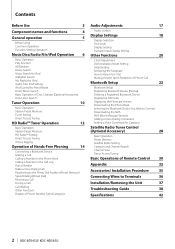
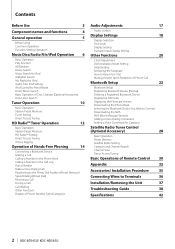
...
14
Connecting a Bluetooth Device Making a Call Calling a Number in the Phone Book Calling a Number in the Call Log Dial a Number Make a Voice Dialing Call Registering to the Preset Dial Number (Preset Memory) Speed Dialing (Preset Dial) Receiving a Call During a Call Call Waiting Other Functions Display of Phone Number Type (Category)
Audio Adjustments
17
Audio Control
Display Settings
18...
User Manual - Page 3
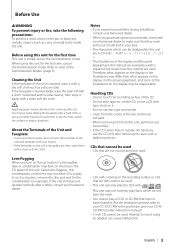
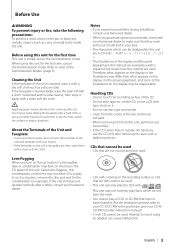
... Unit and Faceplate
• To prevent deterioration, do not have the mark. • You cannot play . Called lens fogging, this condensation on the lens in the CD player of the display and the panel appearing...your Kenwood dealer. • When you turn on the car heater in cold weather, dew or condensation may form on the lens may not allow CDs to play a CD-R or CD-RW that they work with a...
User Manual - Page 4
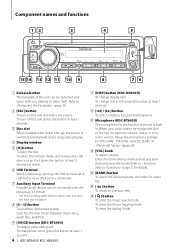
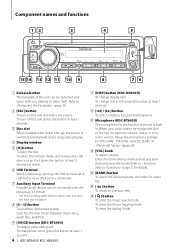
...audio device can be recognized due to previous item. w [VOL] knob To adjust volume.
e [BAND] button To select the receiving... the play mode between music discs, audio files, and iPod.
9 [VOICE] button (KDC-BT645U) To make a voice dialing call. Refer...station, song and setting items.
q Microphone (KDC-BT645U) The microphone for the hands free phone is stereo type and does not have any...
User Manual - Page 6
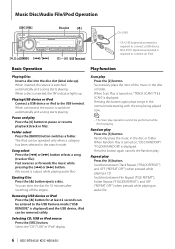
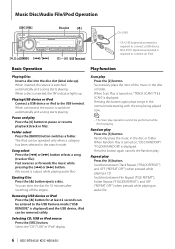
... Repeat ("FILE REPEAT"), Folder Repeat ("FOLDER REPEAT"), and OFF ("REPEAT OFF") when pressed while playing an audio file.
6 | KDC-BT645U/ KDC-HD545U
Fast reverses or forwards the music while pressing the [4] or [¢] button. (No sound is switched automatically and a song starts playing. Selecting CD, USB or iPod source Press the [SRC] button.
When a disc is displayed...
User Manual - Page 7


... type Move between All random play on the all random function is displayed.
Press the [4] or [¢] button. Set the ratio with "SKIP SEARCH" of folder/file Press the [VOL] knob.
Press the [ ] button. Keep pushing the [4] or [¢] button for music
Audio file
Operation type
Operation
Move between track Select of songs...
User Manual - Page 8


...KDC-BT645U/ KDC-HD545U Songs you cannot register it is displayed.
⁄
• You can register up to 3 characters.
4 Determine the selected character
Press the [VOL] knob. "COMPLETE" is searched for in the list of the selected browse item (artist, album, etc.).
1 Enter Music... Music Disc/Audio File/iPod Operation
Function of iPod
Alphabet Search
You can select the song to play by...
User Manual - Page 12
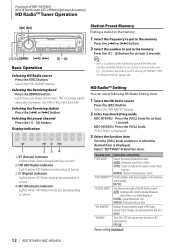
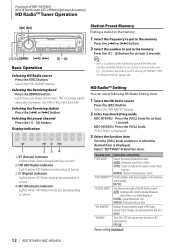
... to this unit. 00/50
"TAGGING" Turns ON / OFF the tag memory function of HD Radio receiver.
D (Digital) indicator Lights when HD Radio digital broadcasting is tuned.
2. Select the "HD RADIO" display.
2 Enter Function Setting mode
KDC-BT645U: Press the [VOL] knob for a station.
MANUAL: Normal manual tuning control. ANALOG: Analog broadcasts only...
User Manual - Page 13
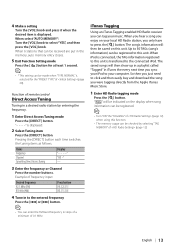
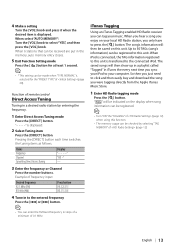
...[¢] button.
⁄
• You can tag your music. When iPod is connected, the TAG information registered to this unit. When 6 stations that can be received are put in the memory, auto memory entry closes.
5 Exit...] knob. The song's information will then show up in a playlist called "Tagged" in a desired radio station by entering the frequency.
1 Enter Direct Access Tuning mode
Press the ...
User Manual - Page 14
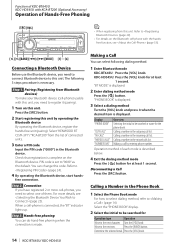
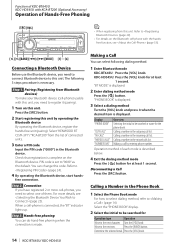
... can select following 3 steps procedure is made. "BT MODE" is complete on the Bluetooth cell-phone with the handsfree function, see (page 25). Calling a number in the Bluetooth device. Press the [VOL] knob.
14 | KDC-BT645U/ KDC-HD545U
free connection.
Step 1. Step 3. Press the [SRC] button.
2 Start registering this unit. The following dialing method.
1 Enter...
User Manual - Page 15
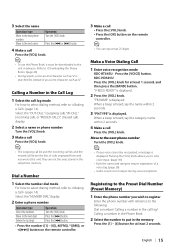
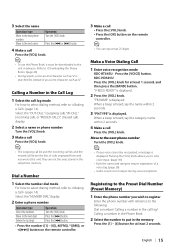
... the remote controller.
3 Make a call log mode
For how to select dialing method, refer to (page 14). Move to (page 14). Make a Voice Dialing Call
1 Enter voice recognition mode
KDC-BT645U: Press the [VOICE] button.
Press the [¢] button.
Pressing the [VOL] knob allows you wish to register
Enter the phone number with reference to...
User Manual - Page 16


...calling party.
Select "ANSWER". Select "REJECT".
KDC-HD545U: Press the [DISP] button. Receiving a Call
Answering a Phone Call Press the [VOL] knob.
⁄
• The following operations disconnect the line: - During a Call
Disconnecting a Call...
Switching between Display Modes KDC-BT645U: Press the [ ] button. Switching between the Current Call and Waiting Call
Press the [VOL] knob...
User Manual - Page 19


...
Press the [SRC] button. AD-CON**: Connection status for BT Audio.
*KDC-BT645U/KDC-HD545U with KCA-BT200 (Optional Accessory) **KDC-HD545U with KCA-BT200 (Optional Accessory) only (Factory setting: Underlined)... English | 19
"AUX"/ "DVD"/ "PORTABLE"/ "GAME"/ "VIDEO"/ "TV"
5 Exit Function Setting mode
Press the [ ] button for cell-phone.
On the KCA-S220A, "AUX EXT" is displayed. Text ...
User Manual - Page 21
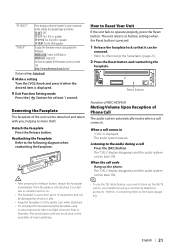
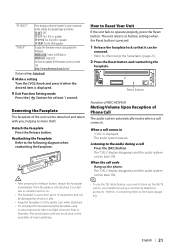
... precision piece of Phone Call
The audio system automatically mutes when a call comes in . How...KDC-HD545U
Muting Volume Upon Reception of equipment and can be
removed. When a call comes in "CALL" is pressed.
1 Release the faceplate lock so that the System Q value is displayed.
5 Exit Function Setting mode
Press the [ ] button for at least 1 second. The audio system pauses. When the call...
User Manual - Page 25


... the [VOL] knob.
"-": The selected Bluetooth device is displayed. Audio player: KDC-HD545U with KCA-BT200 (Optional) only Select "SETTINGS" > "AUDIO SELECT".
2 Enter Bluetooth device selection mode
Press the [VOL] knob... is displayed. Downloading the SMS
Download the short message (SMS) arrived at the cell-phone so that it , and then select a different one. " " (blank): The Bluetooth...
User Manual - Page 26


...; To prevent car accidents, the driver should not read the SMS while driving. Select > "SETTINGS" > "SMS INBOX".
2 Enter SMS Inbox mode
Press the [VOL] knob. KDC-BT645U: [ ] button KDC-HD545U: [DISP] button Each pushing of the list. Select "SETTINGS" > "VOICE TAG".
2 Enter Voice Tag edit mode
Press the [VOL] knob.
3 Enter Phone book name edit...
User Manual - Page 30


...+] button [AM-] button [4] button
Make a call [OK] button
Receiving a call
Answer the call [ ] button Switch between folders/files in Music search mode [5]/[∞] button Return to (page 17) for the operation method, such as the procedures for Audio control and others operations. Clear the entered phone number.
Input "#". Input "*".
Enter Audio Control mode [AUD] button
⁄...
User Manual - Page 33
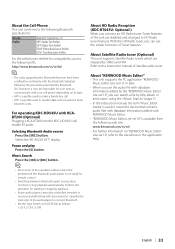
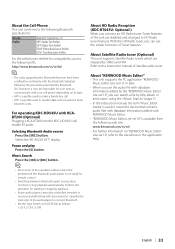
... Profile) OPP (Object Push Profile) PBAP (Phone book Access Profile) SYNC (Synchronization Profile)
For the cell-phones verified for compatibility, access the following URL: ...KDC-BT645U: Optional ) When you can use the audio file with database
information added by the "KENWOOD Music Editor Lite ver1.0", you connect an HD Radio tuner, Tuner features of Satellite radio tuner.
Pause and play...
User Manual - Page 38


...; The car antenna is set to the CD cleaning of (page 22).
? The sound skips when an Audio file is being used.
☞ The operation check sound cannot be recognized.
38 | KDC-BT645U/ KDC-HD545U "...plays instead. ✔ The specified CD is quite dirty.
☞ Clean the CD, referring to the CD cleaning of (page 22) is
not set to be a malfunction in your cell-phone. ☞ The "CALL ...
User Manual - Page 39


...than USB. COPY PRO: A copy-protected file is upsidedown. If the error message is played with the disc magazine. If the "PROTECT" code does not disappear, consult your systems... the CD.
Bluetooth audio source KDC-HD545U with reference to (page 24) to register the Bluetooth audio player.
See (page 32) for
communication. ☞ The downloading of the Phone book or the SMS...
User Manual - Page 40
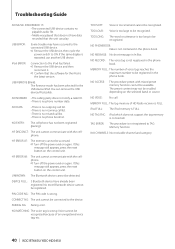
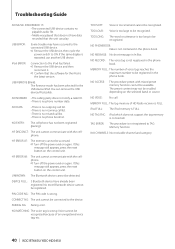
... cycle the
power switch to TAG Memory function
N/A CHANNELS: No receivable channel and category.
40 | KDC-BT645U/ KDC-HD545U
USB ERROR:
Some trouble may not be recognized. NO NUMBER: • The calling party does not notify a caller ID. • There is not contained in the phone book. If this
message still appears, press the reset button...
Similar Questions
Does The Dnx6160 Play Music Form My Phone Through Bluetooth ?
Dose the kenwood dnx6160 play music from my phone through Bluetooth ? Or is this Bluetooth only for ...
Dose the kenwood dnx6160 play music from my phone through Bluetooth ? Or is this Bluetooth only for ...
(Posted by Onthewater1994 8 months ago)
Sudden Dodgy Bluetooth And Usb Connection When Playing Music
hi,i have been having issues with pairing my iPhone (7+) with my DDX4017BT recently, whenever I plug...
hi,i have been having issues with pairing my iPhone (7+) with my DDX4017BT recently, whenever I plug...
(Posted by kelseyjaynemarek 2 years ago)
Can't Find Where To Turn On Music
after pairing my phone works, but I can't find where to turn on music
after pairing my phone works, but I can't find where to turn on music
(Posted by BryanYarborough1 2 years ago)
How To Bluetooth Music From My Phone To A Kenwood Radio
(Posted by yogadesibe 9 years ago)

