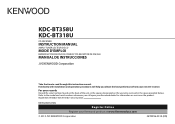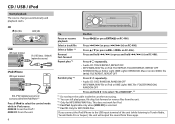Kenwood KDC-BT318U Support Question
Find answers below for this question about Kenwood KDC-BT318U.Need a Kenwood KDC-BT318U manual? We have 1 online manual for this item!
Question posted by fastfreddy20032004 on November 15th, 2015
Kenwood Kdc Bt31bu
Current Answers
Answer #1: Posted by TommyKervz on November 22nd, 2015 7:21 AM
NOTE: Make sure you have entered the same PIN code to both the unit and Bluetooth device.
Delete pairing information from both the unit and the Bluetooth device, then perform pairing again and make sure to Reduce the distance between the unit and the Bluetooth device.
Related Kenwood KDC-BT318U Manual Pages
Similar Questions
My KDC-BT762HD is not entering the function menu when pressing the volume knob. I thought the knob b...
My KDC-BT318U has no option that allows for a color change but advertises it in videos and in its ma...
Is there not any sub woofer levels on the KDC Dash BT318u model
How do you adjust the audio volumes for the amp and subs