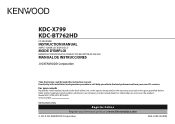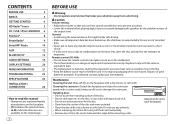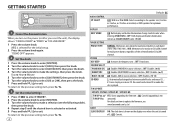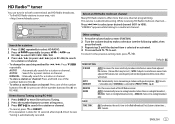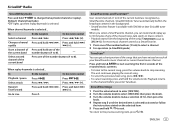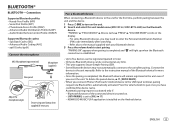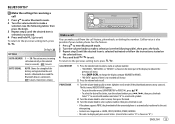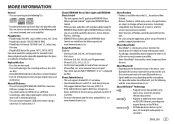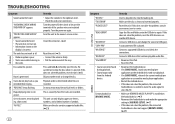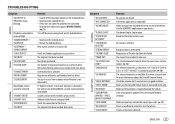Kenwood KDC-BT762HD Support and Manuals
Get Help and Manuals for this Kenwood item

View All Support Options Below
Free Kenwood KDC-BT762HD manuals!
Problems with Kenwood KDC-BT762HD?
Ask a Question
Free Kenwood KDC-BT762HD manuals!
Problems with Kenwood KDC-BT762HD?
Ask a Question
Most Recent Kenwood KDC-BT762HD Questions
My Kdc-bt762hd Is Not Entering The Function Menu When Pressing The Volume Knob
My KDC-BT762HD is not entering the function menu when pressing the volume knob. I thought the knob b...
My KDC-BT762HD is not entering the function menu when pressing the volume knob. I thought the knob b...
(Posted by rex8499 5 months ago)
Kenwood KDC-BT762HD Videos
Popular Kenwood KDC-BT762HD Manual Pages
Kenwood KDC-BT762HD Reviews
We have not received any reviews for Kenwood yet.