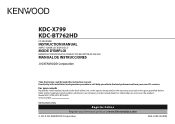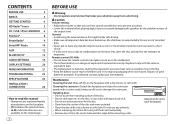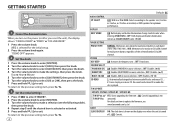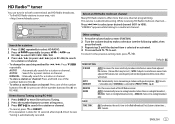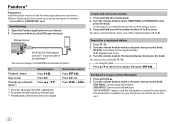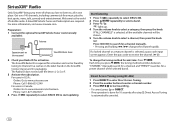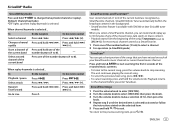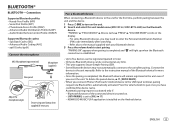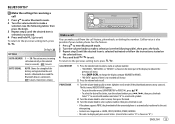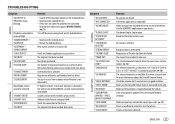Kenwood KDC-BT762HD Support Question
Find answers below for this question about Kenwood KDC-BT762HD.Need a Kenwood KDC-BT762HD manual? We have 1 online manual for this item!
Question posted by rex8499 on December 5th, 2023
My Kdc-bt762hd Is Not Entering The Function Menu When Pressing The Volume Knob
My KDC-BT762HD is not entering the function menu when pressing the volume knob. I thought the knob button must be broken and bought a new faceplate, but the issue persists. Are there any options to fix this issue before replacing the entire unit?
Current Answers
Answer #1: Posted by SonuKumar on December 6th, 2023 12:31 AM
https://www.manualslib.com/manual/887393/Kenwood-Kdc-X799.html?page=24#manual
https://www.manualslib.com/manual/887393/Kenwood-Kdc-X799.html?page=29#manual
Just follow troubleshootiing guide and wiring copnnection
Please respond to my effort to provide you with the best possible solution by using the "Acceptable Solution" and/or the "Helpful" buttons when the answer has proven to be helpful.
Regards,
Sonu
Your search handyman for all e-support needs!!
Related Kenwood KDC-BT762HD Manual Pages
Similar Questions
Bluetooth Connected But No Sound
my audio used to work for bluetooth but all of a sudden it has stopped but still works when plugged ...
my audio used to work for bluetooth but all of a sudden it has stopped but still works when plugged ...
(Posted by capev816 11 months ago)
Keeps Going To Fm
Okay when I select auxiliary instead of staying on auxiliary it goes back to fm1 and the same with w...
Okay when I select auxiliary instead of staying on auxiliary it goes back to fm1 and the same with w...
(Posted by jeremysjess1 2 years ago)
Stereo Won't Stop Saying Connecting Even After Connected
My phone connects to the stereo via Bluetooth and all normal functions work as should but I can't ge...
My phone connects to the stereo via Bluetooth and all normal functions work as should but I can't ge...
(Posted by cricket202090 2 years ago)
My Kdc-bt318u Has No Option For Color Change
My KDC-BT318U has no option that allows for a color change but advertises it in videos and in its ma...
My KDC-BT318U has no option that allows for a color change but advertises it in videos and in its ma...
(Posted by Esteban67miamiee 3 years ago)
How Do I Get Send Service Protecting Off And My Stereo Back On
(Posted by michaelhensarling 3 years ago)