Kenwood KDC-348U Support Question
Find answers below for this question about Kenwood KDC-348U.Need a Kenwood KDC-348U manual? We have 1 online manual for this item!
Question posted by daniermarti on January 21st, 2014
Kdc348u Security Setting Wont Work
The person who posted this question about this Kenwood product did not include a detailed explanation. Please use the "Request More Information" button to the right if more details would help you to answer this question.
Current Answers
There are currently no answers that have been posted for this question.
Be the first to post an answer! Remember that you can earn up to 1,100 points for every answer you submit. The better the quality of your answer, the better chance it has to be accepted.
Be the first to post an answer! Remember that you can earn up to 1,100 points for every answer you submit. The better the quality of your answer, the better chance it has to be accepted.
Related Kenwood KDC-348U Manual Pages
Instruction Manual - Page 2
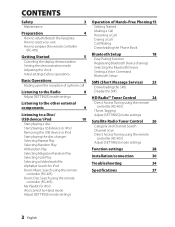
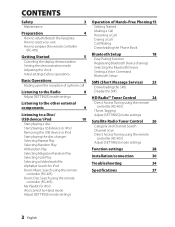
...controller (RC-405)
My Playlist for iPod
iPod control by Hand mode
Adjust [SETTINGS] mode settings
Operation of Hands-Free Phoning 15
Getting Started Making a Call Receiving a Call...Bluetooth Setup
18
Easy Pairing function
Registering Bluetooth Device (Pairing)
Selecting the Bluetooth Device
Setting a Voice Command
Bluetooth Setup
SMS (Short Message Service) 23
Downloading the SMS Display...
Instruction Manual - Page 3


... evaporate. ■ The illustrations in the U.S. Maintenance
Cleaning the unit: Wipe off dirt on the panel with your area. This symbol mark indicates that they work with a dry silicon or soft cloth. English 3 Cleaning the connector: Wipe off the dirt on the connector of the unit and faceplate.
Therefore, what appears...
Instruction Manual - Page 4


... to operate properly, press the reset 1 button. 2 The unit returns to factory settings when the reset button is pressed. 3
Reset button
If the effectiveness of explosion if...of the remote controller decreases, replace the battery.
2
4
3
1
¤ Caution: ■ Do not set the remote control in its casing while detached.
■ The faceplate is incorrectly replaced. Also avoid places with...
Instruction Manual - Page 5


...
1 Press the volume knob to enter [FUNCTION] mode.
2 Turn the volume knob to select [SETTINGS], then press to enter.
3 Turn the volume knob to select [CLOCK], then press to enter....: Activates/deactivates the keypress tone. No sound can
be heard if an audio file disc is selected as a music CD.
Item
Selectable setting (Preset: *)
PRESET TYPE NORMAL *: Memorizes one station for about 20 ...
Instruction Manual - Page 7


...
(press)
-
AUD Enters [AUDIO CONTROL] settings directly.
- Exit from the setting
mode. When you press or hold on the main unit will also exit from setting mode.
SCRL DISP
■ Scrolls...call.
- ■ Enters Bluetooth easy pairing mode if pressed and held. (page 18)
KDC-X395/ KDC-348U only:
iPod
■ Selects "iPod" source. -
■ Switches the controlling terminal (...
Instruction Manual - Page 8


... TYPE].) (page 5)
TI
ON: The traffic information automatically when the traffic bulletin starts. ; "CALL" disappear and the
audio system resumes. Item
Selectable setting (Preset: *)
SEEK MODE Selects the tuning mode for a station. When a call (KDC-X395/ KDC-348U only)
To use this feature, connect the MUTE lead to your telephone using a commercial telephone accessory. (See...
Instruction Manual - Page 9


...PERSNLTY (personality);
INFORM; Portable audio device (commercially available)
Auxiliary input...Italic typeface item.
■ The Radio Data System feature won't work where the service is not supported by any broadcasting station.
■... traffic information, the adjusted volume is selected, these settings are selectable under [TUNER SET] item. (page 29)
■ Available Program Type...
Instruction Manual - Page 11


Pressing this step, see step 2 of the setting made. (page 13) This operation is available. Holding 4/ ¢ skips songs at 10% regardless ...TRACK REPEAT, DISC REPEAT,
REPEAT OFF
Selecting Random Play
Press number button 3 (ALL RDM) repeatedly to enter Music Search mode. Audio File/ iPod :
ALL RANDOM, RANDOM OFF ■ Changes the iPod browsing item to enter alphabet search mode. If "SCAN...
Instruction Manual - Page 13


...a song in Music Search mode. About Audio file ■ Playable Audio file
: MP3 (.mp3), WMA (.wma) : AAC-LC (.m4a) KDC-BT648U/ KDC-X695 only ■ Playable disc media...setting (Preset: *) SKIP SEARCH 0.5% */ 1%/ 5%/ 10%: Sets the ratio of
the disc. ■ Do not stick tape etc.
iPod control by Hand mode
Press number button 1 (iPod) repeatedly to make a selection. KDC-X395 / KDC-348U...
Instruction Manual - Page 14


...nano (6th generation) - iPod nano (5th generation) - iPhone 4 - iPod nano (2nd generation) - iPod nano (1st generation) -
Although the audio files are stated in abnormal playback. ■ A USB connection cable, CA-U1EX (optional accessory) is longer than 5 m can search a file by...
"KENWOOD Music Editor Light ver1.1" or later. ■ When you use the audio file with video -
Instruction Manual - Page 17


...KDC-X395 / KDC-348U Press SRC. Call Waiting
Answering Another Incoming Call with reference
to the following: Dial a number/ Calling a number in the call log/ Calling a number in the
unit even after Bluetooth connection.
■ Setting.... You can input max 25 (KDC-BT648U/ KDC-X695) / 32 (KDC-X395/ KDC-348U) digits. Refer to (page 20).
■ Audio sound is displayed. Rejecting an Incoming...
Instruction Manual - Page 20
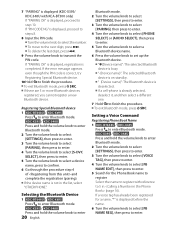
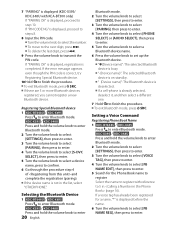
... / KDC-348U Press and hold the volume knob to enter
20 English
Bluetooth mode. 2 Turn the volume knob to select
[SETTINGS], then press to enter. 3 Turn the volume knob to select
[PAIRING], then press to enter. 4 Turn the volume knob to select [PHONE
SELECT] or [AUDIO SELECT], then press to enter. 5 Turn the volume...
Instruction Manual - Page 21


...; You can register up to next page
English 21 Item
Selectable setting (Preset: *)
PAIRING
DEVICE SEARCH Registers a Bluetooth device (pairing).
(For details, see page 19.)
PHONE SELECT Selects a cell-phone connection.
(For details, see page 20.)
AUDIO SELECT KDC-X395/ KDC-348U only:
Selects a Bluetooth audio player connection. (For details, see page 20.)
S-DVC SELECT (For...
Instruction Manual - Page 22


...impossible for KDC-BT648U, KDC-X695 and KDC-X395/KDC-348U with KCA...KDC-BT648U/ KDC-X695 only
ON *: Automatically reconnects the selected Bluetooth device when radio wave becomes strong enough,
even after lapse of echo cancellation. BT HF /
FRONT *: Outputs audio from the all
BT HF/AUDIO speakers. CALL BEEP ON *: You can output a beep from the speaker when a call . Item
Selectable setting...
Instruction Manual - Page 28


...quality factor.
BASS LEVEL
KDC-BT648U/ KDC-348U only:
MID LEVEL TRE LEVEL
-8 - 0 * - +8: Source tone memory: Adjusts the level to memorize in STANDBY state or Bluetooth mode.
DETAILED SET
HPF FRONT THROUGH *: All...the volume knob to enter [FUNCTION] mode. 3 Turn the volume knob to select [AUDIO CONTROL] or [SETTINGS], then press to enter. 4 Turn the volume knob to make a selection, then ...
Instruction Manual - Page 29


... LPF SUBWOOFER/ SUB-W PHASE] is selectable only if [SUBWOOFER SET] is set to [ON].
[SETTINGS]
Item
Selectable setting (Preset: *)
AUX NAME SET AUX */ TV/ VIDEO/ GAME/ PORTABLE/ DVD: Selects the desired name for the ...be in AAC/ MP3/
WMA audio compression. ; DISPLAY
DIMMER SET ON: Dims the display illumination. ; BATT: Battery level of cell-phone. TUNER SET
TI: Selectable only if any...
Instruction Manual - Page 31


...■ Set the Type Switch on the surrounding environment.
English 31 For safety's sake, leave this product requires skills and experience. ■ Mounting and wiring this work to professionals.... BT audio. - HD Radio™ Tuners that can interfere with the cell-phone within
the line-of-sight distance of Satellite radio tuner. About Bluetooth unit (Optional: KDC-X395/ KDC-348U)
&#...
Instruction Manual - Page 34
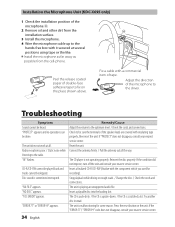
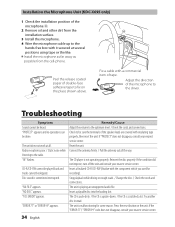
...KDC... component which you used for some reason. The unit does not work at several
positions using tape or the like.
■ Install...disc properly. Insert a finalized CD-R/CD-RW (finalize with it secured at all the way. The unit is malfunctioning for recording).
Connect ...disc into the loading slot. The unit is playing an unsupported audio file. Press the reset button on the unit. If the ...
Instruction Manual - Page 35


... USB devices.
The unit cannot communicate with the cell-phone.
No USB device is no playable audio file. / Media was played that the unit can be recognized properly.
Remove the USB device,...
Remedy/Cause
"COPY PRO" appears.
A copy-protected file is set ON. contained in "SONGS" Podcast files are not displayed (e.g.
"USB ERROR" appears.
Elapsed playing time is ...
Instruction Manual - Page 41
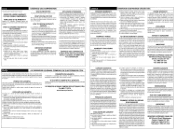
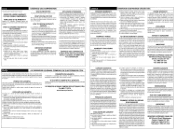
...not intended to the nearesl aulhorized KENWOOD service centre. handled to the terms and conditions set lorth in any questions regarding the operation of sale 'llld this warranty.
(e) Defects...in aforeign country or purchased in asale piace, should conlact your name, home and lor work telephone number(s), a complete return address and a delailed description of manufacture, Please contact ...
Similar Questions
Initial Set Sp ? Which Do I Choose
I hard wired my Kenwood kdc348-u to a 110 converter and plugged it in to my surge protector and it n...
I hard wired my Kenwood kdc348-u to a 110 converter and plugged it in to my surge protector and it n...
(Posted by jwright0420 2 years ago)
I Set The Clock On The Kenwood Kdc-348u But I'm Not Seeing How To Display Time
(Posted by bradberton 9 years ago)
Tuner Wont Work But Cd Does
kenwood kdc mp238-tuner wont play but cd does work....Help
kenwood kdc mp238-tuner wont play but cd does work....Help
(Posted by scott6505 12 years ago)

