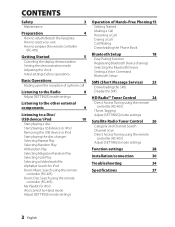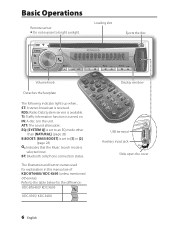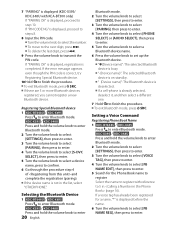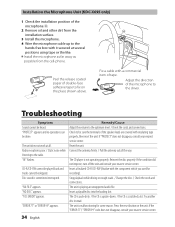Kenwood KDC-348U Support Question
Find answers below for this question about Kenwood KDC-348U.Need a Kenwood KDC-348U manual? We have 1 online manual for this item!
Question posted by jwright0420 on October 28th, 2021
Initial Set Sp ? Which Do I Choose
I hard wired my Kenwood kdc348-u to a 110 converter and plugged it in to my surge protector and it now works awesome as my rooms new sorround sound system. I have a 300 watt powered 12" Polk audio subwoofer running into the "SW" Jack on the back of the player. My 4 other Polk audio tower speakers I have wired up to the wire harness. When I first cut it on and go to initial set which do you recommend me to pick? OEM, off, 5/4 or 6x9/6?
Current Answers
Answer #1: Posted by SonuKumar on October 29th, 2021 11:12 AM
Please respond to my effort to provide you with the best possible solution by using the "Acceptable Solution" and/or the "Helpful" buttons when the answer has proven to be helpful.
Regards,
Sonu
Your search handyman for all e-support needs!!
Related Kenwood KDC-348U Manual Pages
Similar Questions
Kenwood Kdc-mp335 Wire Harness Diagram
lost my wire harness and want to make my own to replace it. Need diagram to identify each pin on the...
lost my wire harness and want to make my own to replace it. Need diagram to identify each pin on the...
(Posted by vycor69 2 years ago)
I Set The Clock On The Kenwood Kdc-348u But I'm Not Seeing How To Display Time
(Posted by bradberton 9 years ago)
What Is The Sp Menu On A Kenwood Kdc 138
(Posted by maymeStr 9 years ago)