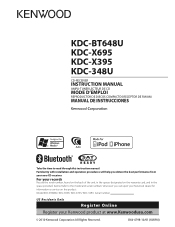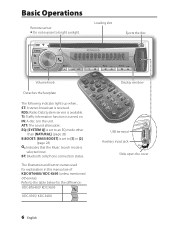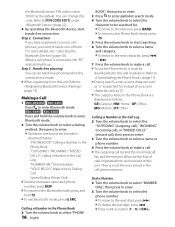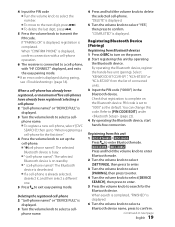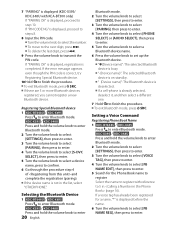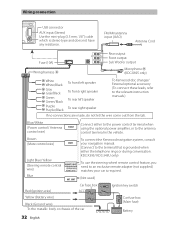Kenwood KDC-348U Support Question
Find answers below for this question about Kenwood KDC-348U.Need a Kenwood KDC-348U manual? We have 1 online manual for this item!
Question posted by bradberton on August 17th, 2014
I Set The Clock On The Kenwood Kdc-348u But I'm Not Seeing How To Display Time
Current Answers
Answer #1: Posted by BusterDoogen on August 17th, 2014 3:50 PM
The SCRL DISP button is the 1st button on the bottom edge below the volume knob, it scrolls the display.
Go to page 5 for the clock set process.
I hope this is helpful to you!
Please respond to my effort to provide you with the best possible solution by using the "Acceptable Solution" and/or the "Helpful" buttons when the answer has proven to be helpful. Please feel free to submit further info for your question, if a solution was not provided. I appreciate the opportunity to serve you!
Related Kenwood KDC-348U Manual Pages
Similar Questions
How do I remove my kenwood kdc-348u radio out of my car