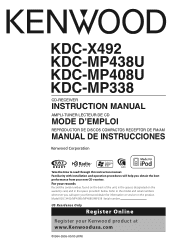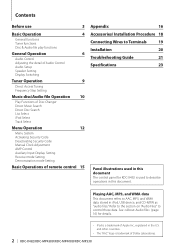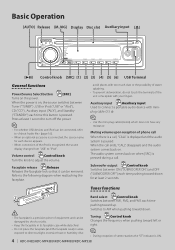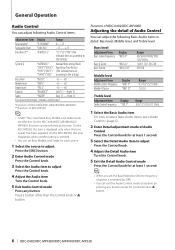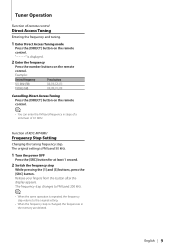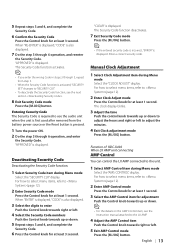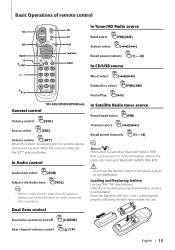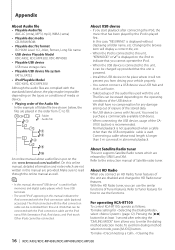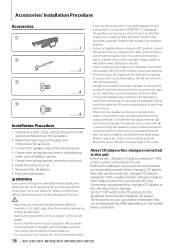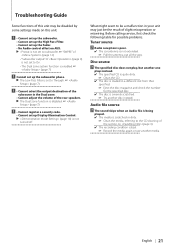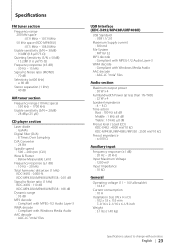Kenwood KDC-X492 Support Question
Find answers below for this question about Kenwood KDC-X492 - eXcelon Radio / CD.Need a Kenwood KDC-X492 manual? We have 1 online manual for this item!
Question posted by shirleyhoward301 on December 16th, 2013
Setting Clock
please tell me how to set clock time
Current Answers
Related Kenwood KDC-X492 Manual Pages
Similar Questions
Trying To Set Code
I am setting up for the first time and trying to set code
I am setting up for the first time and trying to set code
(Posted by krystilize 4 months ago)
How To Set The Time On The Clock
have a kenwood mp735u and can't figure out how to set the time and date
have a kenwood mp735u and can't figure out how to set the time and date
(Posted by ivannegrych 5 years ago)
Kkenwood Kdc-x993 Excelon Radio/cd Security Features.
iI pressed reset button & it has auto maticly activaited a security lock that aqquires a 4digit ...
iI pressed reset button & it has auto maticly activaited a security lock that aqquires a 4digit ...
(Posted by anghellic676 10 years ago)
Skipping Satellite Radio Source Issue.
I have had my KDC-x492 radio for several years. A couple of days ago the radio stop showing that the...
I have had my KDC-x492 radio for several years. A couple of days ago the radio stop showing that the...
(Posted by happygolucky89 11 years ago)
Can't Set The Clock
I'm having trouble setting the clock on my kdc-x492
I'm having trouble setting the clock on my kdc-x492
(Posted by Scottycogs 12 years ago)