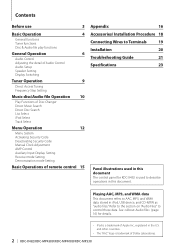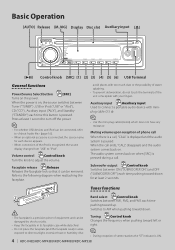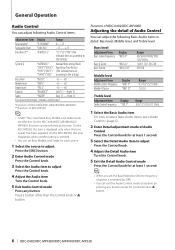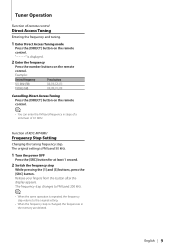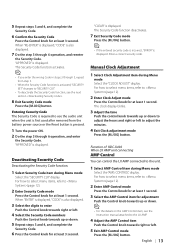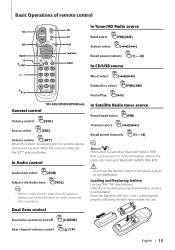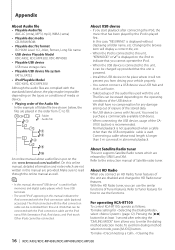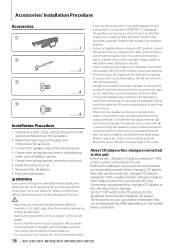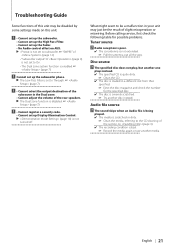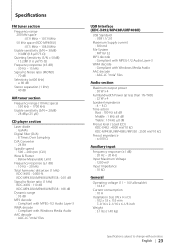Kenwood KDC-X492 Support Question
Find answers below for this question about Kenwood KDC-X492 - eXcelon Radio / CD.Need a Kenwood KDC-X492 manual? We have 1 online manual for this item!
Question posted by krystilize on November 26th, 2023
Trying To Set Code
Current Answers
Answer #1: Posted by Technicalproblemsolver on November 26th, 2023 8:52 AM
"Hi there,
I hope my response was helpful in addressing your question or concern. If you found it valuable, I kindly ask you to consider accepting my answer by clicking the designated button. Your support will not only acknowledge my efforts but also guide others in finding useful solutions. Thank you for your trust and I'm ready to assist you further if needed.
Best regards,
Technicalproblemsolver"
Answer #2: Posted by Technoprince123 on November 26th, 2023 5:07 AM
Please response if this answer is acceptable and solw your problem thanks
Answer #3: Posted by SonuKumar on November 27th, 2023 2:17 AM
Turn on the stereo.
Press and hold the DISP button for at least three seconds. The display will show "CODE."
Enter your four-digit security code using the preset buttons. To enter a number, press the corresponding preset button once. For example, to enter the number 1, press the preset button 1 once.
Press the ENTER button. The display will show "SEC" for a few seconds, then the stereo will go back to the normal display.
Your security code is now set. If you enter the wrong code three times, the stereo will lock up and you will need to enter the master code to unlock it. The master code is located in the owner's manual for your stereo.
Please respond to my effort to provide you with the best possible solution by using the "Acceptable Solution" and/or the "Helpful" buttons when the answer has proven to be helpful.
Regards,
Sonu
Your search handyman for all e-support needs!!
Related Kenwood KDC-X492 Manual Pages
Similar Questions
iI pressed reset button & it has auto maticly activaited a security lock that aqquires a 4digit ...
I'm having trouble setting the clock on my kdc-x492
Can you play pandora radio on a ken wood kdc-bt848u