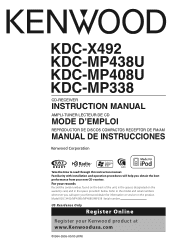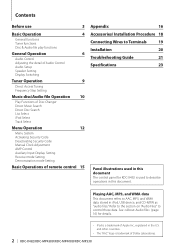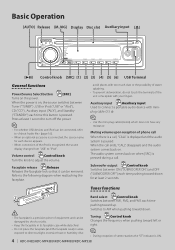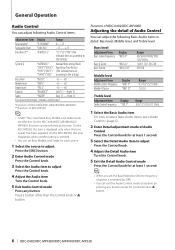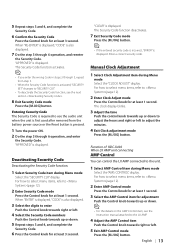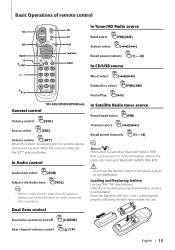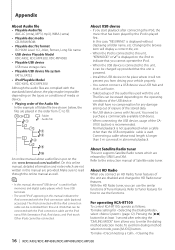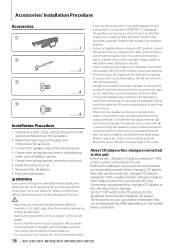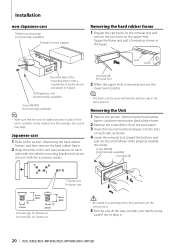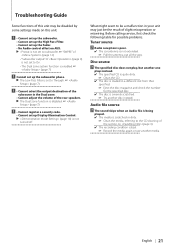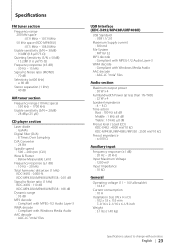Kenwood KDC-X492 Support Question
Find answers below for this question about Kenwood KDC-X492 - eXcelon Radio / CD.Need a Kenwood KDC-X492 manual? We have 1 online manual for this item!
Question posted by happygolucky89 on February 21st, 2013
Skipping Satellite Radio Source Issue.
I have had my KDC-x492 radio for several years. A couple of days ago the radio stop showing that there is a Satellite Radio Input source when switching from the various audio sources, tuner, standby, Ipod, etc... I am paying for SiriusXM Radio so i know that its not a "you don't have a subscription to Satellite radio provider" issue. I've tried resetting the radio already and it still skips the XM Display function. Do i need to have the radio looked at or is it something that can be fixed pretty easily by myself?
Current Answers
Related Kenwood KDC-X492 Manual Pages
Similar Questions
Why Wont My Cd Player Accept The Cd?
When I try to insert a cd into my Kenwood kdc-bt742u the unit wont accept it. If I try to force it i...
When I try to insert a cd into my Kenwood kdc-bt742u the unit wont accept it. If I try to force it i...
(Posted by Krisdall95307 8 years ago)
Satellite Radio Ready?
i Have kenwood KDC-X696. Will this Deck run or operate Sirius Xm satellite radio? What components do...
i Have kenwood KDC-X696. Will this Deck run or operate Sirius Xm satellite radio? What components do...
(Posted by mrick26 12 years ago)
Satellite Radio Tuner Hookup
WHERE DO I HOOK UP THE SATELLITE RADIO TUNER ON A KENWOOD KDC-X695
WHERE DO I HOOK UP THE SATELLITE RADIO TUNER ON A KENWOOD KDC-X695
(Posted by GLENNRMILLS 12 years ago)
The Radio The Other Day Just Started To Flash Protect.how Do I Get Rid Of It.
How do i turn it off so the radio will work again.
How do i turn it off so the radio will work again.
(Posted by seahawkservices88 12 years ago)