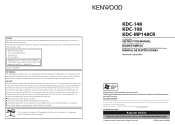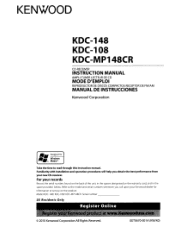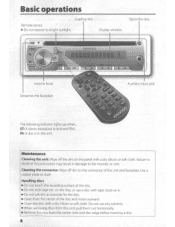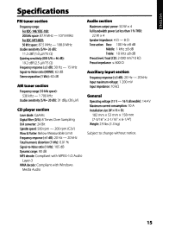Kenwood KDC-148 Support Question
Find answers below for this question about Kenwood KDC-148.Need a Kenwood KDC-148 manual? We have 2 online manuals for this item!
Question posted by johannabrester69 on August 3rd, 2014
Stuck On Demo
it comes on but i aint got a remote nd cant get it off demo mode cause wen it says push knob i do nd it dont do nothin plz help i gettin so mad
Current Answers
Related Kenwood KDC-148 Manual Pages
Similar Questions
Stuck In Demo Mode How Do I Fix It None Of Buttons Are Doing B E Thing
Stuck in demo modeIt's on demo mode can't get it to do n e thing How do I fix it none of buttons are...
Stuck in demo modeIt's on demo mode can't get it to do n e thing How do I fix it none of buttons are...
(Posted by geneself102 3 years ago)
Stuck In Demo Mode It Says Demo Moded
my Kenwood kdc-348u is stuck in demo mode and say demo moded and my buttons will not work to get it ...
my Kenwood kdc-348u is stuck in demo mode and say demo moded and my buttons will not work to get it ...
(Posted by Derekhill2013 5 years ago)
Kenwood Excelon Kdc-x696 Is Stuck In Demo Mode And Volume Button Doesn't Work.
kenwood excelon kdc-x696 is stuck in demo mode and volume button doesn't work. I have tried to resta...
kenwood excelon kdc-x696 is stuck in demo mode and volume button doesn't work. I have tried to resta...
(Posted by landonlyon13 8 years ago)
Kenwood Kdc 148 Stuck In Demo Mode Cd Wont Eject
(Posted by kchristi1921 11 years ago)