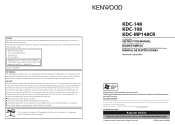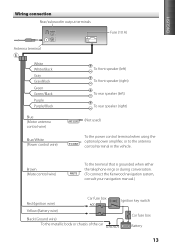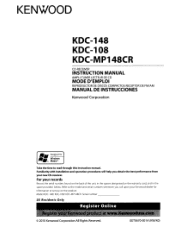Kenwood KDC-148 Support Question
Find answers below for this question about Kenwood KDC-148.Need a Kenwood KDC-148 manual? We have 2 online manuals for this item!
Question posted by gary51249 on July 8th, 2017
'no File' Error Message - Firmware Update Gone Bad
I was updating the firmware for my KDC-X701 and something went awry. I now get "NO FILE' message and cannot access any functionality or power off. I am bricked. Anybody seen anything like this?
Current Answers
Related Kenwood KDC-148 Manual Pages
Similar Questions
How To Solve The 'parking Off' Error Message On Kenwood Ddx3035?
(Posted by gadiana 8 years ago)
Clock Settings
How do I change the time on my Kenwood 148 car stereo?
How do I change the time on my Kenwood 148 car stereo?
(Posted by carolbuonopane 8 years ago)
Lost Subwoofer Controls On My Kdc-148 Head Unit.
how do i get back my subwoofer controls from -15 through 15 because its gone after my battery got di...
how do i get back my subwoofer controls from -15 through 15 because its gone after my battery got di...
(Posted by snowsktedude 11 years ago)
What Does Error Message Toc Mean When Trying To Get Cd To Play?
I was playing an audio book on mydevices I fast forwarded it and it stopped. Then I received the err...
I was playing an audio book on mydevices I fast forwarded it and it stopped. Then I received the err...
(Posted by Ebbllers 11 years ago)