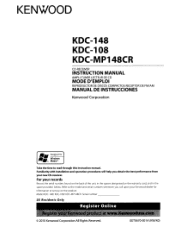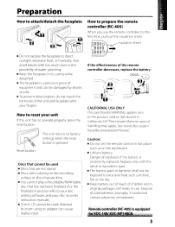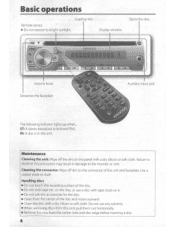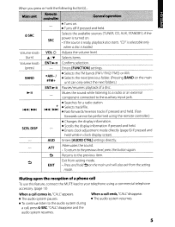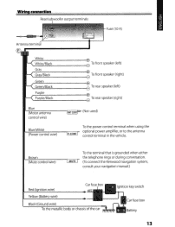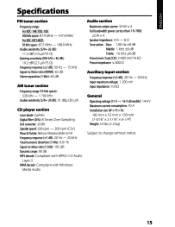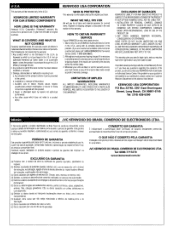Kenwood KDC-108 Support Question
Find answers below for this question about Kenwood KDC-108.Need a Kenwood KDC-108 manual? We have 1 online manual for this item!
Question posted by Djkmc41 on April 6th, 2016
No Wiring Harness For My Kenwood Kdc-108.
Current Answers
Answer #1: Posted by quaff on April 7th, 2016 11:39 AM
White/black = front left -
Gray = front right +
Gray/black = front right -
Green = rear left +
Green/black = rear left -
Purple = rear right +
Purple/black = rear right -
Blue/White = amp trigger and or power antenna
Red = switched power (such as ignition)
Yellow = constant power (i.e. to battery)
Black = ground
Brown = grounding terminal for when the phone rings or during conversation (might not be used in your configuration)
Blue = not used
Related Kenwood KDC-108 Manual Pages
Similar Questions
How Do I Wire My Kenwood Kdc-108 Head Unit To My 2003 Silverado Stereo Wiring?
my kdc-108 kenwood is only picking up 1 station how do i fix this?
i just installed my kdc 108 and matched up all the wires appropriately, and it will not power on. ...