Kenwood KDC 138 Support Question
Find answers below for this question about Kenwood KDC 138 - Radio / CD Player.Need a Kenwood KDC 138 manual? We have 1 online manual for this item!
Current Answers
There are currently no answers that have been posted for this question.
Be the first to post an answer! Remember that you can earn up to 1,100 points for every answer you submit. The better the quality of your answer, the better chance it has to be accepted.
Be the first to post an answer! Remember that you can earn up to 1,100 points for every answer you submit. The better the quality of your answer, the better chance it has to be accepted.
Related Kenwood KDC 138 Manual Pages
Instruction Manual - Page 1
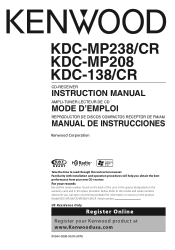
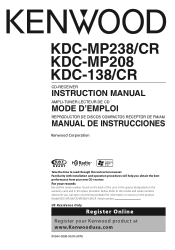
... Online
Register your Kenwood dealer for information or service on the warranty card, and in the space provided below. KDC-MP238/CR KDC-MP208 KDC-138/CR
CD-RECEIVER
INSTRUCTION MANUAL
AMPLI-TUNER LECTEUR DE CD
MODE D'EMPLOI
REPRODUCTOR DE DISCOS COMPACTOS RECEPTOR DE FM/AM
MANUAL DE INSTRUCCIONES
Take the time to the model and...
Instruction Manual - Page 2


...Menu System Activating Security Code Deactivating Security Code Manual Clock Adjustment Auxiliary Input Display Setting Receive mode Setting Demonstration mode Setting
Basic Operations of remote control 13
Appendix
14
Accessories/ Installation Procedure 15
Connecting Wires to Terminals
16
Installation
17
Troubleshooting Guide
18
Specifications
19
2 | KDC-MP238/CR/KDC-MP208/KDC-138/CR
Instruction Manual - Page 3


...coloring on it again with your model and in your Kenwood dealer to make sure that they work with a clean soft dry cloth.
¤
• Applying spray cleaner directly to the unit may not allow CDs to explain more clearly how the controls are A-Z 0-9 KDC-MP238/KDC-MP238CR/KDC... When using this condensation on the lens in the CD player of the display and the panel appearing in cold ...
Instruction Manual - Page 4
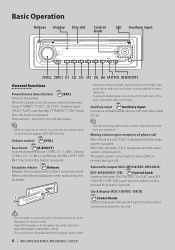
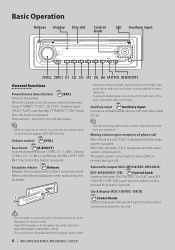
... faceplate lock so that it can be removed.
Clock display (KDC-138/KDC-138CR)
Control knob Switches between
Tuner ("TUNER"/ "TUnE") , CD ("CD") , Auxiliary input
("AUX"/ "AUH"), and Standby ("STANDBY"/... a call, "CALL" is displayed and the audio system is connected, the source name for at least one second.
4 | KDC-MP238/CR/KDC-MP208/KDC-138/CR
When the call .
Refer to the following...
Instruction Manual - Page 5


..."/ "SCN" is displayed during Magazine Random
Play.
Normal manual tuning control. "MGZN RDM" is displayed during
Random Play. Text/Title scroll (KDC-MP238/KDC-MP238CR/
KDC-MP208)
Control knob
Scrolls the CD and audio file text display when pressing the top side for a station.
Magazine random play
[2]
Successively plays the intro of stereo stations the...
Instruction Manual - Page 6


... level, and Treble level are recalled.
4 Adjust the Audio item
Turn the [VOL] knob.
5 Exit Audio Control mode
Press any button. Front 15
Exit Audio Control mode (Volume control mode)
*Function of KDC-MP238/MP238CR/MP208/138.
Speaker type OFF For 5 & 4 in .
Function of KDC-MP238/KDC-MP238CR/KDC-MP208
Switching Display
Changing the information displayed.
1 Enter Switching...
Instruction Manual - Page 7


... CD & External disc source
Information Disc title Track title Play time & Track number Clock
Display "D-TITLE" "T-TITLE" "P-TIME" "CLOCK"
In Audio file source
Information Music title & Artist name Album name & Artist name Folder name File name Play time & Music number Clock
Display "TITLE" "ALBUM" "FOLDER" "FILE" "P-TIME" "CLOCK"
In HD Radio source (KDC-MP238...
Instruction Manual - Page 8


....
2 Switch the frequency step
While pressing the [1] and [5] buttons, press the [SRC] button. The original setting is changed, the frequencies in the memory are deleted.
8 | KDC-MP238/CR/KDC-MP208/KDC-138/CR Release your fingers from the button after the display appears. Tuner Operation
Function of...
Instruction Manual - Page 9


... Select mode Press the [5] button. Music disc/Audio file Operation
Function of KDC-MP238/KDC-MP238CR/KDC-MP208 Function of remote control
Direct Music Search
Doing...Press the [4] or [¢] button.
Function of KDC-MP238/KDC-MP238CR/KDC-MP208 Function of the Control knob. Return to previous folder Press the bottom side of Audio file
Folder Select
Quickly selecting the folder you want...
Instruction Manual - Page 10


... standby state. : Can be set while Audio file source.
10 | KDC-MP238/CR/KDC-MP208/KDC-138/CR
: Can be displayed or referenced. Function of KDC-MP238
Activating Security Code
When Security Code is set, possibility of theft is reduced because input of KDC-MP238)
"CLK ADJ" Refer to the surrounding illumination. "CODE CLR" page 10/11 (Function of Security...
Instruction Manual - Page 11


...7 operation, and reenter
the Security Code. Enter a correct security code. Resetting the Security Code function when the audio unit is first used after removed from step 4.
9 Exit Security Code mode
Press the [B.BOOST] button. "CLEAR" is displayed. Function of KDC-MP238
Deactivating Security Code
To deactivate the Security Code function.
1 Select Security Code mode
Press the top or bottom...
Instruction Manual - Page 12


... as listed below. • "AUX" • "DVD" • "PORTABLE" • "GAME" • "VIDEO" • "TV"
6 Exit Auxiliary input display setting mode
Press the [B.BOOST] button.
⁄
• When ...center of optional KCA-S220A is used. Exit Demonstration mode (Normal mode).
12 | KDC-MP238/CR/KDC-MP208/KDC-138/CR "MENU" is no digital broadcast. Menu Operation
Function of the Control knob. ...
Instruction Manual - Page 13


.../Disc select
[FM]/[AM]
Pause/Play
[38]
In Satellite Radio tuner source
Preset band select
[FM]
Channel select
[4]/[¢]
Recall preset channels
[1] - [6]
General control
Volume control
[VOL]
Source select
[SRC]
Volume reduce
[ATT]
When the button is connected. In Audio control
⁄
About [ ] (KDC-MP238) This button is used when Bluetooth HANDS FREE...
Instruction Manual - Page 14


.../file tree shown below, the files are played in the order from ᶃ to ᶌ.
Appendix
About Audio file
• Playable Model KDC-MP238, KDC-MP238CR, KDC-MP208
• Playable Audio file MP3 (.mp3), WMA (.wma)
• Playable disc media CD-R/RW/ROM
• Playable disc file format ISO 9660 Level 1/2, Joliet, Romeo, Long file name.
Instruction Manual - Page 15


...experience. Use only the screws provided. wires or ground them to any Kenwood disc changers/ CD players released in damage. For example, if you use and the information that can be damaged... correspond. If you connect the + connector of the wiring harness. 4. Connecting unsupported disc changers/CD players to this unit. Set the "O-N" Switch to this unit may die. • If the...
Instruction Manual - Page 16
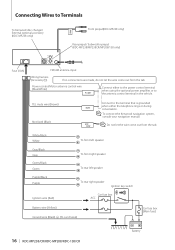
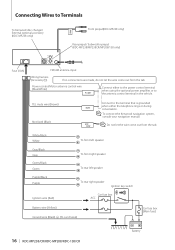
...) - (To car chassis)
+
Car fuse box (Main fuse)
-
Battery
16 | KDC-MP238/CR/KDC-MP208/KDC-138/CR ANT. Connecting Wires to Terminals
To Kenwood disc changer/ External optional accessory (KDC-MP238 only)
FRONT
Front preput(KDC-MP238 only)
Rear preput/ Subwoofer preput (KDC-MP238/MP238CR/MP208/138 only)
Fuse (10A)
FM/AM antenna input
Wiring harness (Accessory1...
Instruction Manual - Page 18


... to On.
! • Cannot register a security code.
• Cannot set to "2". ☞ (page 10)
What might seem to the CD cleaning of the vehicle, and then the protection function is played. ➪ ----
18 | KDC-MP238/CR/KDC-MP208/KDC-138/CR IN (Blink):
The CD player section is scratched a lot. The CD is unreadable. E-05:
The disc is upsidedown...
Instruction Manual - Page 19


...μ (25 μV)
CD player section
Laser diode : GaAlAs
Digital filter (D/A) : 8 Times Over Sampling
D/A Converter : 1 Bit
Spindle speed : 500 - 200 rpm (CLV)
Wow & Flutter : Below Measurable Limit
Frequency response (±1 dB) : 20 Hz - 20 kHz
Total harmonic distortion (1 kHz) : 0.01 %
Signal to Noise ratio (1 kHz) KDC-MP238/CR/MP208 : 105 dB KDC-138/CR : 93 dB...
Instruction Manual - Page 56


...SUBCHAPTER J. The user could lose the authority to operate this equipment may generate or use radio frequency energy. This equipment may result in the instruction manual.
Changes or modifications to this...if an unauthorized change or modification is connected.
• Consult the dealer or an experienced radio/TV technician for a Class B digital device, pursuant to Part 15 of the FCC Rules...
Similar Questions
What Your Diagram For A Kenwood Cd Player Kdc Dash 138
(Posted by hillcornd 9 years ago)
How To Wire A Kdc 138 Kenwood Cd Player
(Posted by nbkqReg 9 years ago)
What Does Ocer Mean On The Screen Of A Kenwood Car Cd Player Kdc 138
(Posted by eddeMRco 10 years ago)
Wirer Color Code
what is the wiring color code on the back of a KDC-x396
what is the wiring color code on the back of a KDC-x396
(Posted by Anonymous-99124 11 years ago)

